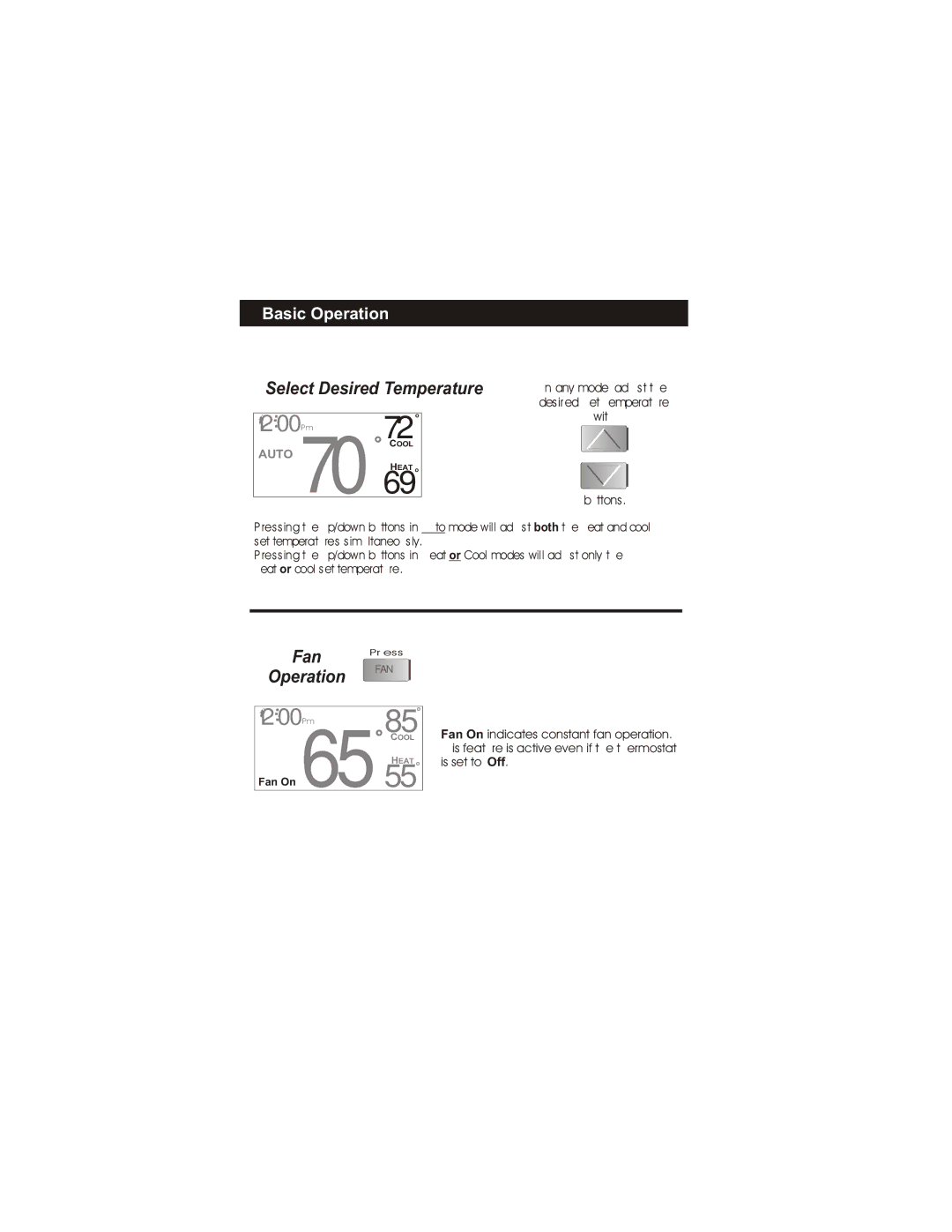TSTATBBPRF01-B specifications
The Bryant TSTATBBPRF01-B is an advanced thermostat designed for residential heating and cooling systems. This device stands out in the market for its user-friendly interface and high level of programmability, making it an essential addition to any modern home. The TSTATBBPRF01-B combines cutting-edge technology with practical features to enhance comfort and energy efficiency.One of the main features of the TSTATBBPRF01-B is its compatibility with various heating and cooling systems, including gas, electric, and heat pump systems. This versatility allows homeowners to integrate the thermostat seamlessly into their existing HVAC setup, providing an optimal climate control experience. The device supports multi-stage heating and cooling, enabling precise temperature management for different zones.
The intuitive touchscreen display is another significant characteristic of the TSTATBBPRF01-B. It boasts a large, easy-to-read interface that simplifies navigation through settings and programming options. Users can quickly adjust temperature settings, create schedules, and review system performance metrics. The user interface is designed to provide immediate feedback, helping users to understand their current settings without confusion.
One of the standout technologies employed in the TSTATBBPRF01-B is its Wi-Fi connectivity, allowing homeowners to monitor and control their thermostat remotely via a smartphone app. This feature not only enhances convenience but also contributes to energy savings by enabling users to adjust their home’s temperature from anywhere. The thermostat can also send alerts and notifications, ensuring that users stay informed about any changes or maintenance needs.
Energy efficiency is a top priority for the Bryant TSTATBBPRF01-B. It incorporates smart learning capabilities that adapt to the user’s schedule and preferences over time. By analyzing temperature patterns and occupancy, the thermostat can optimize performance, reducing energy consumption without sacrificing comfort. This feature not only contributes to lower utility bills but also promotes a more sustainable lifestyle.
In conclusion, the Bryant TSTATBBPRF01-B is an exceptional thermostat that combines advanced technology with practical features to enhance home comfort and efficiency. Its compatibility with various HVAC systems, intuitive touchscreen interface, Wi-Fi connectivity, and smart learning capabilities make it an ideal choice for homeowners seeking a reliable and efficient climate control solution. Whether for new installations or upgrades, the TSTATBBPRF01-B represents a significant step forward in residential thermostat technology.