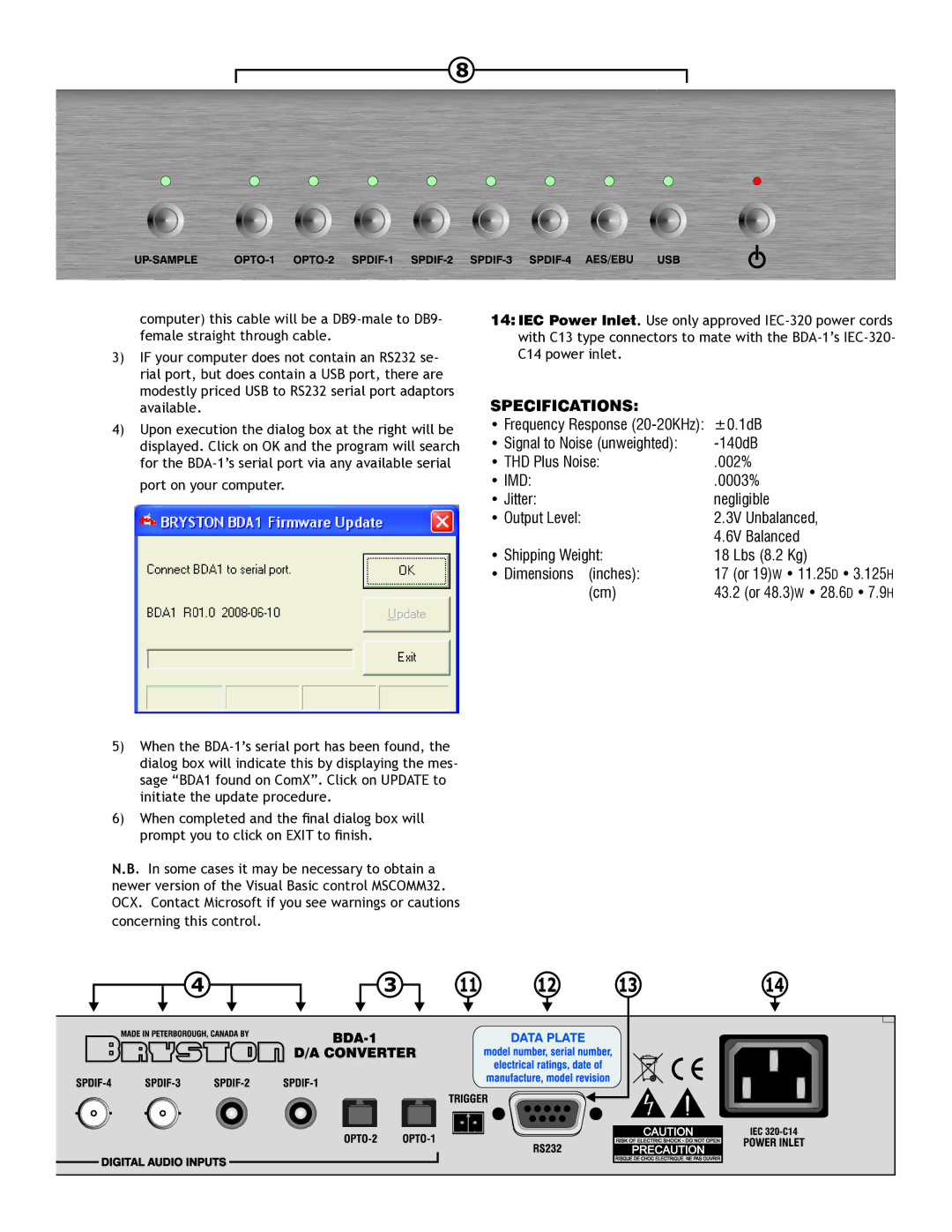BDA-1 specifications
The Bryston BDA-1 is a high-performance digital-to-analog converter (DAC) that exemplifies the brand's commitment to audiophile-quality sound. Designed for discerning listeners and music aficionados, the BDA-1 stands out with its precision engineering and cutting-edge technologies, making it a prominent choice in the realm of high-end audio systems.One of the BDA-1's standout features is its support for a wide variety of digital audio formats. The DAC is capable of decoding formats such as PCM up to 24-bit/192kHz and DSD, ensuring compatibility with high-resolution audio files. This versatility allows users to enjoy their entire music collection, from standard CD quality to ultra-high-definition formats, without compromising on sound quality.
The BDA-1 incorporates advanced digital signal processing (DSP) that ensures minimal distortion and noise. This is crucial for achieving the clarity and fidelity that audiophiles seek. The DAC utilizes an innovative asynchronous USB interface, which allows it to bypass the limitations of traditional audio interfaces by locking the clock to the DAC rather than the source. This results in improved timing accuracy and overall sound quality.
Bryston has equipped the BDA-1 with a robust power supply, designed to deliver stable and clean power, reducing the risk of interference and ensuring consistent performance. Additionally, the unit features a dual differential output design that creates a balanced signal, further reducing noise and enhancing dynamic range. With balanced XLR outputs, as well as coaxial and optical inputs, the BDA-1 ensures seamless integration into various audio systems.
Another key characteristic of the BDA-1 is its elegant and functional design. The front panel features a straightforward interface with a clearly laid-out display, making it user-friendly while maintaining a sleek aesthetic. The build quality is exceptional, reflecting Bryston's reputation for durability and reliability.
In summary, the Bryston BDA-1 DAC is a meticulously engineered audio component that serves as a bridge between digital sources and high-fidelity playback systems. With its extensive feature set, advanced technologies, and commitment to sound quality, it is an ideal choice for those looking to elevate their audio experience to new heights. Whether for casual listening or critical evaluation, the BDA-1 is sure to impress any audiophile seeking the best in digital audio conversion.