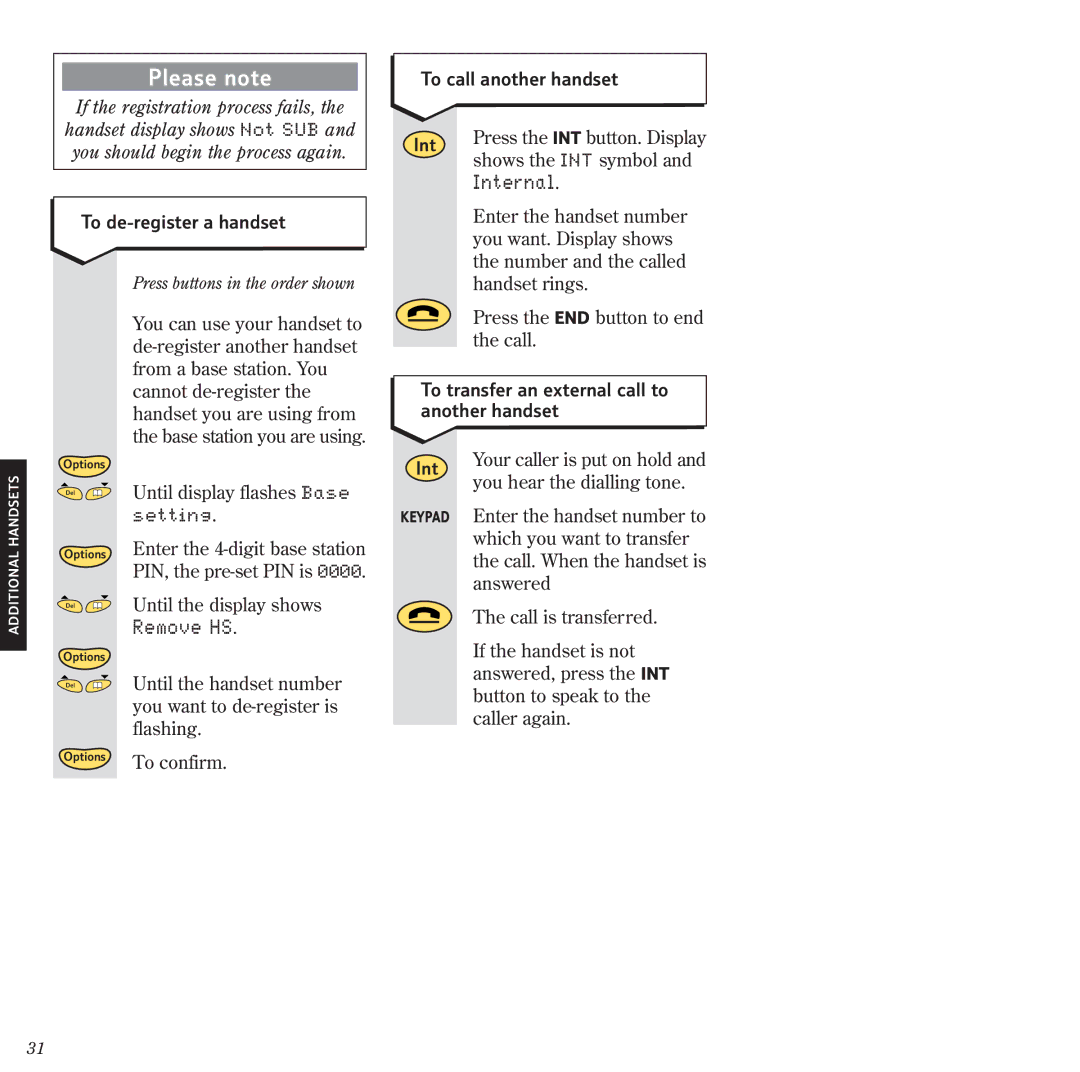2120 specifications
The BT 2120 is a versatile communication device designed to enhance connectivity and streamline communication in various settings, including both personal and professional environments. Its design focuses on delivering high-quality audio and user-friendly features, making it a popular choice among consumers seeking effective communication solutions.One of the main features of the BT 2120 is its advanced Bluetooth technology, allowing for seamless wireless connectivity with a range of devices such as smartphones, tablets, and computers. This capability enables users to take calls, listen to music, or engage in video conferencing without the hassle of tangled wires. The device supports multiple Bluetooth profiles, ensuring compatibility with a wide array of devices, enhancing its versatility.
In terms of audio quality, the BT 2120 is equipped with advanced noise-cancellation technology. This feature significantly reduces background noise during calls, providing clearer audio for both the speaker and the recipient. This makes it an ideal choice for professionals who need to maintain clarity in communication, even in noisy environments. The speaker quality is also noteworthy, delivering crisp sound and a strong bass response for a rich listening experience, whether for music or calls.
The device also boasts a long battery life, with up to 10 hours of talk time and an extended standby time, making it suitable for prolonged use without the concern of frequent charging. The intuitive controls on the BT 2120 are designed for ease of use; users can manage calls, adjust volume, and control playback with simple button presses, enhancing user experience.
Additionally, the BT 2120 is designed for comfort and durability. The ergonomic design ensures that it can be worn for extended periods without discomfort. The build quality is robust, making it suitable for everyday use while maintaining a sleek and modern aesthetic.
In summary, the BT 2120 combines advanced Bluetooth capabilities, exceptional audio quality, long battery life, and user-friendly controls in a comfortable and durable design. These features make it a reliable choice for anyone looking to improve their communication experience in a variety of situations, whether for personal use or as a tool in a professional setting.