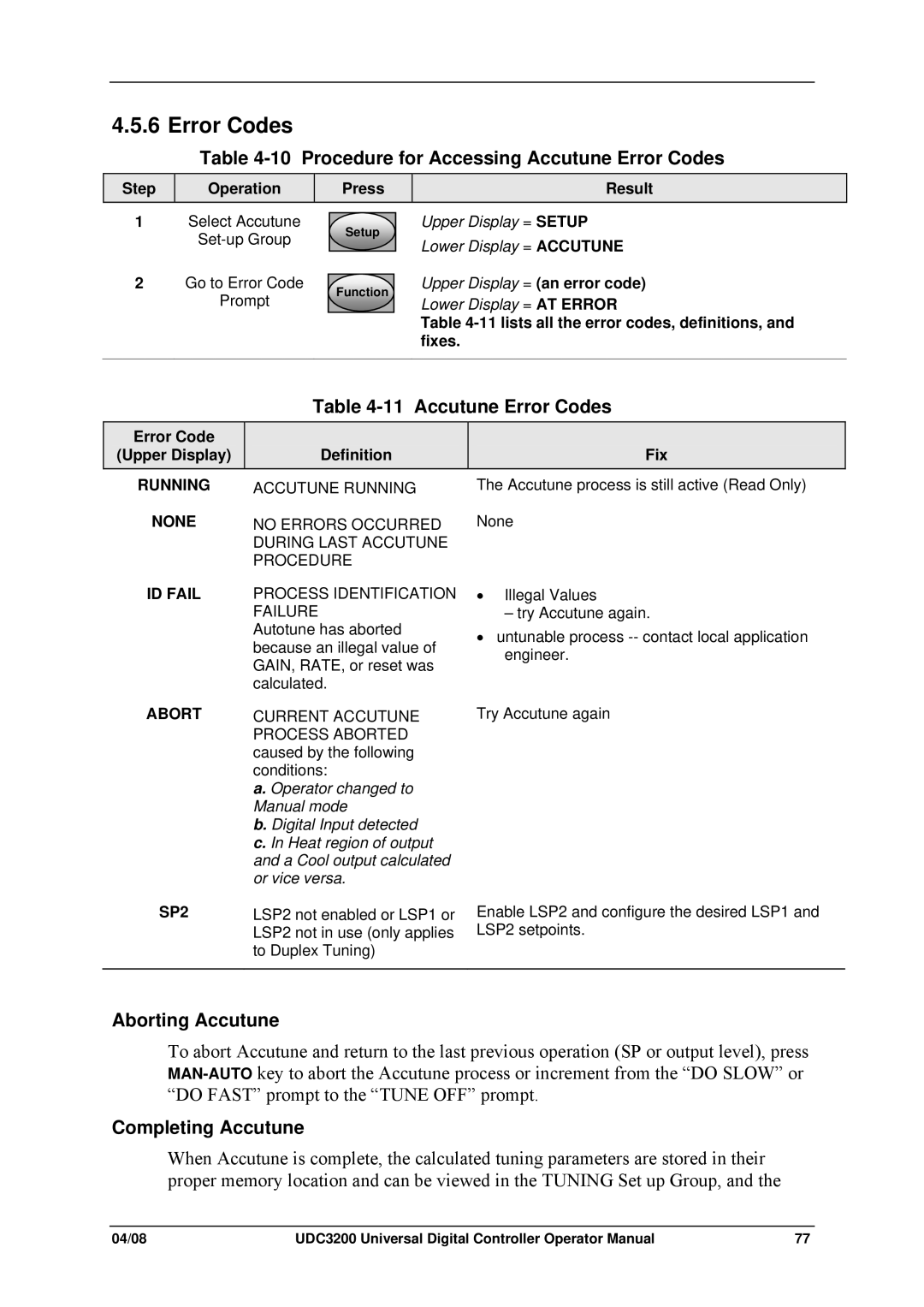4.5.6 Error Codes
Table 4-10 Procedure for Accessing Accutune Error Codes
Step
Operation
Press
Result
1Select Accutune
2Go to Error Code
Prompt
Setup
Function
Upper Display = SETUP
Lower Display = ACCUTUNE
Upper Display = (an error code)
Lower Display = AT ERROR
Table
Table 4-11 Accutune Error Codes
Error Code |
|
(Upper Display) | Definition |
RUNNING | ACCUTUNE RUNNING |
NONE | NO ERRORS OCCURRED |
| DURING LAST ACCUTUNE |
| PROCEDURE |
ID FAIL | PROCESS IDENTIFICATION |
| FAILURE |
| Autotune has aborted |
| because an illegal value of |
| GAIN, RATE, or reset was |
| calculated. |
ABORT | CURRENT ACCUTUNE |
| PROCESS ABORTED |
| caused by the following |
| conditions: |
| a. Operator changed to |
| Manual mode |
| b. Digital Input detected |
| c. In Heat region of output |
| and a Cool output calculated |
| or vice versa. |
SP2 | LSP2 not enabled or LSP1 or |
| LSP2 not in use (only applies |
| to Duplex Tuning) |
Fix
The Accutune process is still active (Read Only)
None
•Illegal Values
– try Accutune again.
•untunable process
Try Accutune again
Enable LSP2 and configure the desired LSP1 and LSP2 setpoints.
Aborting Accutune
To abort Accutune and return to the last previous operation (SP or output level), press
Completing Accutune
When Accutune is complete, the calculated tuning parameters are stored in their proper memory location and can be viewed in the TUNING Set up Group, and the
04/08 | UDC3200 Universal Digital Controller Operator Manual | 77 |