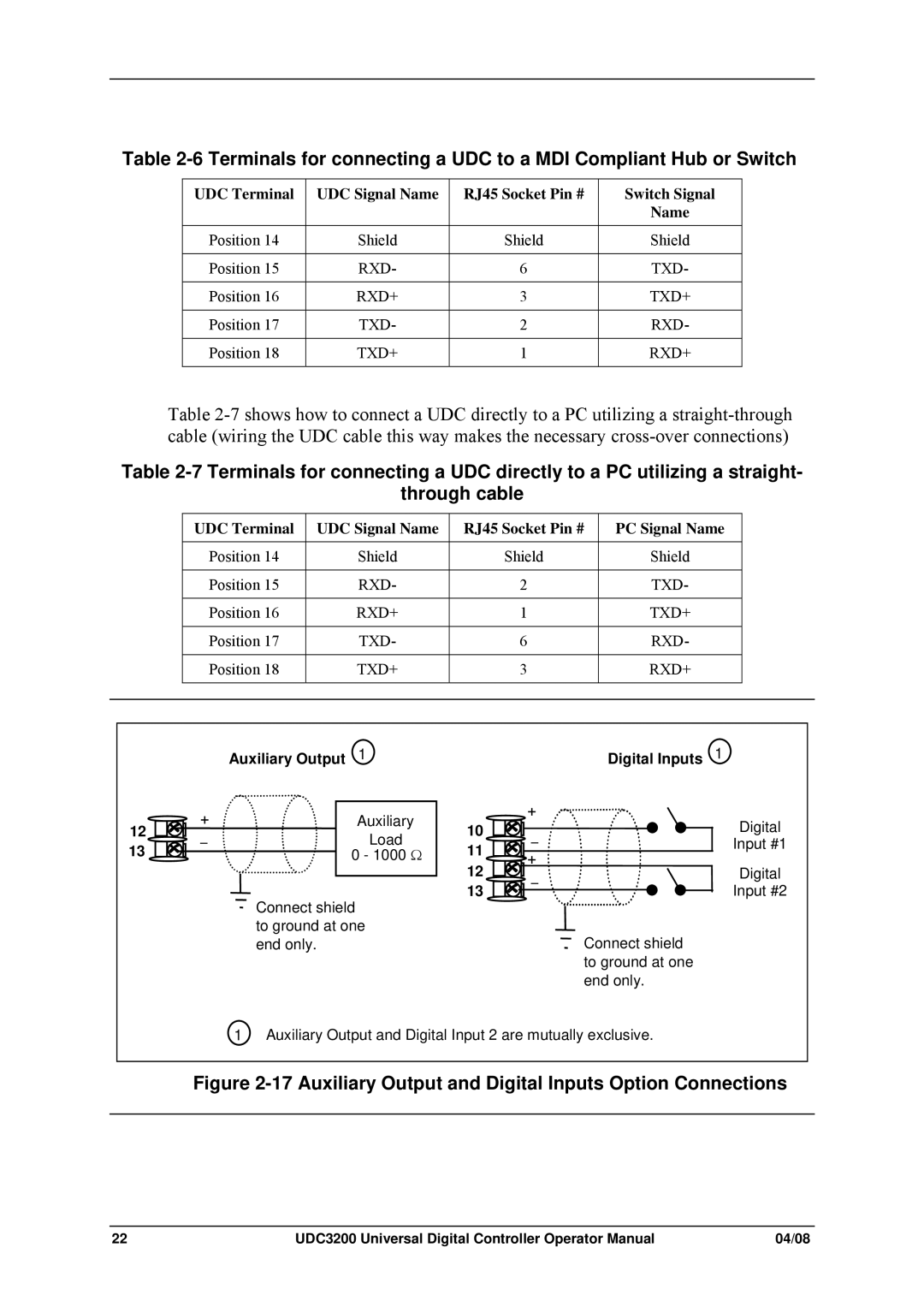Table
UDC Terminal | UDC Signal Name | RJ45 Socket Pin # | Switch Signal |
|
|
| Name |
|
|
|
|
Position 14 | Shield | Shield | Shield |
|
|
|
|
Position 15 | RXD- | 6 | TXD- |
|
|
|
|
Position 16 | RXD+ | 3 | TXD+ |
|
|
|
|
Position 17 | TXD- | 2 | RXD- |
|
|
|
|
Position 18 | TXD+ | 1 | RXD+ |
|
|
|
|
Table
Table
through cable
| UDC Terminal | UDC Signal Name | RJ45 Socket Pin # | PC Signal Name |
|
|
|
|
|
|
|
| Position 14 | Shield | Shield | Shield |
|
|
|
|
|
|
|
| Position 15 | RXD- | 2 | TXD- |
|
|
|
|
|
|
|
| Position 16 | RXD+ | 1 | TXD+ |
|
|
|
|
|
|
|
| Position 17 | TXD- | 6 | RXD- |
|
|
|
|
|
|
|
| Position 18 | TXD+ | 3 | RXD+ |
|
|
|
|
|
|
|
|
|
|
|
|
|
| Auxiliary Output | 1 |
12 | + | Auxiliary |
_ | Load | |
13 |
| 0 - 1000 Ω |
![]() Connect shield to ground at one end only.
Connect shield to ground at one end only.
| + | |
10 | _ | |
11 | + | |
12 | ||
_ | ||
13 |
|
Digital Inputs 1
Digital
Input #1
Digital
Input #2
Connect shield to ground at one end only.
1 Auxiliary Output and Digital Input 2 are mutually exclusive.
Figure 2-17 Auxiliary Output and Digital Inputs Option Connections
22 | UDC3200 Universal Digital Controller Operator Manual | 04/08 |