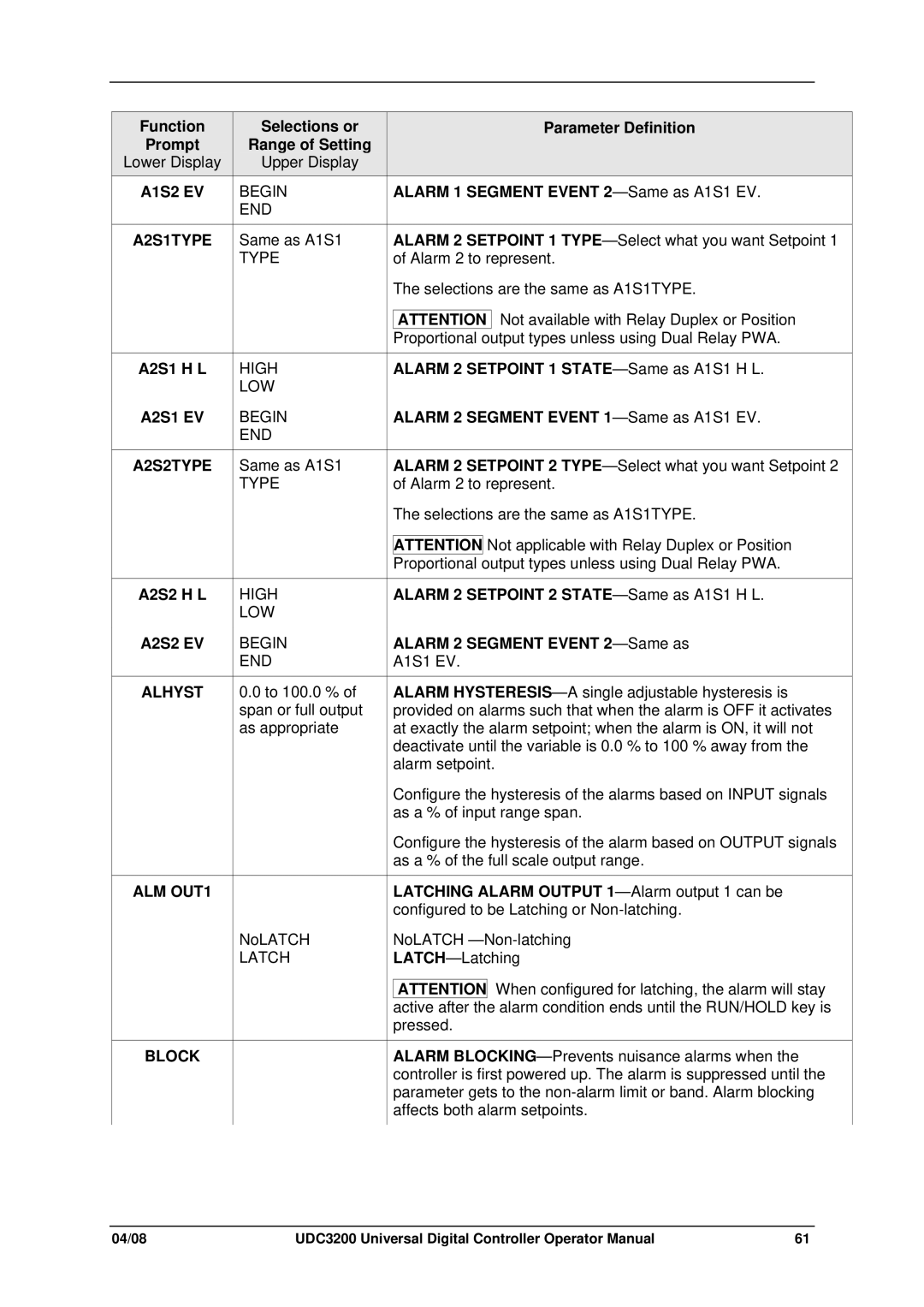Function | Selections or |
|
|
|
| Parameter Definition |
Prompt | Range of Setting |
|
|
|
|
|
Lower Display | Upper Display |
|
|
|
|
|
A1S2 EV | BEGIN | ALARM 1 SEGMENT EVENT | ||||
| END |
|
|
|
|
|
|
|
|
|
| ||
A2S1TYPE | Same as A1S1 | ALARM 2 SETPOINT 1 | ||||
| TYPE | of Alarm 2 to represent. | ||||
|
| The selections are the same as A1S1TYPE. | ||||
|
|
|
|
|
| Not available with Relay Duplex or Position |
|
|
| ATTENTION | |||
|
|
| Proportional | output types unless using Dual Relay PWA. | ||
|
|
|
|
|
| |
A2S1 H L | HIGH |
| ALARM 2 SETPOINT 1 | |||
| LOW |
|
|
|
|
|
A2S1 EV | BEGIN | ALARM 2 SEGMENT EVENT | ||||
| END |
|
|
|
|
|
|
|
|
| |||
A2S2TYPE | Same as A1S1 | ALARM 2 SETPOINT 2 | ||||
| TYPE | of Alarm 2 to represent. | ||||
|
| The selections are the same as A1S1TYPE. | ||||
|
|
|
|
| Not applicable with Relay Duplex or Position | |
|
|
| ATTENTION | |||
|
|
| Proportional | output types unless using Dual Relay PWA. | ||
|
|
|
|
| ||
A2S2 H L | HIGH |
| ALARM 2 SETPOINT 2 | |||
| LOW |
|
|
|
|
|
A2S2 EV | BEGIN | ALARM 2 SEGMENT EVENT | ||||
| END | A1S1 EV. | ||||
|
|
|
| |||
ALHYST | 0.0 to 100.0 % of | ALARM | ||||
| span or full output | provided on alarms such that when the alarm is OFF it activates | ||||
| as appropriate | at exactly the alarm setpoint; when the alarm is ON, it will not | ||||
|
| deactivate until the variable is 0.0 % to 100 % away from the | ||||
|
| alarm setpoint. | ||||
|
| Configure the hysteresis of the alarms based on INPUT signals | ||||
|
| as a % of input range span. | ||||
|
| Configure the hysteresis of the alarm based on OUTPUT signals | ||||
|
| as a % of the full scale output range. | ||||
|
|
|
| |||
ALM OUT1 |
| LATCHING ALARM OUTPUT | ||||
|
| configured to be Latching or | ||||
| NoLATCH | NoLATCH | ||||
| LATCH | |||||
|
|
|
| When configured for latching, the alarm will stay | ||
|
|
| ATTENTION | |||
|
|
| active after the alarm condition ends until the RUN/HOLD key is | |||
|
|
| pressed. | |||
|
|
|
| |||
BLOCK |
|
| ALARM | |||
|
|
| controller is first powered up. The alarm is suppressed until the | |||
|
|
| parameter gets to the | |||
|
|
| affects both alarm setpoints. | |||
|
|
|
|
|
|
|
04/08 | UDC3200 Universal Digital Controller Operator Manual | 61 |