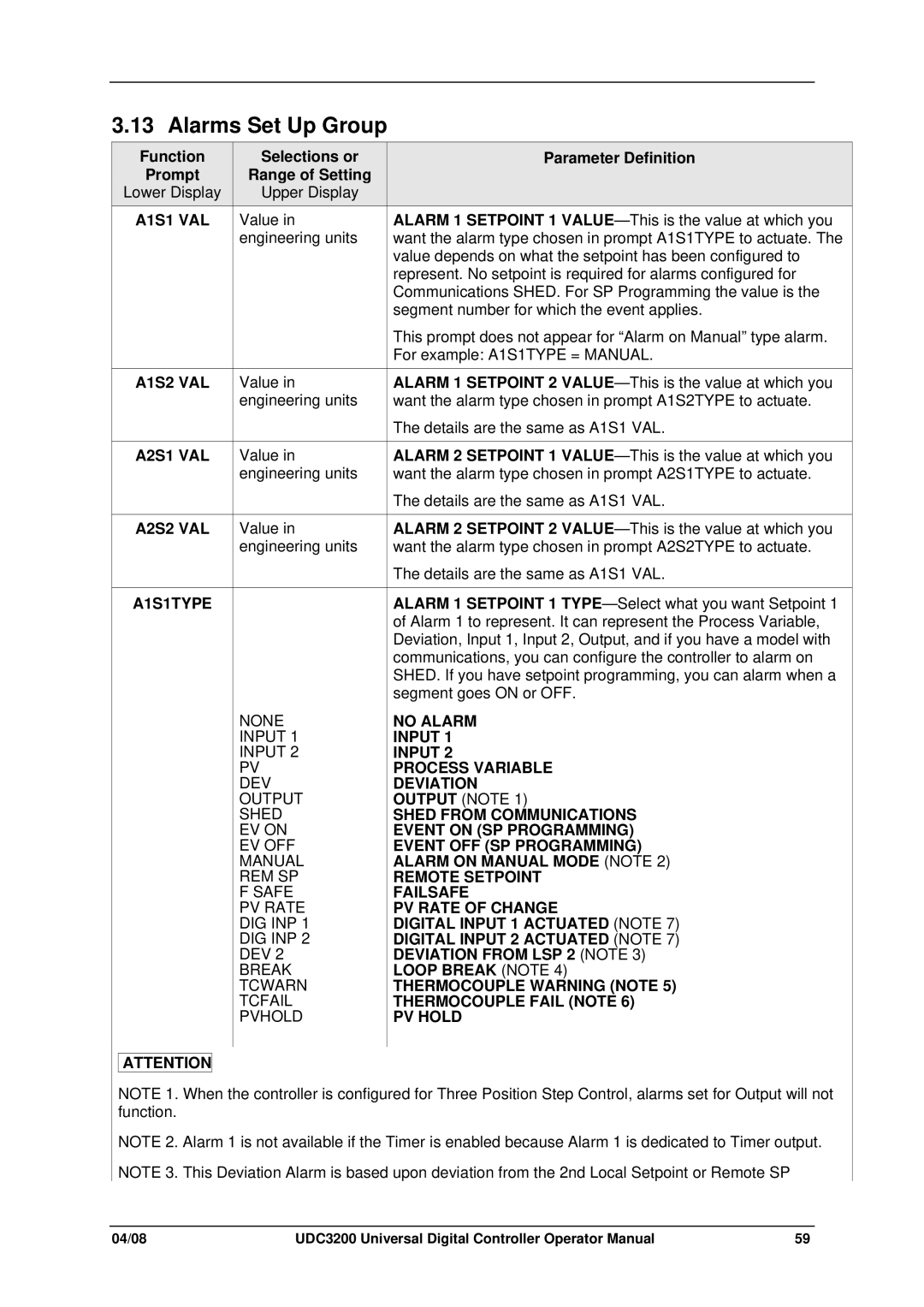3.13 Alarms Set Up Group
Function | Selections or | Parameter Definition |
Prompt | Range of Setting |
|
Lower Display | Upper Display |
|
A1S1 VAL | Value in | ALARM 1 SETPOINT 1 |
| engineering units | want the alarm type chosen in prompt A1S1TYPE to actuate. The |
|
| value depends on what the setpoint has been configured to |
|
| represent. No setpoint is required for alarms configured for |
|
| Communications SHED. For SP Programming the value is the |
|
| segment number for which the event applies. |
|
| This prompt does not appear for “Alarm on Manual” type alarm. |
|
| For example: A1S1TYPE = MANUAL. |
|
|
|
A1S2 VAL | Value in | ALARM 1 SETPOINT 2 |
| engineering units | want the alarm type chosen in prompt A1S2TYPE to actuate. |
|
| The details are the same as A1S1 VAL. |
|
|
|
A2S1 VAL | Value in | ALARM 2 SETPOINT 1 |
| engineering units | want the alarm type chosen in prompt A2S1TYPE to actuate. |
|
| The details are the same as A1S1 VAL. |
|
|
|
A2S2 VAL | Value in | ALARM 2 SETPOINT 2 |
| engineering units | want the alarm type chosen in prompt A2S2TYPE to actuate. |
|
| The details are the same as A1S1 VAL. |
|
|
|
A1S1TYPE |
| ALARM 1 SETPOINT 1 |
|
| of Alarm 1 to represent. It can represent the Process Variable, |
|
| Deviation, Input 1, Input 2, Output, and if you have a model with |
|
| communications, you can configure the controller to alarm on |
|
| SHED. If you have setpoint programming, you can alarm when a |
|
| segment goes ON or OFF. |
| NONE | NO ALARM |
| INPUT 1 | INPUT 1 |
| INPUT 2 | INPUT 2 |
| PV | PROCESS VARIABLE |
| DEV | DEVIATION |
| OUTPUT | OUTPUT (NOTE 1) |
| SHED | SHED FROM COMMUNICATIONS |
| EV ON | EVENT ON (SP PROGRAMMING) |
| EV OFF | EVENT OFF (SP PROGRAMMING) |
| MANUAL | ALARM ON MANUAL MODE (NOTE 2) |
| REM SP | REMOTE SETPOINT |
| F SAFE | FAILSAFE |
| PV RATE | PV RATE OF CHANGE |
| DIG INP 1 | DIGITAL INPUT 1 ACTUATED (NOTE 7) |
| DIG INP 2 | DIGITAL INPUT 2 ACTUATED (NOTE 7) |
| DEV 2 | DEVIATION FROM LSP 2 (NOTE 3) |
| BREAK | LOOP BREAK (NOTE 4) |
| TCWARN | THERMOCOUPLE WARNING (NOTE 5) |
| TCFAIL | THERMOCOUPLE FAIL (NOTE 6) |
| PVHOLD | PV HOLD |
|
|
|
ATTENTION
NOTE 1. When the controller is configured for Three Position Step Control, alarms set for Output will not function.
NOTE 2. Alarm 1 is not available if the Timer is enabled because Alarm 1 is dedicated to Timer output.
NOTE 3. This Deviation Alarm is based upon deviation from the 2nd Local Setpoint or Remote SP
04/08 | UDC3200 Universal Digital Controller Operator Manual | 59 |