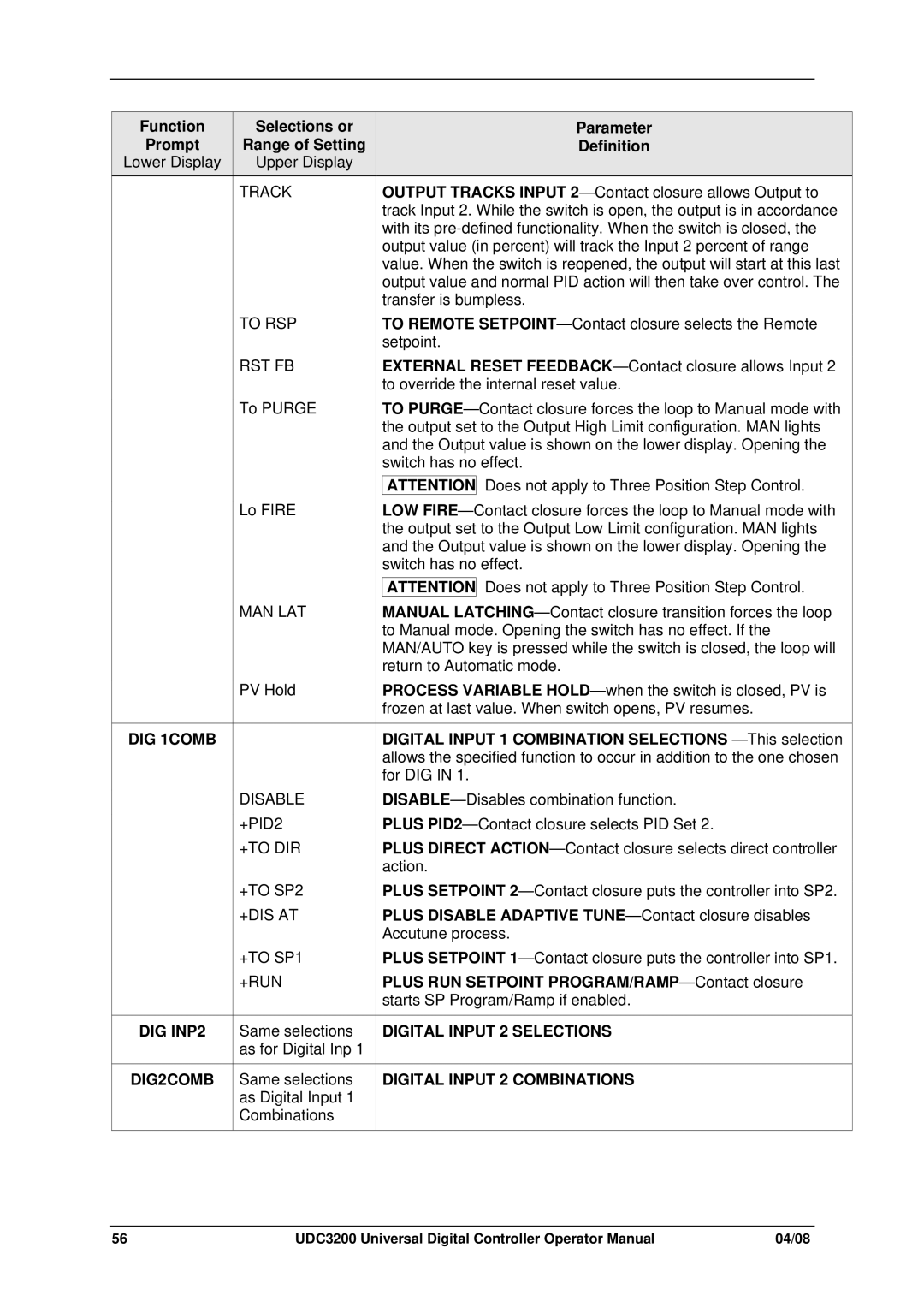Parameter
Definition
OUTPUT TRACKS INPUT 2—Contact closure allows Output to track Input 2. While the switch is open, the output is in accordance with its pre-defined functionality. When the switch is closed, the output value (in percent) will track the Input 2 percent of range value. When the switch is reopened, the output will start at this last output value and normal PID action will then take over control. The transfer is bumpless.
TO REMOTE SETPOINT—Contact closure selects the Remote setpoint.
EXTERNAL RESET FEEDBACK—Contact closure allows Input 2 to override the internal reset value.
TO PURGE—Contact closure forces the loop to Manual mode with the output set to the Output High Limit configuration. MAN lights and the Output value is shown on the lower display. Opening the switch has no effect.
ATTENTION Does not apply to Three Position Step Control.
LOW FIRE—Contact closure forces the loop to Manual mode with the output set to the Output Low Limit configuration. MAN lights and the Output value is shown on the lower display. Opening the switch has no effect.
ATTENTION Does not apply to Three Position Step Control.
MANUAL LATCHING—Contact closure transition forces the loop to Manual mode. Opening the switch has no effect. If the MAN/AUTO key is pressed while the switch is closed, the loop will return to Automatic mode.
PROCESS VARIABLE HOLD—when the switch is closed, PV is frozen at last value. When switch opens, PV resumes.
DIGITAL INPUT 1 COMBINATION SELECTIONS —This selection allows the specified function to occur in addition to the one chosen for DIG IN 1.
DISABLE—Disables combination function. PLUS PID2—Contact closure selects PID Set 2.
PLUS DIRECT ACTION—Contact closure selects direct controller action.
PLUS SETPOINT 2—Contact closure puts the controller into SP2.
PLUS DISABLE ADAPTIVE TUNE—Contact closure disables Accutune process.
PLUS SETPOINT 1—Contact closure puts the controller into SP1.
PLUS RUN SETPOINT PROGRAM/RAMP—Contact closure starts SP Program/Ramp if enabled.
DIGITAL INPUT 2 SELECTIONS
DIGITAL INPUT 2 COMBINATIONS