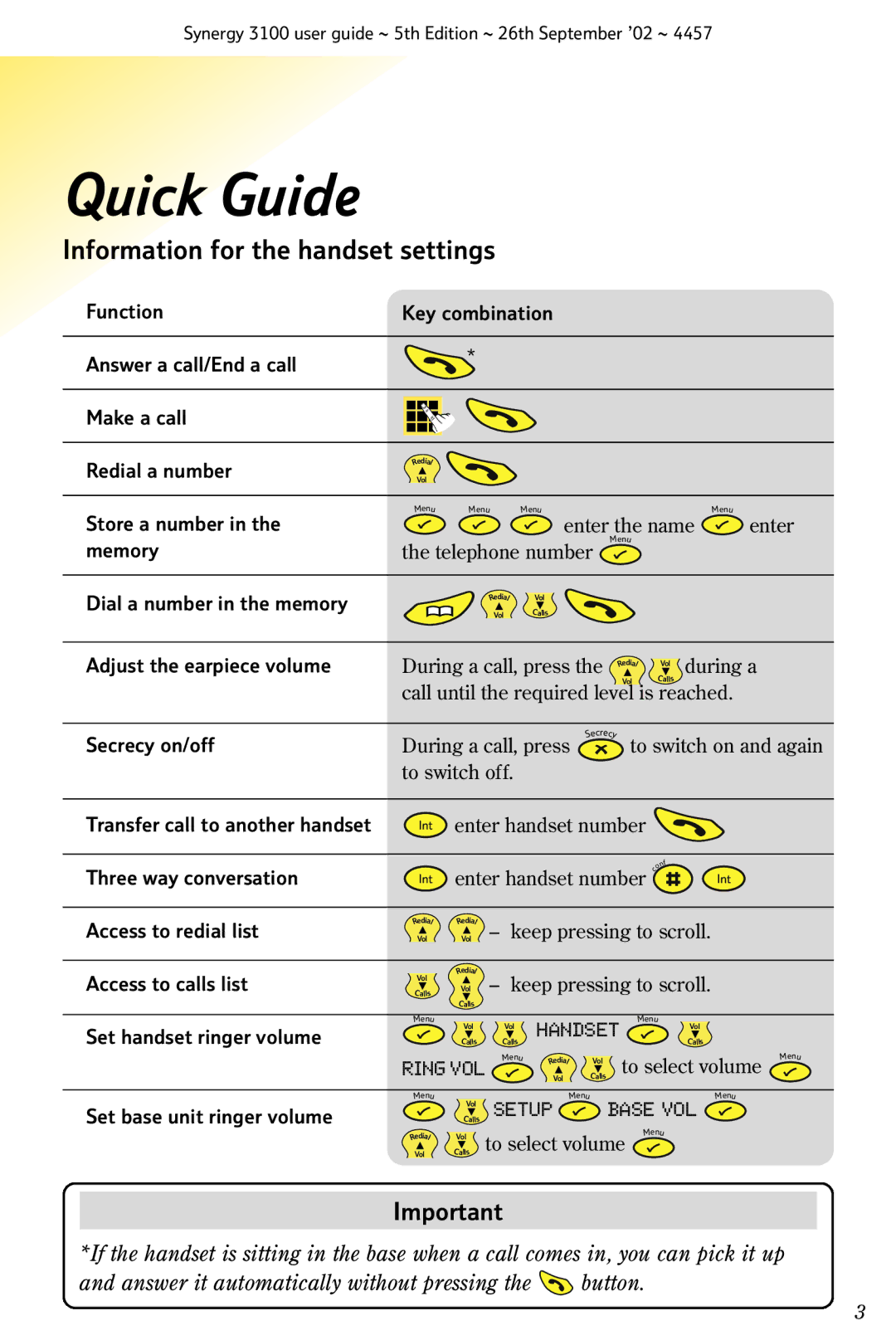Synergy 3100 user guide ~ 5th Edition ~ 26th September ’02 ~ 4457
Quick Guide
Information for the handset settings
Function | Key combination |
Answer a call/End a call | * |
| |
Make a call |
|
Redial a number
Store a number in the memory
Redial |
|
|
Vol |
|
|
Menu | Menu | Menu |
|
| enter the name |
|
| Menu |
the telephone number
Menu
enter
Dial a number in the memory
Redial
Vol
Vol
Calls
Adjust the earpiece volume
Secrecy on/off
Transfer call to another handset
Three way conversation
During a call, press the | Redial | Vol during a | ||||
|
| Vol | Calls | |||
call until the required level is reached. | ||||||
| Secrecy | to switch on and again | ||||
During a call, press | ||||||
to switch off. |
|
|
|
|
| |
Int | enter handset number |
|
|
|
| |
|
|
| nf | |||
| enter handset number | o | ||||
Int | c |
| Int | |||
|
|
| ||||
Access to redial list
Access to calls list
Set handset ringer volume
Set base unit ringer volume
Redial | Redial |
| – | keep pressing to scroll. | ||||
Vol | Vol |
| ||||||
Vol | Redial |
| – | keep pressing to scroll. | ||||
|
| |||||||
Calls | Vol |
| ||||||
| Calls |
|
|
|
|
|
| |
Menu |
|
|
|
|
|
| Menu | |
| Vol |
|
| Vol HANDSET | Vol | |||
| Calls |
|
| Calls |
|
| Calls | |
RING VOL |
| Menu | Redial | Vol | to select volume | |||
|
| Vol | Calls | |||||
Menu | Vol |
|
|
| Menu |
| Menu | |
|
| SETUP | BASE VOL | |||||
| Calls |
|
|
|
|
|
| |
Redial | Vol |
|
|
|
|
| Menu | |
to select volume | ||||||||
Vol | Calls | |||||||
M
en
u
Important
*If the handset is sitting in the base when a call comes in, you can pick it up
and answer it automatically without pressing the ![]() button.
button.
3