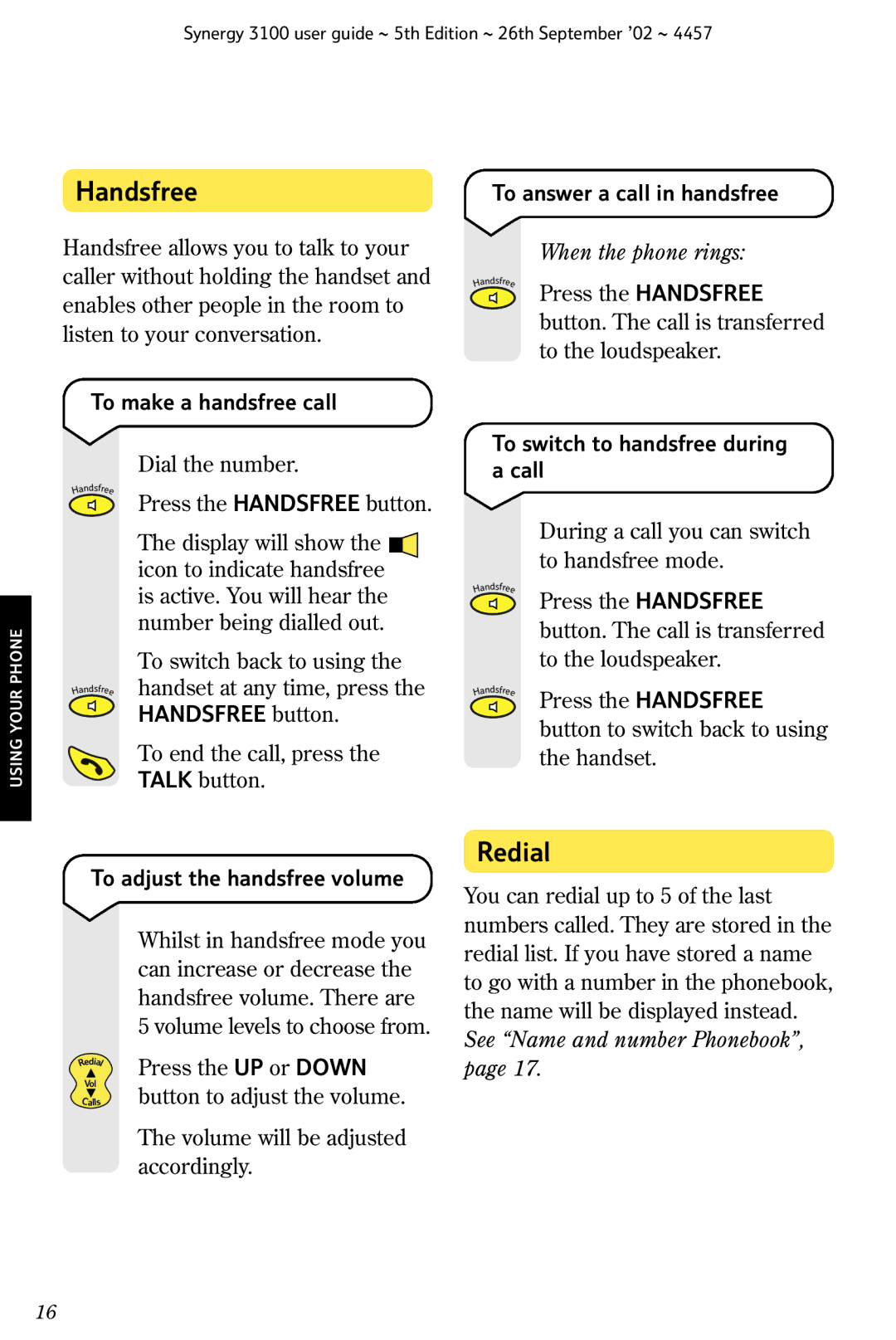Synergy 3100 user guide ~ 5th Edition ~ 26th September ’02 ~ 4457
USING YOUR PHONE
Handsfree
Handsfree allows you to talk to your caller without holding the handset and enables other people in the room to listen to your conversation.
| To make a handsfree call | |
|
| Dial the number. |
| d | sfr |
an | ||
H |
| ee |
|
| Press the HANDSFREE button. |
|
|
| The display will show the |
|
|
|
|
|
| ||
|
|
| icon to indicate handsfree | ||
|
|
| is active. You will hear the | ||
|
|
| number being dialled out. | ||
|
|
| To switch back to using the | ||
H | d | e | handset at any time, press the | ||
an | sfre |
|
|
| |
HANDSFREE button.
To end the call, press the
TALK button.
To answer a call in handsfree
When the phone rings:
| d |
|
|
an sfr | ee |
| |
H |
| Press the HANDSFREE | |
|
|
| |
button. The call is transferred to the loudspeaker.
To switch to handsfree during a call
During a call you can switch to handsfree mode.
| d |
|
|
an sfr | ee |
| |
H |
| Press the HANDSFREE | |
|
|
| |
|
|
| button. The call is transferred |
|
|
| to the loudspeaker. |
| d |
|
|
an sfr | ee | Press the HANDSFREE | |
H |
| ||
|
|
| |
button to switch back to using the handset.
To adjust the handsfree volume
Whilst in handsfree mode you can increase or decrease the handsfree volume. There are
5 volume levels to choose from.
Redial | Press the UP or DOWN | |
Vol | ||
button to adjust the volume. | ||
Calls |
The volume will be adjusted accordingly.
Redial
You can redial up to 5 of the last numbers called. They are stored in the redial list. If you have stored a name to go with a number in the phonebook, the name will be displayed instead. See “Name and number Phonebook”, page 17.
16