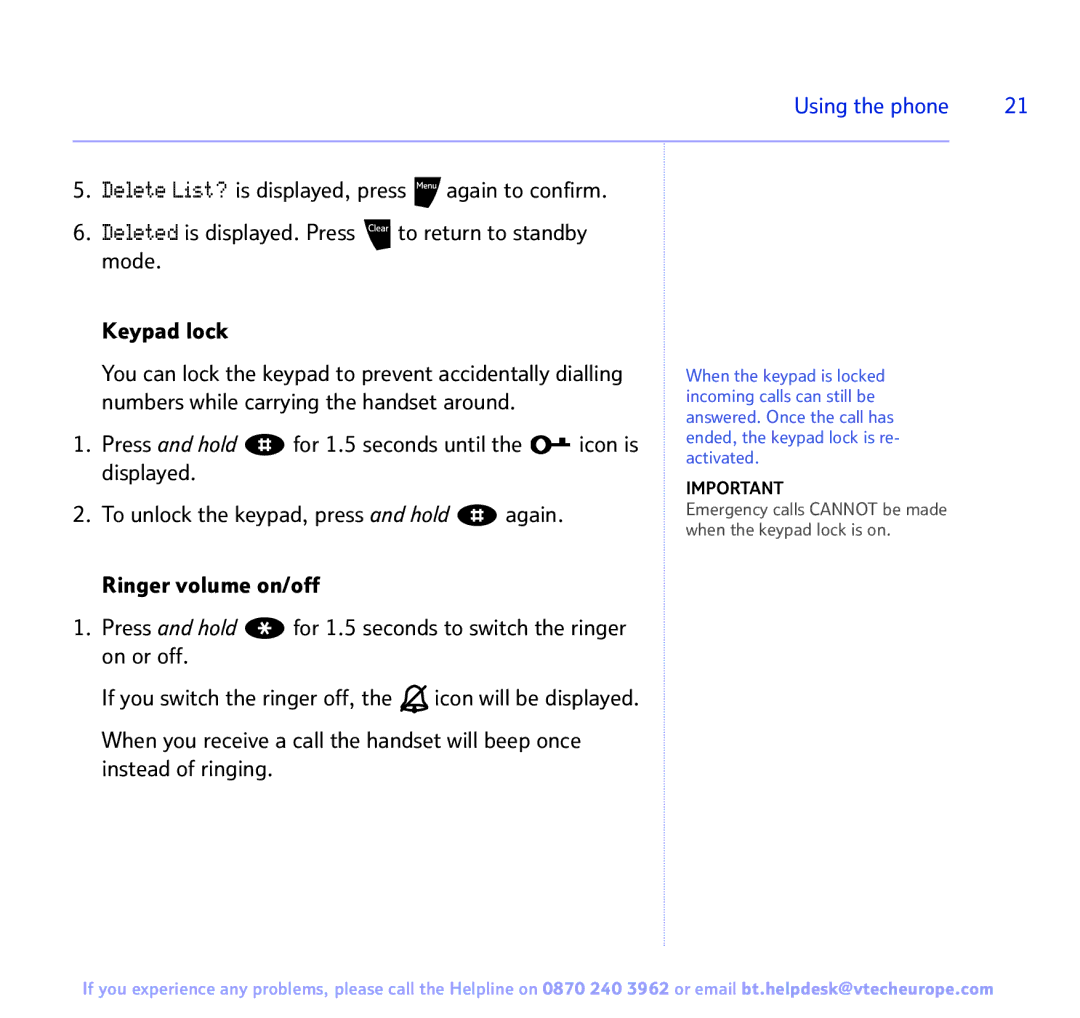Using the phone | 21 |
|
|
5.Delete List? is displayed, press ![]() again to confirm.
again to confirm.
6.Deleted is displayed. Press ![]() to return to standby mode.
to return to standby mode.
Keypad lock
You can lock the keypad to prevent accidentally dialling numbers while carrying the handset around.
1.Press and hold ![]() for 1.5 seconds until the
for 1.5 seconds until the ![]()
![]() icon is displayed.
icon is displayed.
2.To unlock the keypad, press and hold ![]() again.
again.
Ringer volume on/off
1.Press and hold ![]() for 1.5 seconds to switch the ringer on or off.
for 1.5 seconds to switch the ringer on or off.
If you switch the ringer off, the  icon will be displayed.
icon will be displayed.
When you receive a call the handset will beep once instead of ringing.
When the keypad is locked incoming calls can still be answered. Once the call has ended, the keypad lock is re- activated.
IMPORTANT
Emergency calls CANNOT be made when the keypad lock is on.
If you experience any problems, please call the Helpline on 0870 240 3962 or email bt.helpdesk@vtecheurope.com