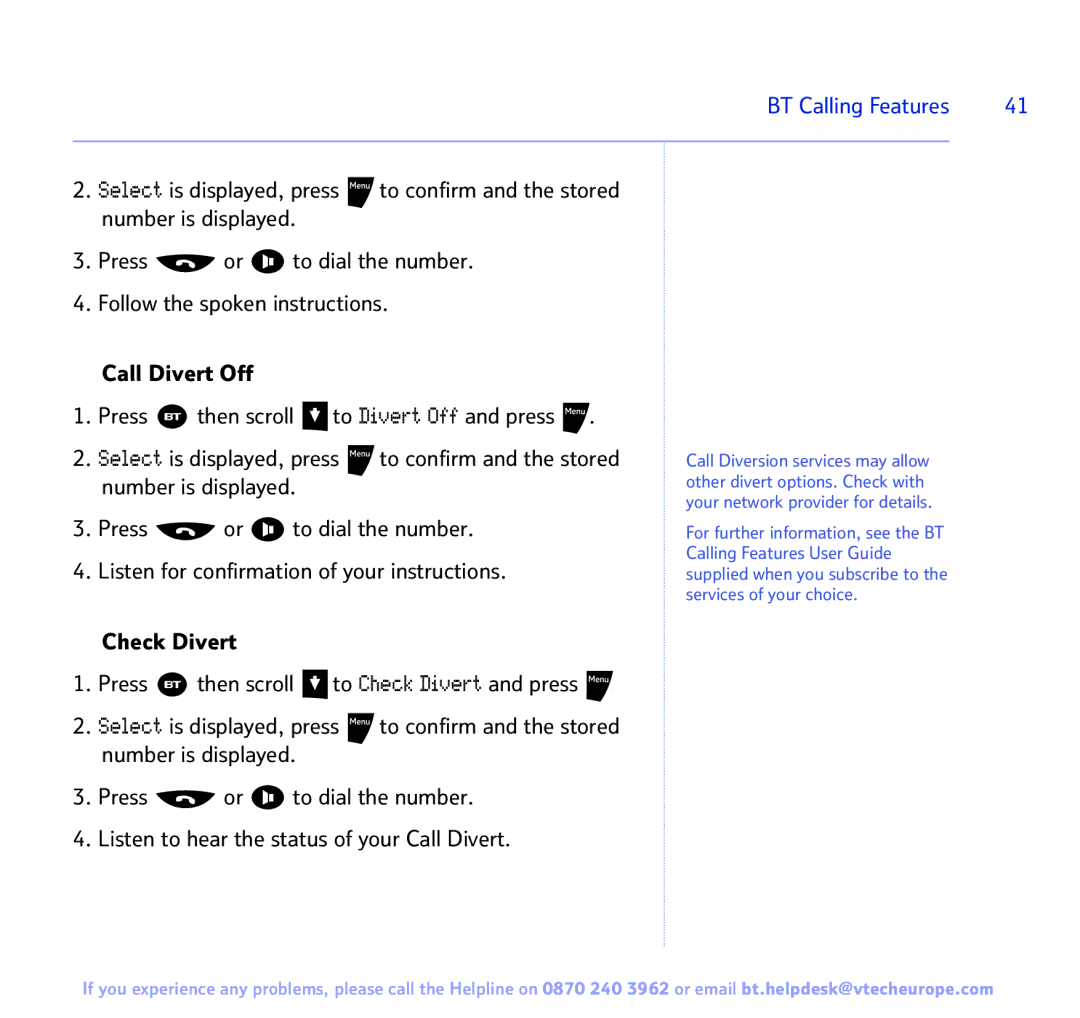BT Calling Features | 41 |
|
|
2.Select is displayed, press ![]() to confirm and the stored number is displayed.
to confirm and the stored number is displayed.
3.Press ![]() or
or ![]() to dial the number.
to dial the number.
4.Follow the spoken instructions.
Call Divert Off
1.Press ![]() then scroll
then scroll ![]() to Divert Off and press
to Divert Off and press ![]() .
.
2.Select is displayed, press ![]() to confirm and the stored number is displayed.
to confirm and the stored number is displayed.
3.Press ![]() or
or ![]() to dial the number.
to dial the number.
4.Listen for confirmation of your instructions.
Check Divert
1.Press ![]() then scroll
then scroll ![]() to Check Divert and press
to Check Divert and press ![]()
2.Select is displayed, press ![]() to confirm and the stored number is displayed.
to confirm and the stored number is displayed.
3.Press ![]() or
or ![]() to dial the number.
to dial the number.
4.Listen to hear the status of your Call Divert.
Call Diversion services may allow other divert options. Check with your network provider for details.
For further information, see the BT Calling Features User Guide supplied when you subscribe to the services of your choice.
If you experience any problems, please call the Helpline on 0870 240 3962 or email bt.helpdesk@vtecheurope.com