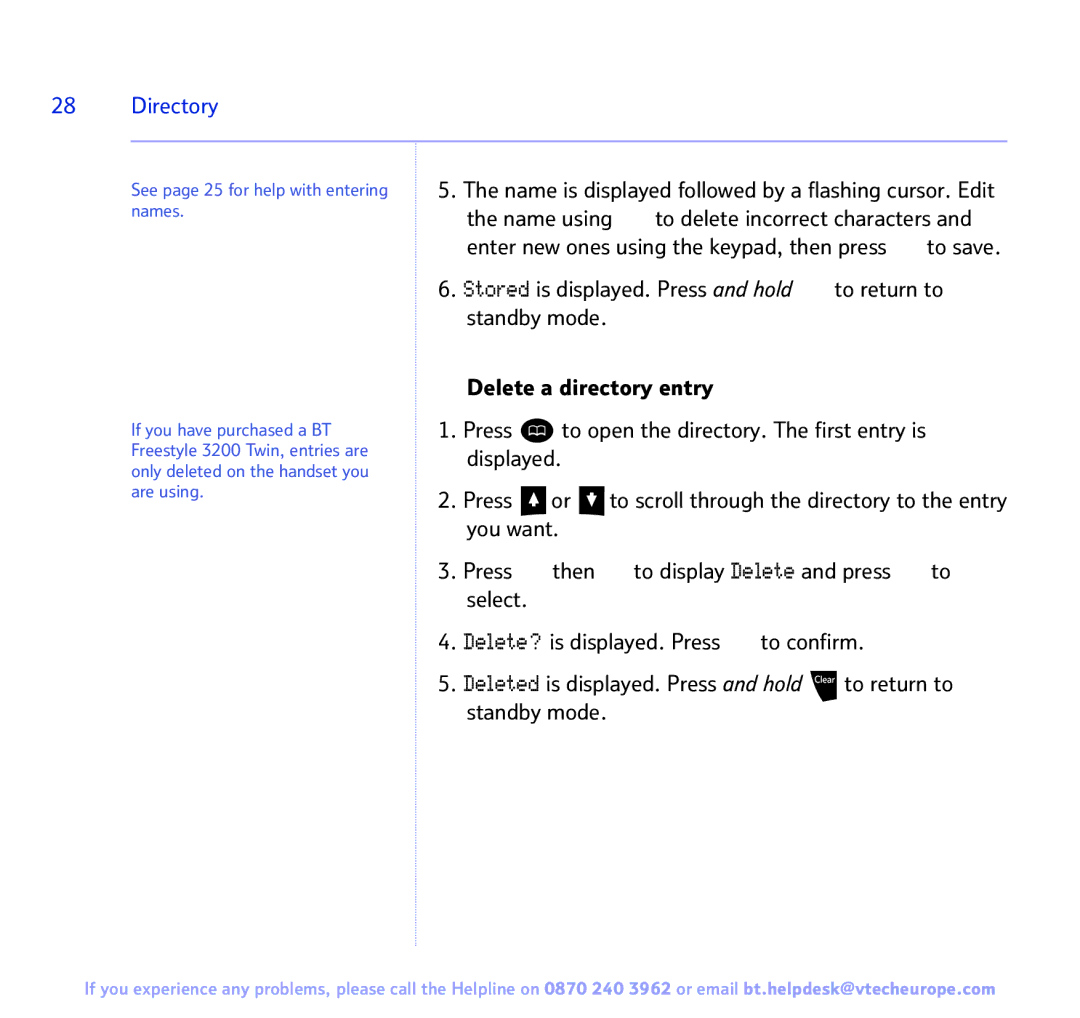28 Directory
See page 25 for help with entering names.
If you have purchased a BT Freestyle 3200 Twin, entries are only deleted on the handset you are using.
5.The name is displayed followed by a flashing cursor. Edit
the name using ![]() to delete incorrect characters and enter new ones using the keypad, then press
to delete incorrect characters and enter new ones using the keypad, then press ![]() to save.
to save.
6.Stored is displayed. Press and hold ![]() to return to standby mode.
to return to standby mode.
Delete a directory entry
1.Press ![]() to open the directory. The first entry is displayed.
to open the directory. The first entry is displayed.
2.Press ![]() or
or ![]() to scroll through the directory to the entry you want.
to scroll through the directory to the entry you want.
3.Press ![]() then
then ![]() to display Delete and press
to display Delete and press ![]() to select.
to select.
4.Delete? is displayed. Press ![]() to confirm.
to confirm.
5.Deleted is displayed. Press and hold ![]() to return to standby mode.
to return to standby mode.
If you experience any problems, please call the Helpline on 0870 240 3962 or email bt.helpdesk@vtecheurope.com