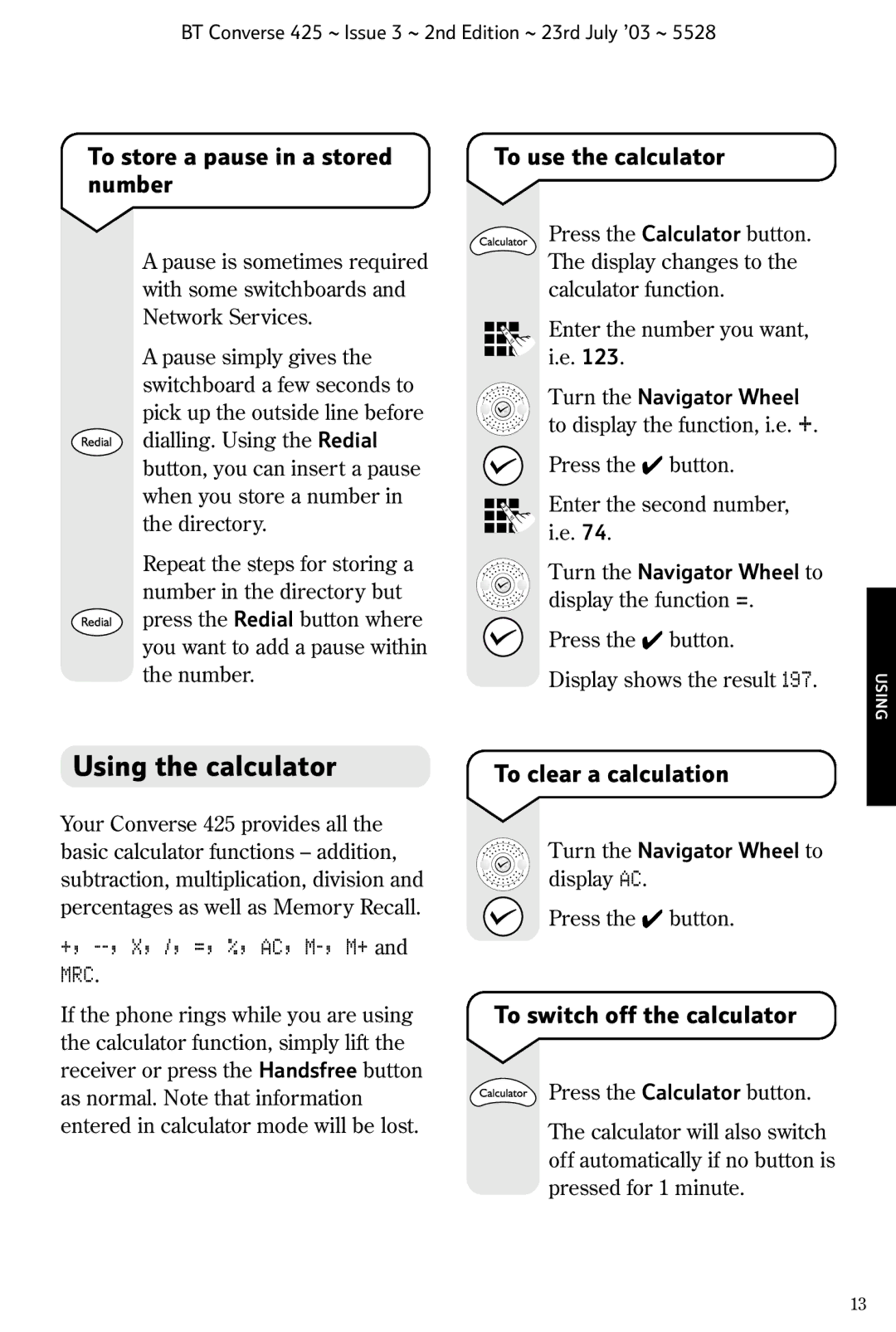BT Converse 425 ~ Issue 3 ~ 2nd Edition ~ 23rd July ’03 ~ 5528
To store a pause in a stored number
A pause is sometimes required with some switchboards and Network Services.
A pause simply gives the switchboard a few seconds to
pick up the outside line before dialling. Using the Redial
button, you can insert a pause when you store a number in the directory.
Repeat the steps for storing a
number in the directory but press the Redial button where
you want to add a pause within the number.
Using the calculator
Your Converse 425 provides all the basic calculator functions – addition, subtraction, multiplication, division and percentages as well as Memory Recall.
+, --, X, /, =, %, AC, M-, M+ and MRC.
If the phone rings while you are using
the calculator function, simply lift the receiver or press the Handsfree button
as normal. Note that information entered in calculator mode will be lost.
To use the calculator
Press the Calculator button. The display changes to the calculator function.
Enter the number you want, i.e. 123.
Turn the Navigator Wheel to display the function, i.e. +.
Press the ✔ button.
Enter the second number, i.e. 74.
Turn the Navigator Wheel to display the function =.
Press the ✔ button.
Display shows the result 197.
To clear a calculation
Turn the Navigator Wheel to
display AC.
Press the ✔ button.
To switch off the calculator
Press the Calculator button.
The calculator will also switch off automatically if no button is pressed for 1 minute.
USING
13