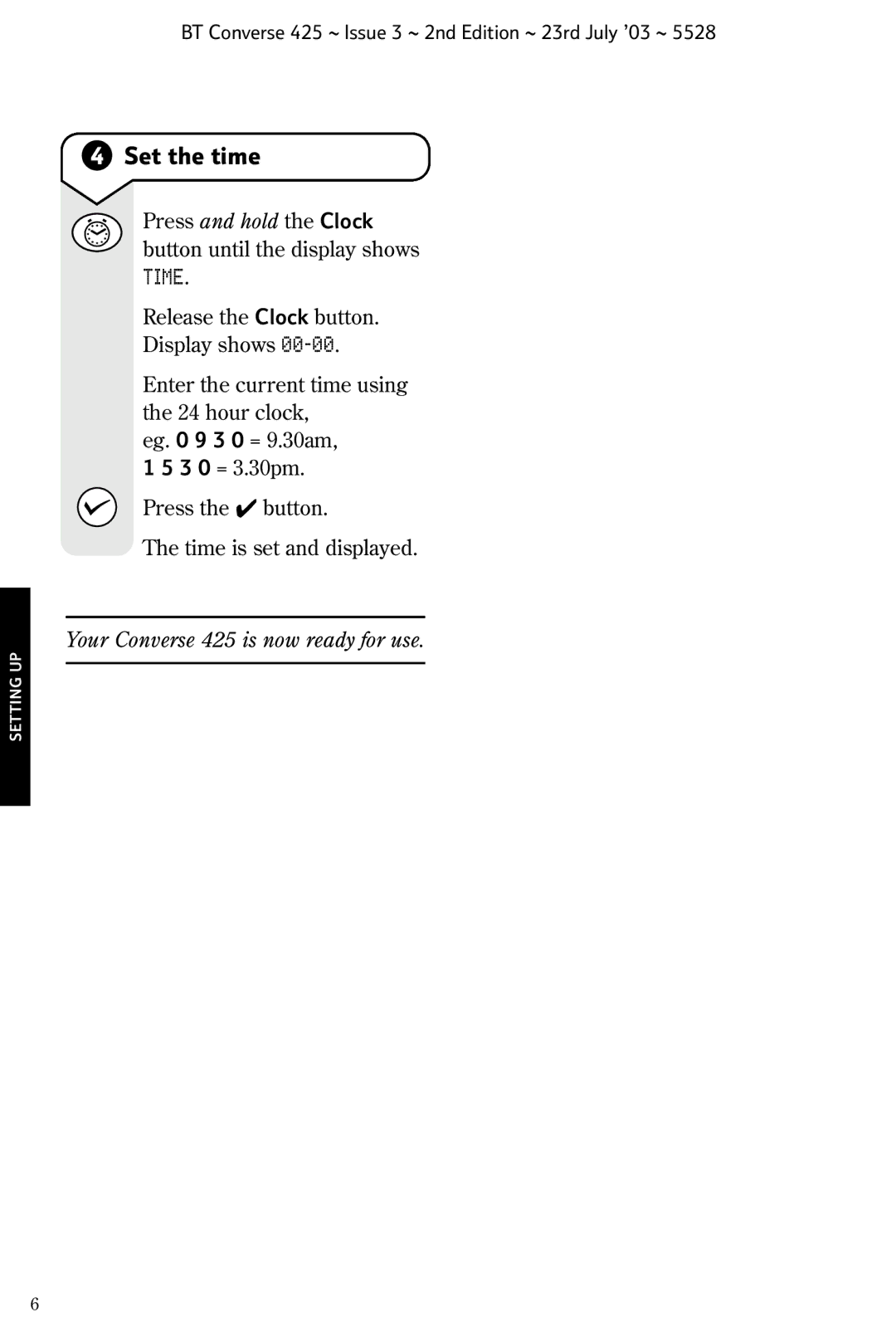BT Converse 425 ~ Issue 3 ~ 2nd Edition ~ 23rd July ’03 ~ 5528
4Set the time
Press and hold the Clock button until the display shows TIME.
Release the Clock button.
Display shows
Enter the current time using the 24 hour clock,
eg. 0 9 3 0 = 9.30am, 1 5 3 0 = 3.30pm.
Press the ✔ button.
The time is set and displayed.
Your Converse 425 is now ready for use.
SETTING UP
6