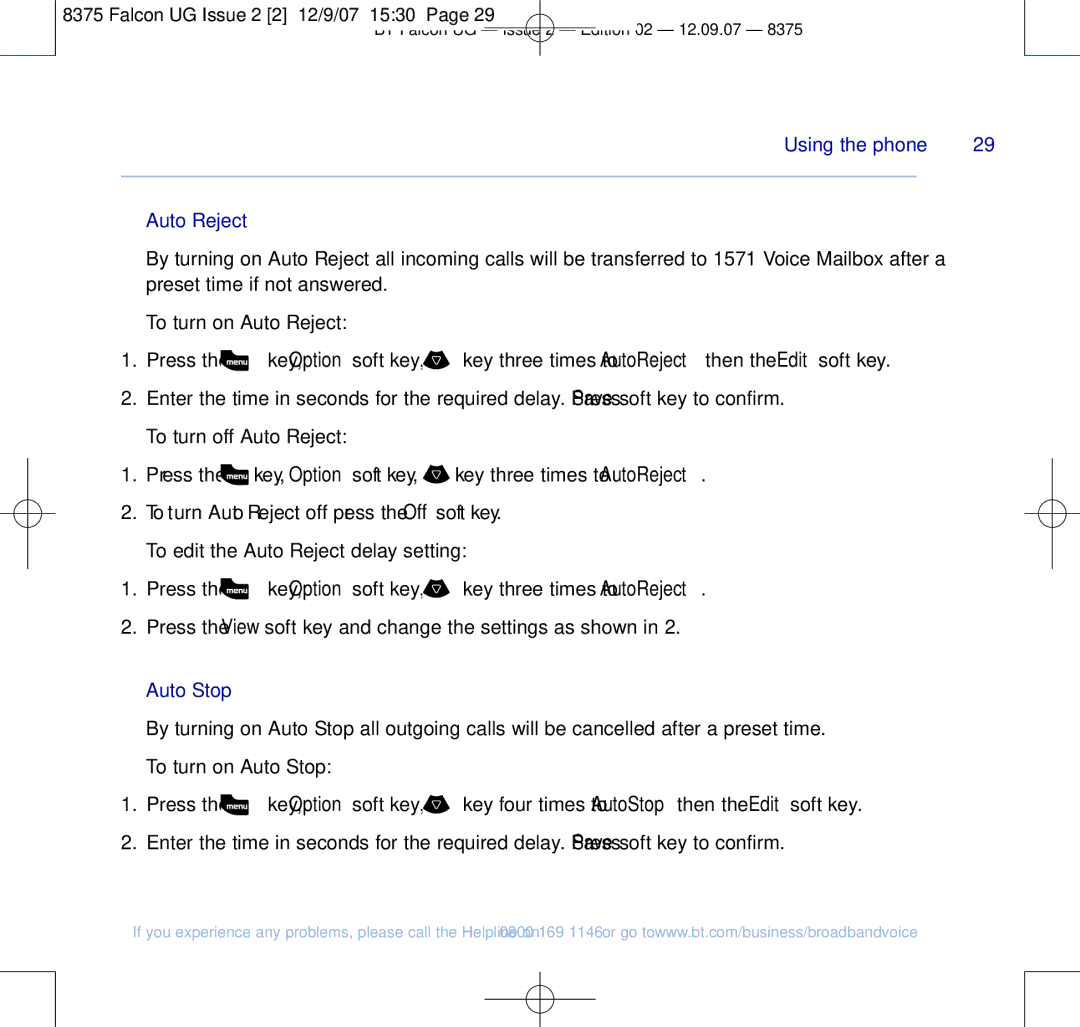8375 Falcon UG Issue 2 [2] 12/9/07 15:30 Page 29
BT Falcon UG – Issue 2 – Edition 02 – 12.09.07 – 8375
Using the phone | 29 |
|
|
Auto Reject
By turning on Auto Reject all incoming calls will be transferred to 1571 Voice Mailbox after a preset time if not answered.
To turn on Auto Reject:
1.Press the ![]() key, Option soft key,
key, Option soft key, ![]() key three times to AutoReject then the Edit soft key.
key three times to AutoReject then the Edit soft key.
2.Enter the time in seconds for the required delay. Press Save soft key to confirm.
To turn off Auto Reject:
1.Press the ![]() key, Option soft key,
key, Option soft key, ![]() key three times to AutoReject.
key three times to AutoReject.
2.To turn Auto Reject off press the Off soft key.
To edit the Auto Reject delay setting:
1.Press the ![]() key, Option soft key,
key, Option soft key, ![]() key three times to AutoReject.
key three times to AutoReject.
2.Press the View soft key and change the settings as shown in 2.
Auto Stop
By turning on Auto Stop all outgoing calls will be cancelled after a preset time.
To turn on Auto Stop:
1.Press the ![]() key, Option soft key,
key, Option soft key, ![]() key four times to AutoStop then the Edit soft key.
key four times to AutoStop then the Edit soft key.
2.Enter the time in seconds for the required delay. Press Save soft key to confirm.
If you experience any problems, please call the Helpline on 0800 169 1146 or go to www.bt.com/business/broadbandvoice