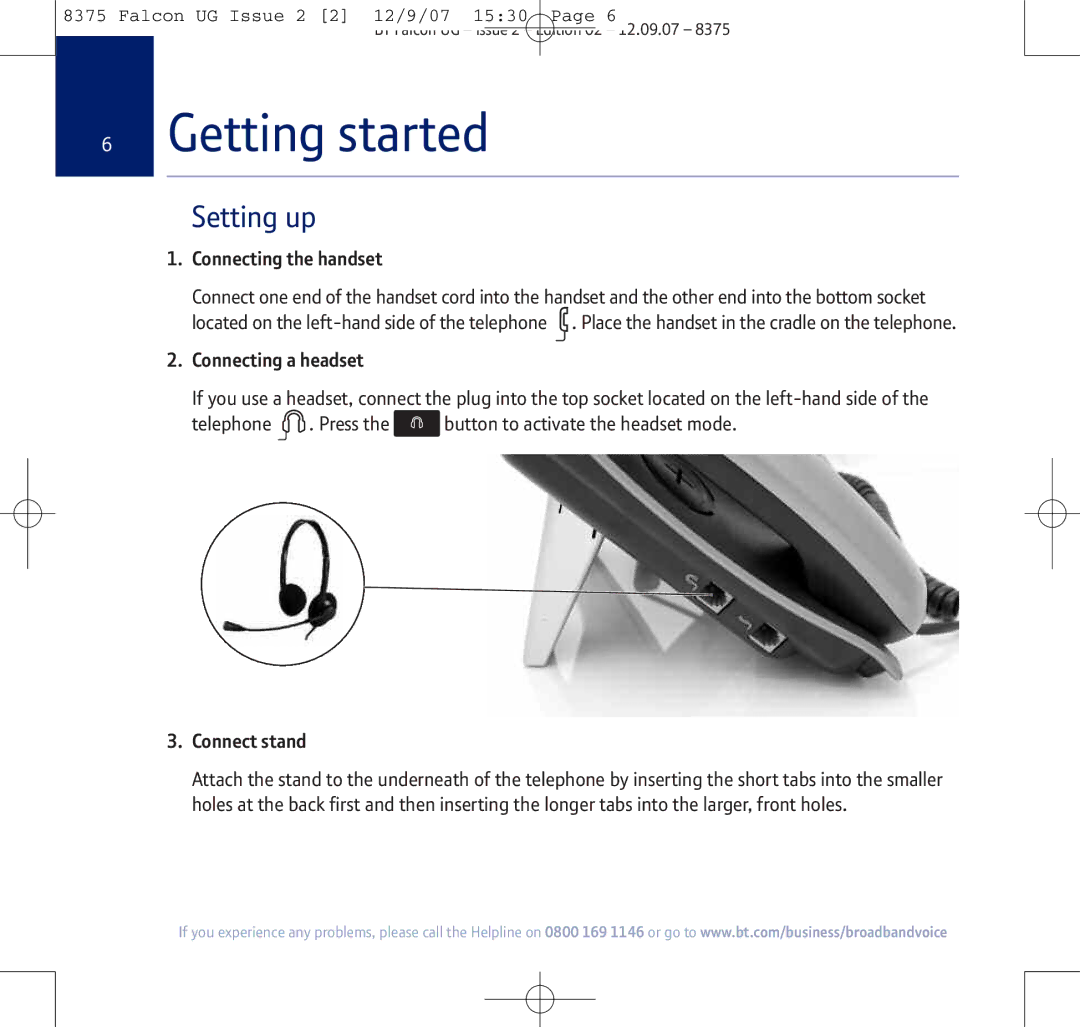8375 Falcon UG Issue 2 [2] 12/9/07 15:30 Page 6
BT Falcon UG – Issue 2 – Edition 02 – 12.09.07 – 8375
6Getting started
Setting up
1.Connecting the handset
Connect one end of the handset cord into the handset and the other end into the bottom socket located on the ![]() . Place the handset in the cradle on the telephone.
. Place the handset in the cradle on the telephone.
2.Connecting a headset
If you use a headset, connect the plug into the top socket located on the
telephone ![]() . Press the
. Press the ![]() button to activate the headset mode.
button to activate the headset mode.
3.Connect stand
Attach the stand to the underneath of the telephone by inserting the short tabs into the smaller holes at the back first and then inserting the longer tabs into the larger, front holes.
If you experience any problems, please call the Helpline on 0800 169 1146 or go to www.bt.com/business/broadbandvoice