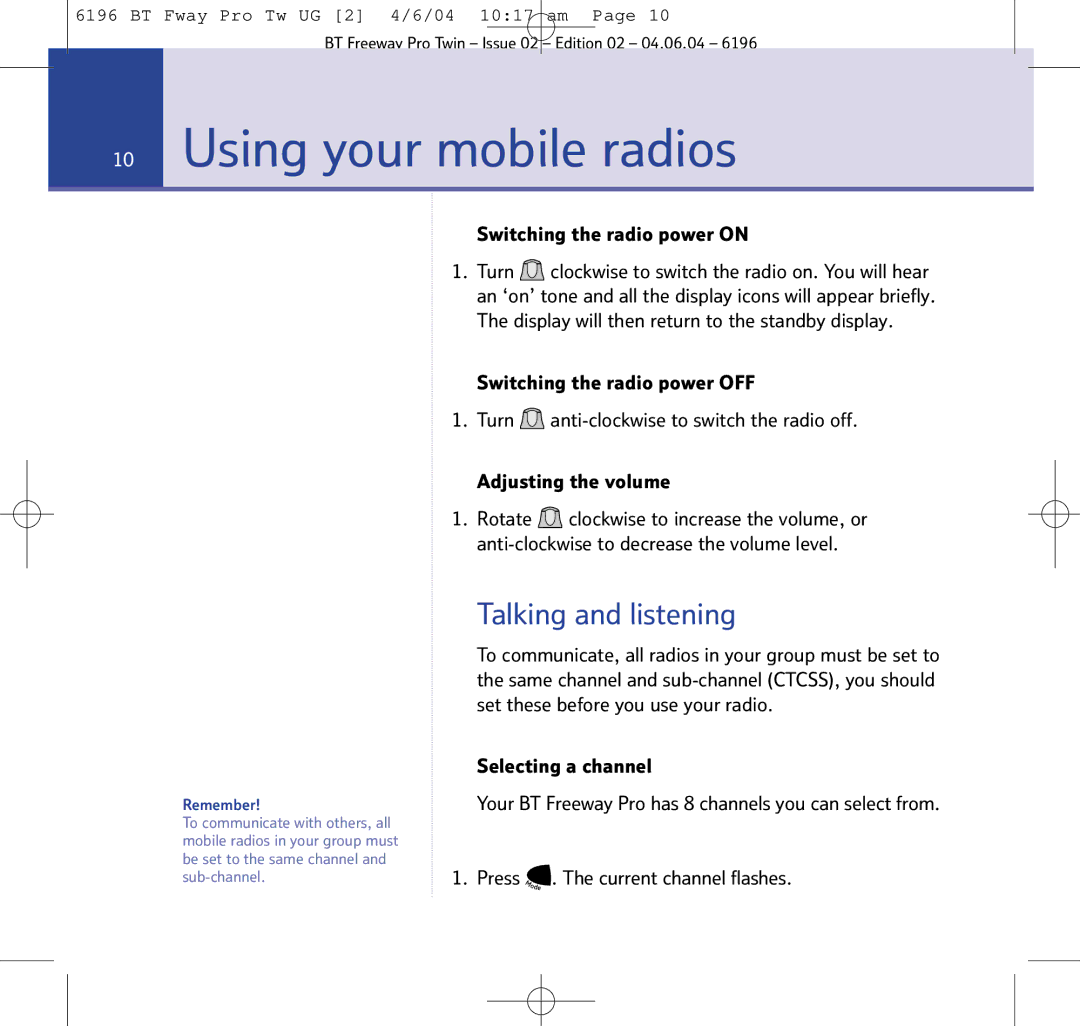6196 BT Fway Pro Tw UG [2] 4/6/04 10:17 am Page 10
BT Freeway Pro Twin – Issue 02 – Edition 02 – 04.06.04 – 6196
10Using your mobile radios
Remember!
To communicate with others, all mobile radios in your group must be set to the same channel and
Switching the radio power ON
1.Turn ![]() clockwise to switch the radio on. You will hear an ‘on’ tone and all the display icons will appear briefly. The display will then return to the standby display.
clockwise to switch the radio on. You will hear an ‘on’ tone and all the display icons will appear briefly. The display will then return to the standby display.
Switching the radio power OFF
1. Turn ![]()
Adjusting the volume
1.Rotate ![]() clockwise to increase the volume, or
clockwise to increase the volume, or
Talking and listening
To communicate, all radios in your group must be set to the same channel and
Selecting a channel
Your BT Freeway Pro has 8 channels you can select from.