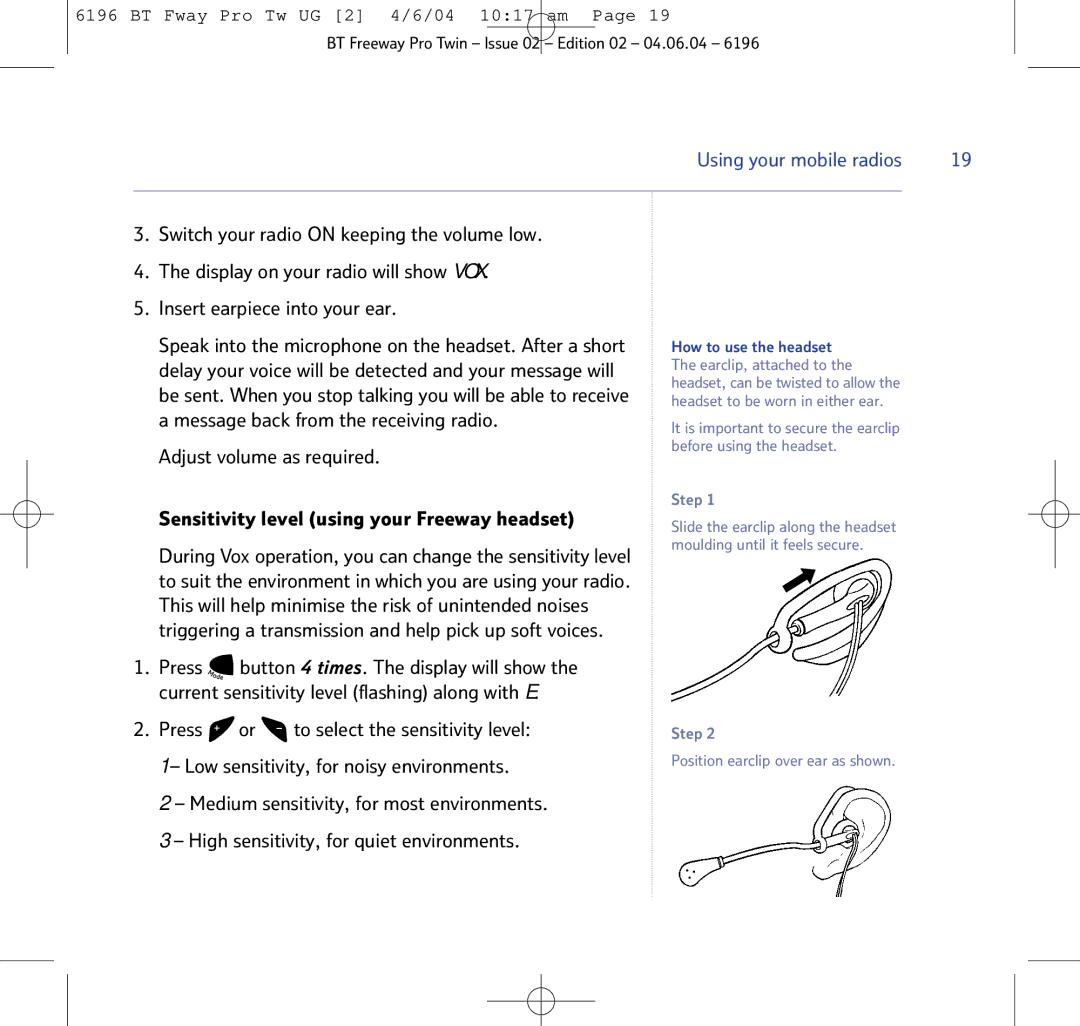6196 BT Fway Pro Tw UG [2] 4/6/04 10:17 am Page 19
BT Freeway Pro Twin – Issue 02 – Edition 02 – 04.06.04 – 6196
|
| Using your mobile radios | 19 | |
|
|
|
|
|
3. | Switch your radio ON keeping the volume low. |
|
|
|
4. | The display on your radio will show VOX. |
|
|
|
5. | Insert earpiece into your ear. |
|
|
|
| Speak into the microphone on the headset. After a short | How to use the headset |
| |
| delay your voice will be detected and your message will | The earclip, attached to the |
| |
| be sent. When you stop talking you will be able to receive | headset, can be twisted to allow the |
| |
| headset to be worn in either ear. |
| ||
| a message back from the receiving radio. | It is important to secure the earclip |
| |
|
|
| ||
| Adjust volume as required. | before using the headset. |
| |
|
|
|
| |
|
| Step 1 |
| |
Sensitivity level (using your Freeway headset)
During Vox operation, you can change the sensitivity level to suit the environment in which you are using your radio. This will help minimise the risk of unintended noises triggering a transmission and help pick up soft voices.
1.Press ![]() button 4 times. The display will show the current sensitivity level (flashing) along with E.
button 4 times. The display will show the current sensitivity level (flashing) along with E.
2.Press ![]() or
or ![]() to select the sensitivity level:
to select the sensitivity level:
1 – Low sensitivity, for noisy environments.
2 – Medium sensitivity, for most environments.
3 – High sensitivity, for quiet environments.
Slide the earclip along the headset moulding until it feels secure.
Step 2
Position earclip over ear as shown.