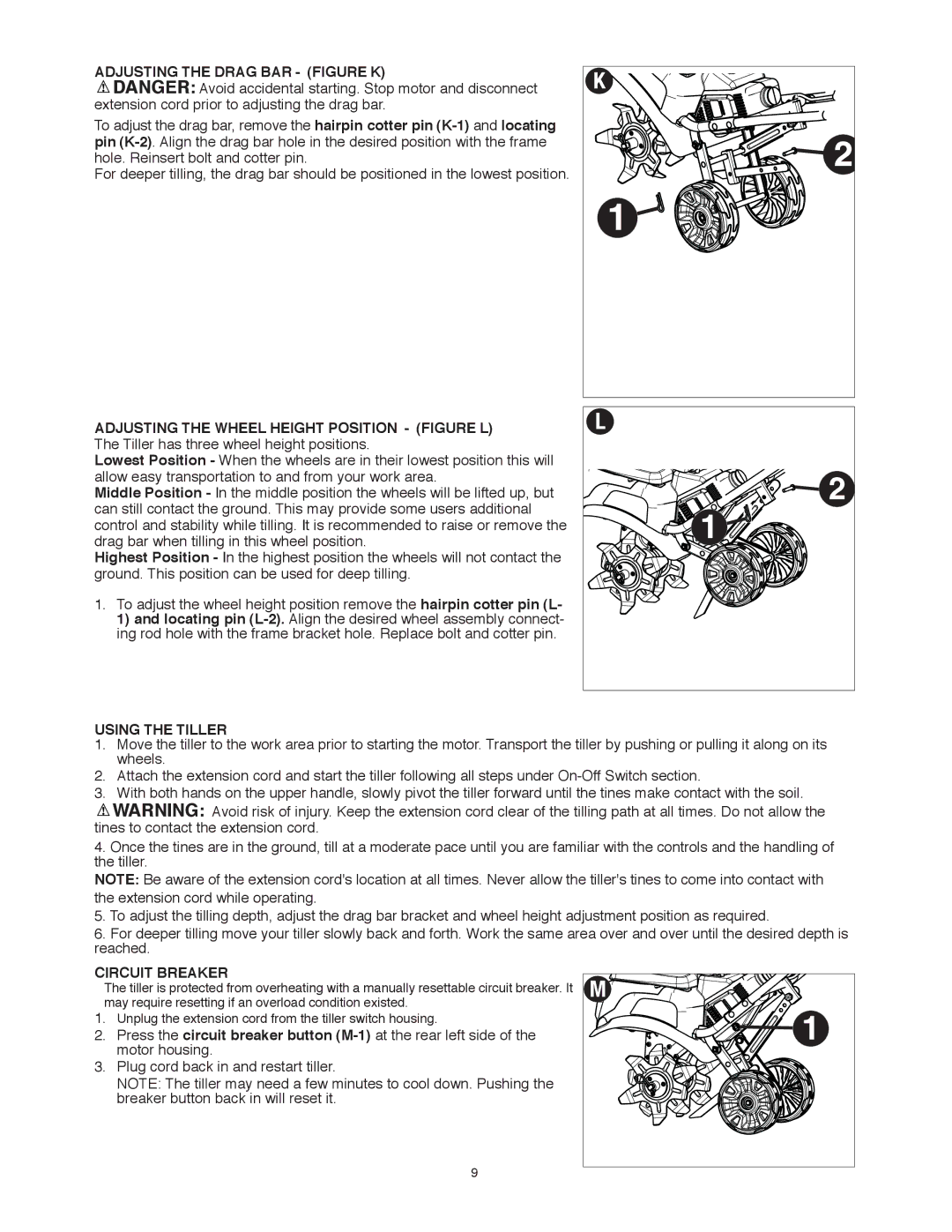ADJUSTING THE DRAG BAR - (FIGURE K)
![]() DANGER: Avoid accidental starting. Stop motor and disconnect extension cord prior to adjusting the drag bar.
DANGER: Avoid accidental starting. Stop motor and disconnect extension cord prior to adjusting the drag bar.
To adjust the drag bar, remove the hairpin cotter pin
For deeper tilling, the drag bar should be positioned in the lowest position.
ADJUSTING THE WHEEL HEIGHT POSITION - (FIGURE L) The Tiller has three wheel height positions.
Lowest Position - When the wheels are in their lowest position this will allow easy transportation to and from your work area.
Middle Position - In the middle position the wheels will be lifted up, but can still contact the ground. This may provide some users additional control and stability while tilling. It is recommended to raise or remove the drag bar when tilling in this wheel position.
Highest Position - In the highest position the wheels will not contact the ground. This position can be used for deep tilling.
1.To adjust the wheel height position remove the hairpin cotter pin (L- 1) and locating pin
K |
L |
USING THE TILLER
1.Move the tiller to the work area prior to starting the motor. Transport the tiller by pushing or pulling it along on its wheels.
2.Attach the extension cord and start the tiller following all steps under
3.With both hands on the upper handle, slowly pivot the tiller forward until the tines make contact with the soil.
![]() WARNING: Avoid risk of injury. Keep the extension cord clear of the tilling path at all times. Do not allow the tines to contact the extension cord.
WARNING: Avoid risk of injury. Keep the extension cord clear of the tilling path at all times. Do not allow the tines to contact the extension cord.
4.Once the tines are in the ground, till at a moderate pace until you are familiar with the controls and the handling of the tiller.
NOTE: Be aware of the extension cord's location at all times. Never allow the tiller's tines to come into contact with the extension cord while operating.
5.To adjust the tilling depth, adjust the drag bar bracket and wheel height adjustment position as required.
6.For deeper tilling move your tiller slowly back and forth. Work the same area over and over until the desired depth is reached.
CIRCUIT BREAKER
The tiller is protected from overheating with a manually resettable circuit breaker. It may require resetting if an overload condition existed.
1.Unplug the extension cord from the tiller switch housing.
2.Press the circuit breaker button
3.Plug cord back in and restart tiller.
NOTE: The tiller may need a few minutes to cool down. Pushing the breaker button back in will reset it.
M |
9