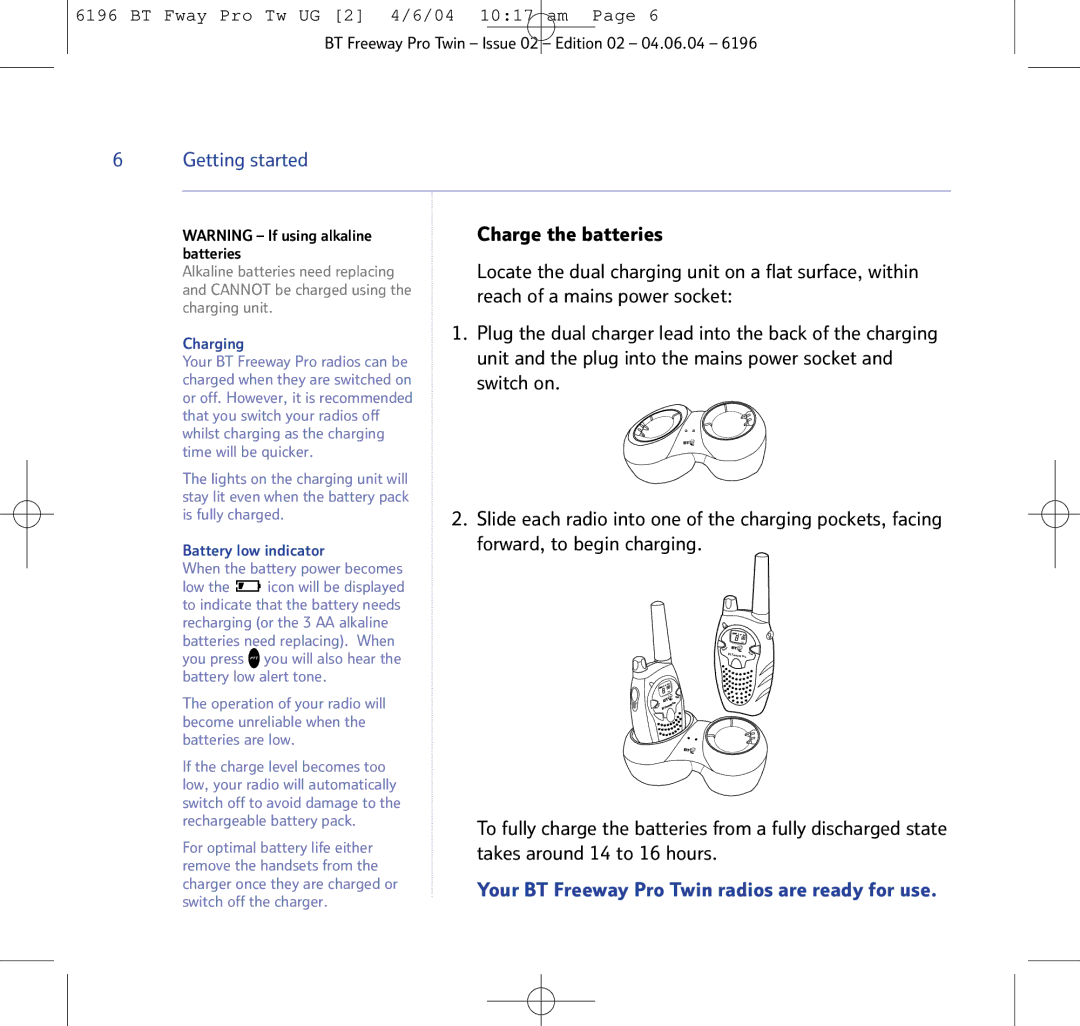6196 BT Fway Pro Tw UG [2] 4/6/04 10:17 am Page 6
BT Freeway Pro Twin – Issue 02 – Edition 02 – 04.06.04 – 6196
6Getting started
WARNING – If using alkaline batteries
Alkaline batteries need replacing and CANNOT be charged using the charging unit.
Charging
Your BT Freeway Pro radios can be charged when they are switched on or off. However, it is recommended that you switch your radios off whilst charging as the charging time will be quicker.
The lights on the charging unit will stay lit even when the battery pack is fully charged.
Battery low indicator
When the battery power becomes
low the ![]() icon will be displayed to indicate that the battery needs recharging (or the 3 AA alkaline batteries need replacing). When you press PTT you will also hear the battery low alert tone.
icon will be displayed to indicate that the battery needs recharging (or the 3 AA alkaline batteries need replacing). When you press PTT you will also hear the battery low alert tone.
The operation of your radio will become unreliable when the batteries are low.
If the charge level becomes too low, your radio will automatically switch off to avoid damage to the rechargeable battery pack.
For optimal battery life either remove the handsets from the charger once they are charged or switch off the charger.
Charge the batteries
Locate the dual charging unit on a flat surface, within reach of a mains power socket:
1.Plug the dual charger lead into the back of the charging unit and the plug into the mains power socket and switch on.
2.Slide each radio into one of the charging pockets, facing forward, to begin charging.
BT Freeway Pro | Mo |
de |
To fully charge the batteries from a fully discharged state takes around 14 to 16 hours.