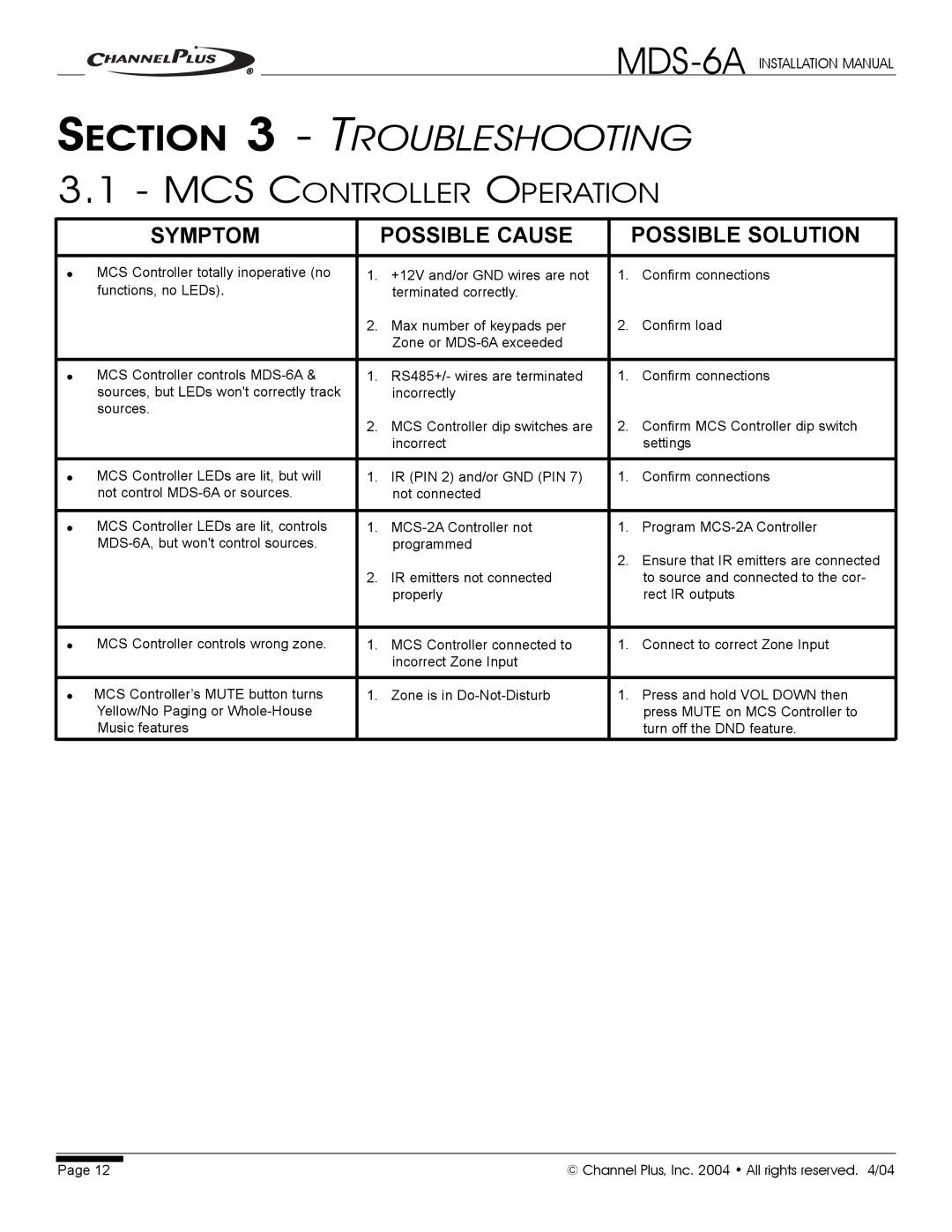SECTION 3 - TROUBLESHOOTING
3.1- MCS CONTROLLER OPERATION
SYMPTOM |
| POSSIBLE CAUSE |
| POSSIBLE SOLUTION |
|
|
|
|
|
MCS Controller totally inoperative (no | 1. | +12V and/or GND wires are not | 1. | Confirm connections |
functions, no LEDs). |
| terminated correctly. |
|
|
| 2. | Max number of keypads per | 2. | Confirm load |
|
| Zone or |
|
|
|
|
|
|
|
MCS Controller controls | 1. | RS485+/- wires are terminated | 1. | Confirm connections |
sources, but LEDs won't correctly track |
| incorrectly |
|
|
sources. | 2. | MCS Controller dip switches are | 2. | Confirm MCS Controller dip switch |
| ||||
|
| incorrect |
| settings |
|
|
|
|
|
MCS Controller LEDs are lit, but will | 1. | IR (PIN 2) and/or GND (PIN 7) | 1. | Confirm connections |
not control |
| not connected |
|
|
|
|
|
|
|
MCS Controller LEDs are lit, controls | 1. | 1. | Program | |
| programmed | 2. | Ensure that IR emitters are connected | |
|
|
| ||
| 2. | IR emitters not connected |
| to source and connected to the cor- |
|
| properly |
| rect IR outputs |
|
|
|
|
|
MCS Controller controls wrong zone. | 1. | MCS Controller connected to | 1. | Connect to correct Zone Input |
|
| incorrect Zone Input |
|
|
|
|
|
|
|
MCS Controller’s MUTE button turns | 1. | Zone is in | 1. | Press and hold VOL DOWN then |
Yellow/No Paging or |
|
|
| press MUTE on MCS Controller to |
Music features |
|
|
| turn off the DND feature. |
Page 12 | © Channel Plus, Inc. 2004 • All rights reserved. 4/04 |