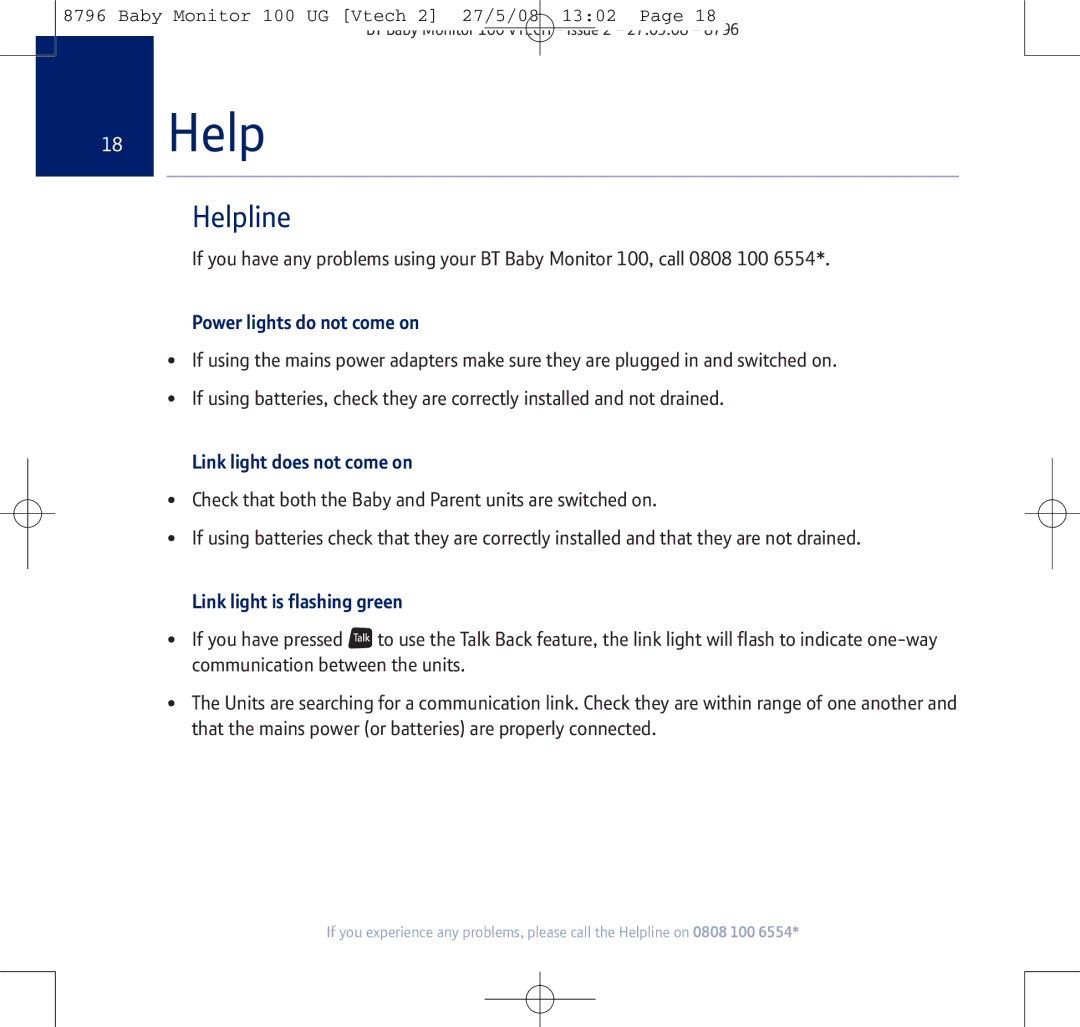8796 Baby Monitor 100 UG [Vtech 2] 27/5/08 13:02 Page 18
BT Baby Monitor 100 VTECH – Issue 2 – 27.05.08 – 8796
18Help
Helpline
If you have any problems using your BT Baby Monitor 100, call 0808 100 6554*.
Power lights do not come on
•If using the mains power adapters make sure they are plugged in and switched on.
•If using batteries, check they are correctly installed and not drained.
Link light does not come on
•Check that both the Baby and Parent units are switched on.
•If using batteries check that they are correctly installed and that they are not drained.
Link light is flashing green
•If you have pressed ![]() to use the Talk Back feature, the link light will flash to indicate
to use the Talk Back feature, the link light will flash to indicate
•The Units are searching for a communication link. Check they are within range of one another and that the mains power (or batteries) are properly connected.
If you experience any problems, please call the Helpline on 0808 100 6554*