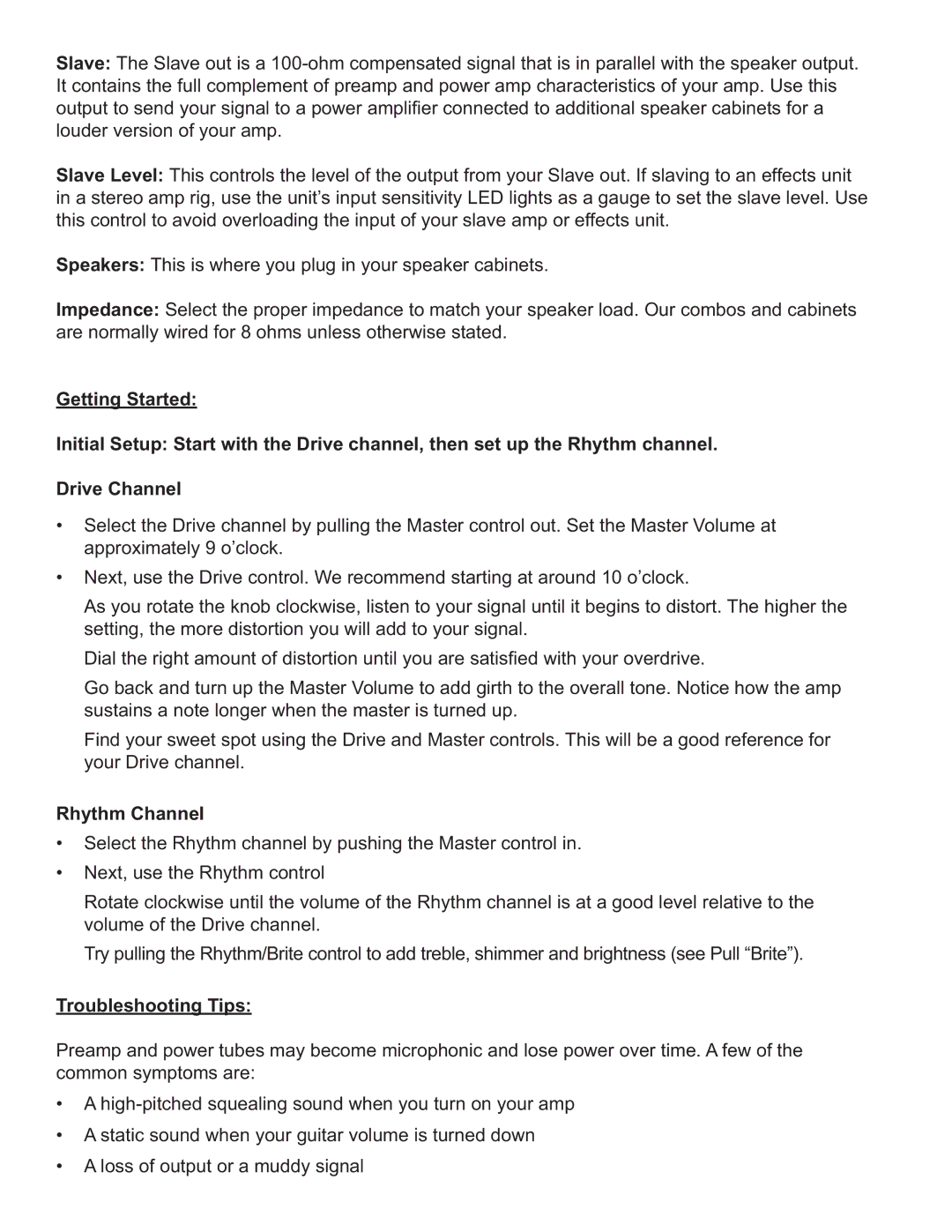Slave: The Slave out is a
Slave Level: This controls the level of the output from your Slave out. If slaving to an effects unit in a stereo amp rig, use the unit’s input sensitivity LED lights as a gauge to set the slave level. Use this control to avoid overloading the input of your slave amp or effects unit.
Speakers: This is where you plug in your speaker cabinets.
Impedance: Select the proper impedance to match your speaker load. Our combos and cabinets are normally wired for 8 ohms unless otherwise stated.
Getting Started:
Initial Setup: Start with the Drive channel, then set up the Rhythm channel.
Drive Channel
•Select the Drive channel by pulling the Master control out. Set the Master Volume at approximately 9 o’clock.
•Next, use the Drive control. We recommend starting at around 10 o’clock.
As you rotate the knob clockwise, listen to your signal until it begins to distort. The higher the setting, the more distortion you will add to your signal.
Dial the right amount of distortion until you are satisfied with your overdrive.
Go back and turn up the Master Volume to add girth to the overall tone. Notice how the amp sustains a note longer when the master is turned up.
Find your sweet spot using the Drive and Master controls. This will be a good reference for your Drive channel.
Rhythm Channel
•Select the Rhythm channel by pushing the Master control in.
•Next, use the Rhythm control
Rotate clockwise until the volume of the Rhythm channel is at a good level relative to the volume of the Drive channel.
Try pulling the Rhythm/Brite control to add treble, shimmer and brightness (see Pull “Brite”).
Troubleshooting Tips:
Preamp and power tubes may become microphonic and lose power over time. A few of the common symptoms are:
•A
•A static sound when your guitar volume is turned down
•A loss of output or a muddy signal