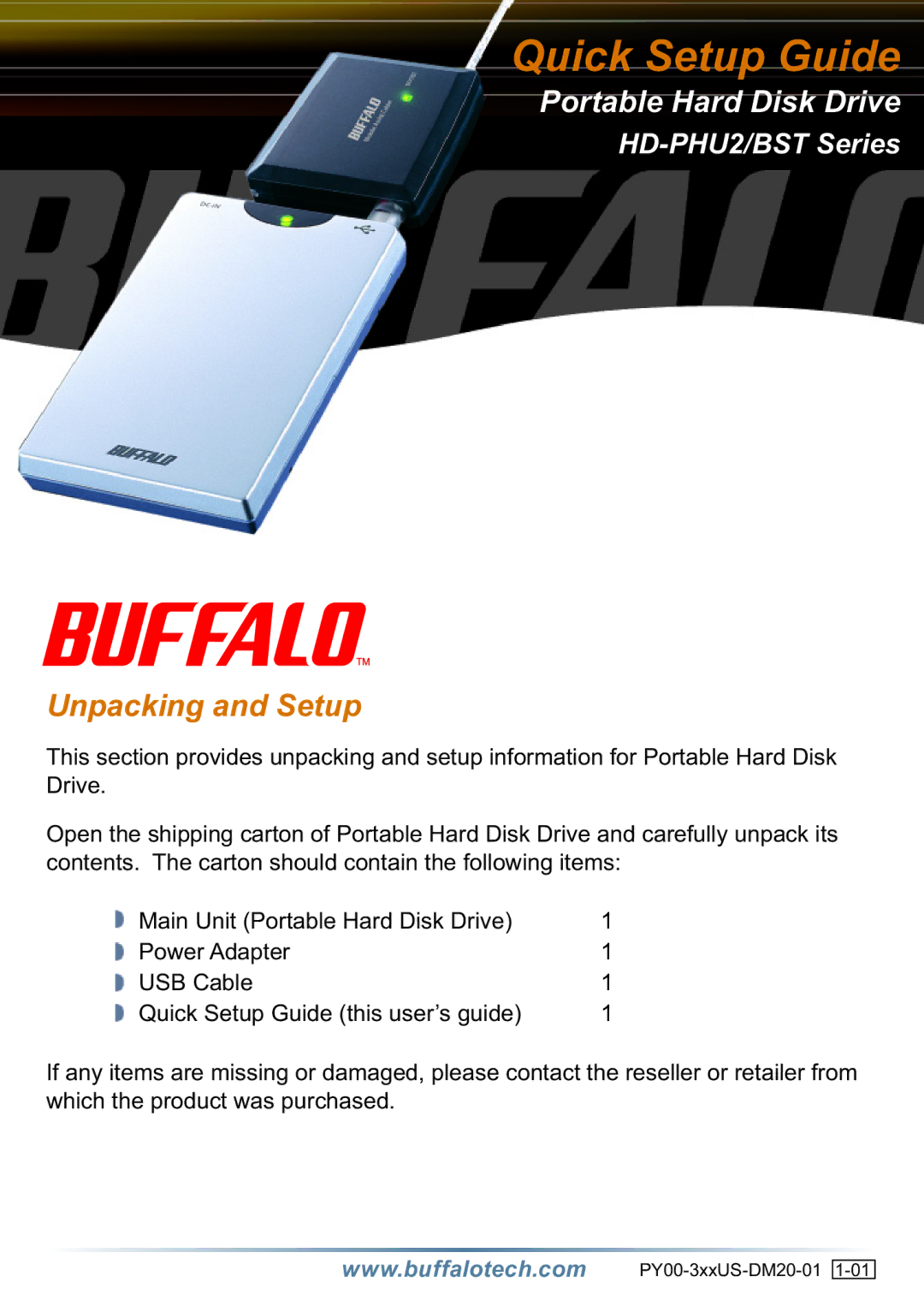Quick Setup Guide
Portable Hard Disk Drive
Unpacking and Setup
This section provides unpacking and setup information for Portable Hard Disk Drive.
Open the shipping carton of Portable Hard Disk Drive and carefully unpack its contents. The carton should contain the following items:
Main Unit (Portable Hard Disk Drive) | 1 |
Power Adapter | 1 |
USB Cable | 1 |
Quick Setup Guide (this user’s guide) | 1 |
If any items are missing or damaged, please contact the reseller or retailer from which the product was purchased.
www.buffalotech.com |