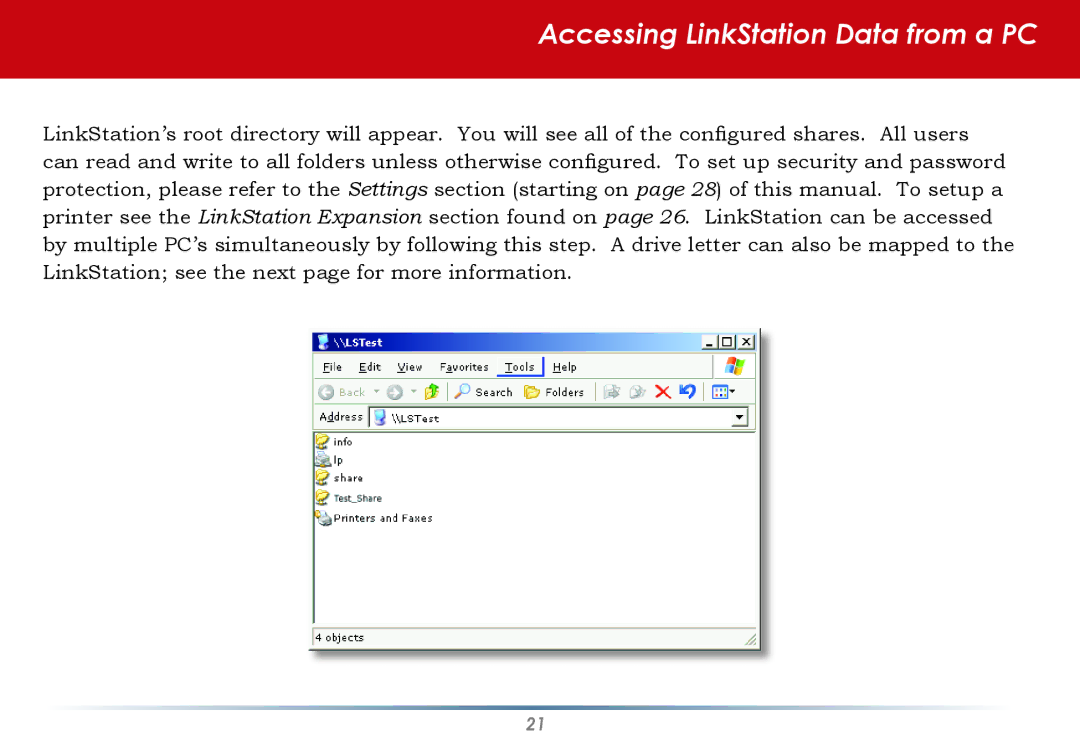Accessing LinkStation Data from a PC
LinkStation’s root directory will appear. You will see all of the configured shares. All users can read and write to all folders unless otherwise configured. To set up security and password protection, please refer to the Settings section (starting on page 28) of this manual. To setup a printer see the LinkStation Expansion section found on page 26. LinkStation can be accessed by multiple PC’s simultaneously by following this step. A drive letter can also be mapped to the LinkStation; see the next page for more information.
21