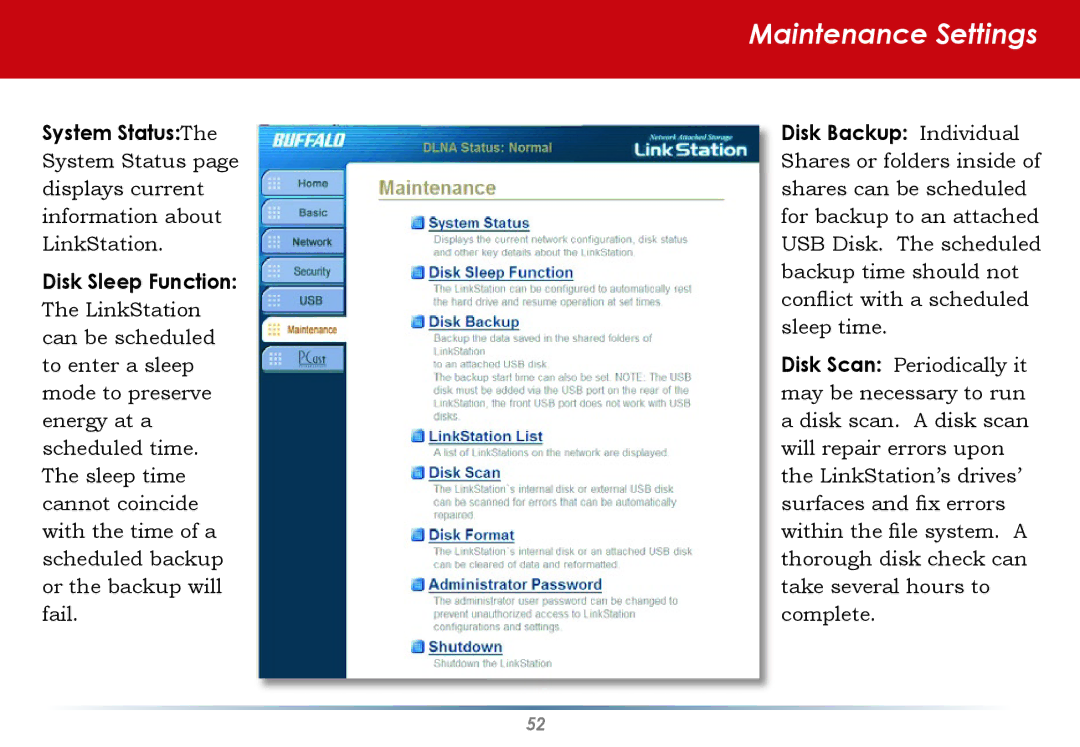Maintenance Settings
System Status:The |
| Disk Backup: Individual | ||
| ||||
System Status page |
| Shares or folders inside of | ||
displays current |
| shares can be scheduled | ||
information about |
| for backup to an attached | ||
LinkStation. |
| USB Disk. The scheduled | ||
Disk Sleep Function: |
| backup time should not | ||
| conflict with a scheduled | |||
The LinkStation |
| |||
| sleep time. | |||
can be scheduled |
| |||
|
|
| ||
to enter a sleep |
| Disk Scan: Periodically it | ||
mode to preserve |
| may be necessary to run | ||
energy at a |
| a disk scan. A disk scan | ||
scheduled time. |
| will repair errors upon | ||
The sleep time |
| the LinkStation’s drives’ | ||
cannot coincide |
| surfaces and fix errors | ||
with the time of a |
| within the file system. A | ||
scheduled backup |
| thorough disk check can | ||
or the backup will |
| take several hours to | ||
fail. |
| complete. | ||
|
|
|
|
|
|
|
|
|
|
52