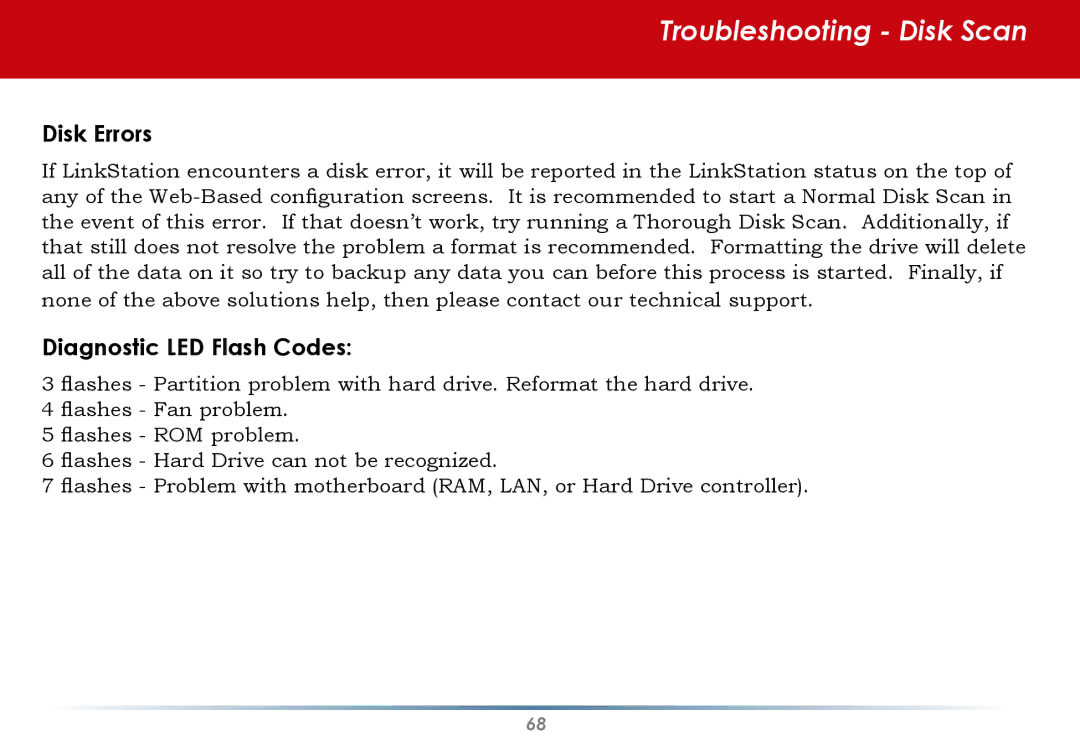Troubleshooting - Disk Scan
Disk Errors
If LinkStation encounters a disk error, it will be reported in the LinkStation status on the top of any of the Web-Based configuration screens. It is recommended to start a Normal Disk Scan in the event of this error. If that doesn’t work, try running a Thorough Disk Scan. Additionally, if that still does not resolve the problem a format is recommended. Formatting the drive will delete all of the data on it so try to backup any data you can before this process is started. Finally, if none of the above solutions help, then please contact our technical support.
Diagnostic LED Flash Codes:
3 flashes - Partition problem with hard drive. Reformat the hard drive.
4 flashes - Fan problem.
5 flashes - ROM problem.
6 flashes - Hard Drive can not be recognized.
7 flashes - Problem with motherboard (RAM, LAN, or Hard Drive controller).