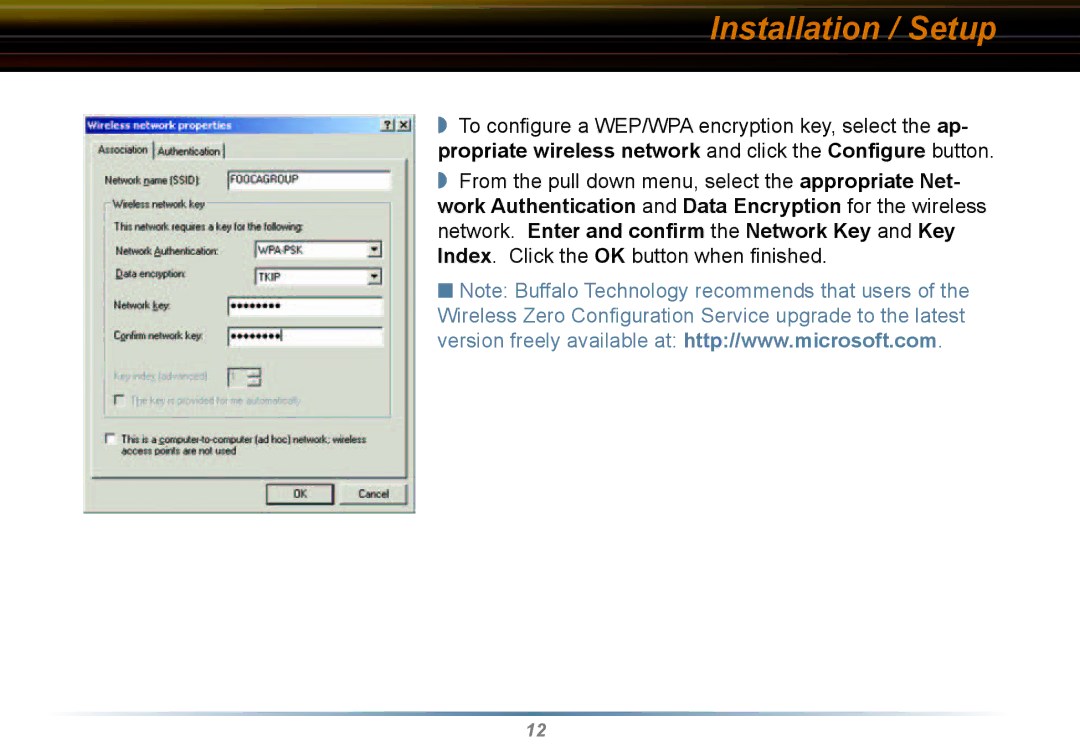Installation / Setup
◗To configure a WEP/WPA encryption key, select the ap- propriate wireless network and click the Configure button.
◗From the pull down menu, select the appropriate Net- work Authentication and Data Encryption for the wireless network. Enter and confirm the Network Key and Key Index. Click the OK button when finished.
■Note: Buffalo Technology recommends that users of the Wireless Zero Configuration Service upgrade to the latest version freely available at: http://www.microsoft.com.
12