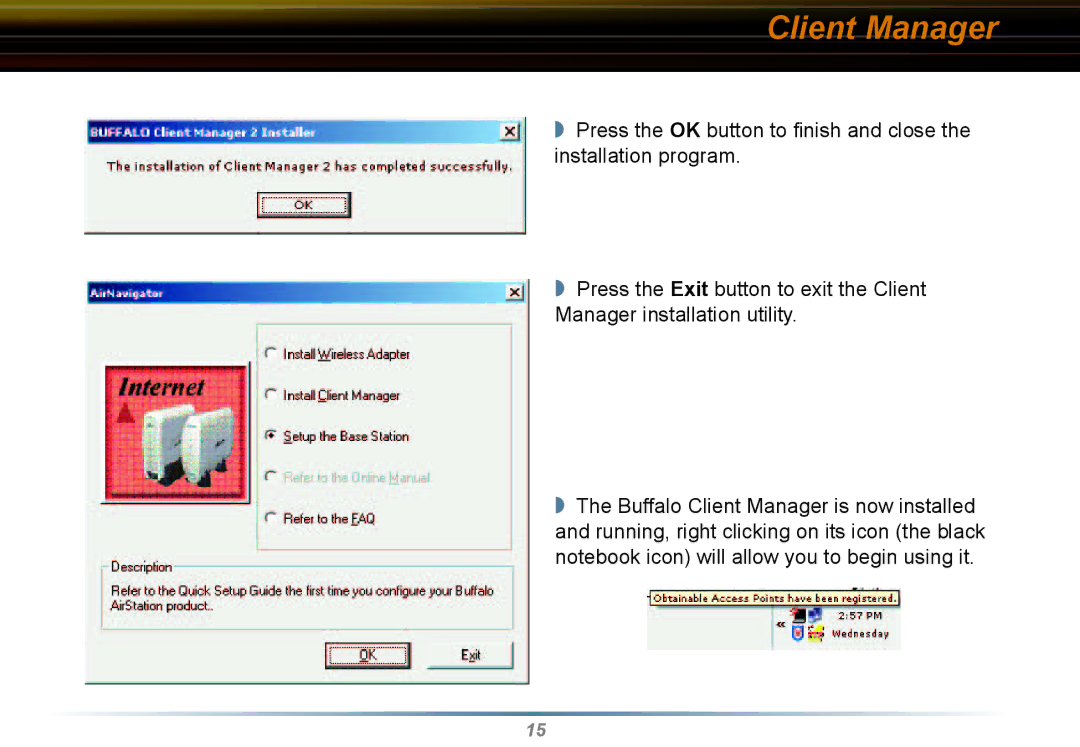Client Manager
◗Press the OK button to finish and close the installation program.
◗Press the Exit button to exit the Client Manager installation utility.
◗The Buffalo Client Manager is now installed and running, right clicking on its icon (the black notebook icon) will allow you to begin using it.
15