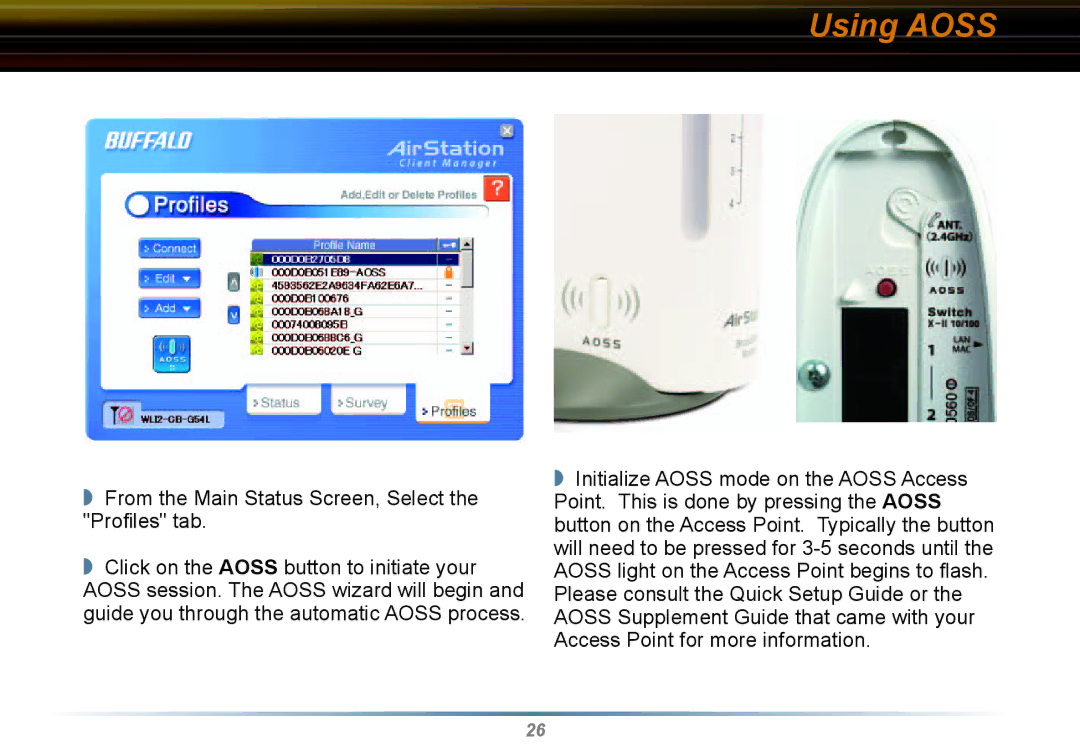Using AOSS
◗From the Main Status Screen, Select the "Profiles" tab.
◗Click on the AOSS button to initiate your AOSS session. The AOSS wizard will begin and guide you through the automatic AOSS process.
◗Initialize AOSS mode on the AOSS Access Point. This is done by pressing the AOSS button on the Access Point. Typically the button will need to be pressed for
26