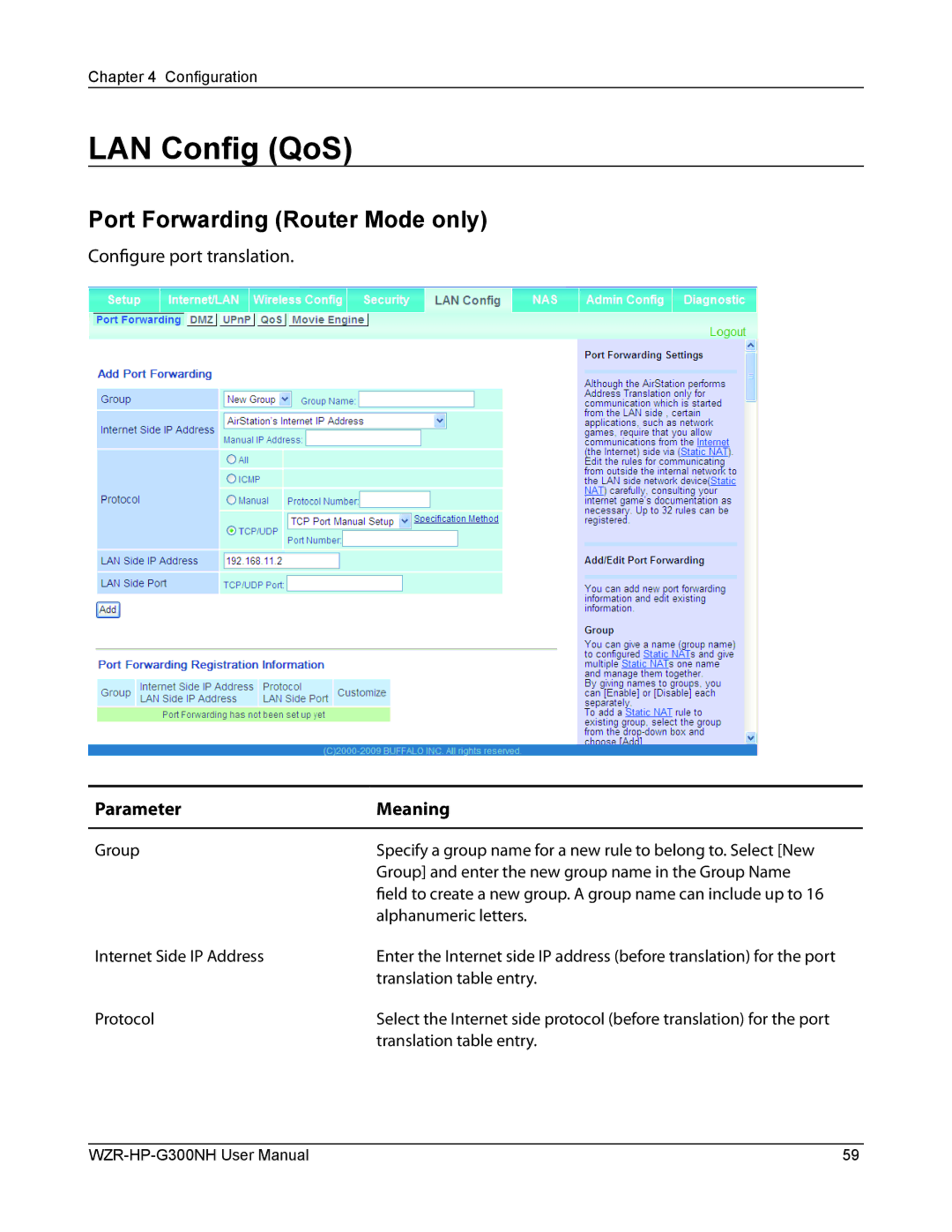WZR-HP-G300NH
Contents
NAS
104
109
Installing Your AirStation
Features
Product Overview
Professional or User-friendly?
Automatic Channel Selection
Mbps High Speed Mode
Package Contents
Air Navigator CD Requirements
Hardware Overview
Front Panel LEDs
Movie Engine functionality is enabled
Movie Engine functionality is disabled
Switches router mode between enabled, disabled, and auto
Back Panel
Internet Port
Bottom
Right Side
Vertical Placement
Horizontal Placement
Placing Your AirStation
Wall-Mounting
Snap the center of the AirStation to the stand as shown
Installation
CD Setup
Manual Setup
For LED locations, refer to chapter
Router switch function Default administrator name Root
Default administrator password
Firmware Differences
Changing Firmware
Installation
Installation
Configuration
How to Access the Web-Based Configuration Utility
Enter the AirStation’s LAN-side IP address
Configuration
Configuration Utility Menus in Router Mode
DNS settings VPN Server VPN server settings
LAN side port configuration Dhcp Lease Dhcp lease settings
WPS settings and status
Utility Time/Date Configure the AirStation’s internal clock
Configure the AirStation’s ECO Mode Access
Configuration Utility Menus in Bridge Mode
Main screen Descriptions LAN Config
NTP
Setup
For games and applications
Wireless
Displays the current wireless settings
Internet/LAN LAN Config
Internet Router Mode only
MTU size of Internet Port
Bytes may be entered
PPPoE Router Mode only
IP Address
Enter up to 32 alphanumerical characters and symbols
Characters and symbols
Configure an authorization method with a provider
Blank otherwise. You may enter up to 32 alphanumerical
AirStation will terminate the connection. Disabled is
Recommended setting
When communicating to this address, the AirStation will
When communicating from this address, the AirStation will
Ddns Router Mode only
Service. You may enter up to 64 alphanumerical characters
Symbols
TZO Key
IP Address Update Period
Periodic update is performed
Status Display the status of dynamic DNS service
VPN server Router Mode Only
Enable to use a Pptp server
Select the authentication method for Pptp connection
Up to 16 alphanumerical characters and symbols
Auto Input Click to generate a random IP address
Advanced Settings
From 0 253 may be entered
Default Gateway Set the default gateway IP address
May enter up to 127 alphanumerical characters, hyphens,
Periods
DNS Server Address Set the DNS server IP address
Dhcp Lease Router Mode only
From the same subnet as the Dhcp scope, but not be within
Range that Dhcp is assigning to other devices
NAT Router Mode only
May be entered. The default value is
Route
Destination Address
Gateway Adds a gateway address to a routing table Metric
Wireless Config
Aoss
Reset
Devices which are wirelessly communicated
Client. Repeat for additional Aoss clients
Click this button to disconnect Aoss connections
Basic
Choose an Extension Channel
One Ssid and one type of wireless security
Wireless security
Multi Security SSID3 can use WEP for wireless security
Set Ssid using 1 32 alphanumeric characters
Mixed mode PSK is selected for Wireless authentication
Communication
WPA-PSK Pre-Shared Key
Rekey interval
Set up WEP encryption key
Power management is enabled for the wireless device
Still be able to connect to wireless devices normally
Advanced
Privacy Separator
WMM
Settings is recommended
Maximum and minimum value of the contention window
WMM-EDCA Parameters
Following priorities may be applied to individual
MAC Filter
Enforce MAC Filtering
MAC addresses
List of all clients that are associated
Or wireless ports
Multicast Control
Multicast Aging Time
1 to 3600 seconds. Enter a value bigger than the IGMP/MLD
Automatically switches between Master and Slave modes
Check to use WDS bridging
Connected through this AirStation
Slave AirStations are connected to the master AirStation
[ Search ]
Set the master AirStations Encryption key
Security Router Mode only
Firewall Router Mode only
Identified a PPPoE connection during setup
ParameterMeaning
IP Filter Router Mode only
VPN Pass Through Router Mode only
LAN
LAN Config QoS
Port Forwarding Router Mode only
Port translation table entry
DMZ Router Mode only
IP Address of DMZ
Not routed by a port translation table are forwarded
Forwarded
UPnP Router Mode only
QoS Router Mode only
Medium and low
Movie Engine
AirStation wireless LAN
Transmission Rate Limit
Number of Retries Select limit number of retries
Disk management
Then click Apply to assign a disk number
Partition Information
Information from it
Use is selected by default
Automatic USB Disk Assignment
Share manually, uncheck Use
Shared Folder
Through Web Access by checking the Access Limits checkbox
Web Access will have Read only access
May be used
Disk Partition Area
User Management
Up to 20 alphanumeric characters, space, hyphens -,
Entered
Shared Service
Name is also used as the host name that will be used with
Over 15 alphanumeric characters in your AirStation’s name
Parameter Meaning
Web Access
Parameter Meaning
Media Server
BitTorrent
Slowdown
External Port Number Select the external port number
Files Which are
Admin Config
Your network with their supported services
Name
Password
When DST finishes
Time/Date
Update Interval
Nist.gov
ECO
Parameter Meaning
Access
Log
Save/Restore
Save current settings
To a file. If the Encrypt the configuration file
Will
Initialize/Restart
Update
Updates the firmware stored on your computer
Diagnostic
System Info
Wireless Displays the wireless status
Displays the information about the LAN port
Displays the information about USB disk
Logs
Packet Info
Client Monitor
Devices that are connected to the AirStation
Ping
Connect to a Wireless Network
Automatic Secure Setup AOSS/WPS
Windows 7/Vista Client Manager
Windows XP Client Manager
Windows 7 Wlan AutoConfig
Other Devices e.g. Game Console
Windows Vista Wlan AutoConfig
Enter the encryption key and click OK
101
Enter the encryption key and click Connect
Windows XP Wireless Zero Configuration
Enter the encryption key twice and click
Trouble Shooting
Cannot connect to the Internet over wired connection
Cannot access the web-based configuration utility
Green light is on or OFF depending on your environment
Cannot connect to the network wirelessly
You forgot AirStation’s SSID, Encryption Key, or Password
Issue
Other Tips
107
Latest drivers and firmware are available online at
Appendix a Specifications
Access Method
Interface USB Connector Type Type a plug
128/64bit WEP, Mac Address Filter
Compliance V 500 mA Max mA
Other
Appendix B Default Configuration Settings
Dynamic DNS Service Disabled
Internet Method of Acquiring IP Address
Default Gateway AirStations IP Address
Default Gateway None
Address Translation Enabled
Dhcp IP Address Pool For up to 64 Addresses
Wireless authentication
Label of the AirStation if enabled
AirStations MAC Address
Use AirStations MAC address
Use Specify Master/Slave Firewall Log Output Disabled
Reject Ident Requests Enabled Block Ping from Internet
IP Filter Log Output Disabled
UPnP Enabled
QoS QoS for transmission to Disabled
Internet Movie Engine Movie Engine switch status
Nov, or disabled
Workgroup
AOSS, Wireless Client, Authentication, Setting
LED
Appendix C TCP/IP Settings in Windows
Windows
Windows Vista
Windows XP
Appendix D Restoring the Default Configuration
Appendix E Shared Folders and the USB Port
Names within
Encrypted USB hard drives are not supported
Appendix F Regulatory Compliance Information
Federal Communication Commission Interference Statement
FCC Caution
Important Note FCC Radiation Exposure Statement
Industry Canada statement
Important Note Radiation Exposure Statement
Europe EU Declaration of Conformity
Transmitting Systems
127
Safety
Taiwan
來自台灣 NCC 的警告
Appendix G Environmental Information
Appendix H GPL Information
Appendix I Warranty Information