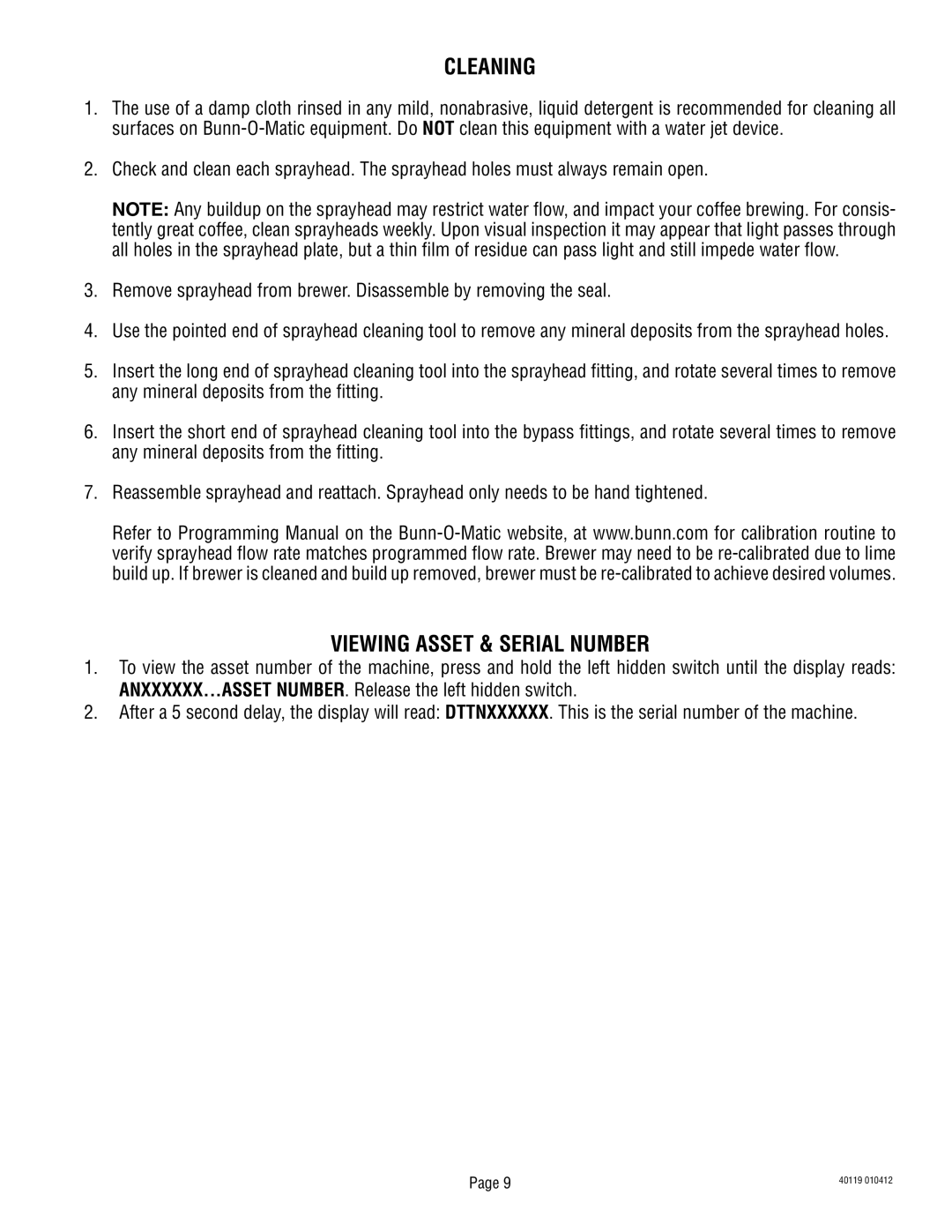40119.0000G specifications
The Bunn 40119.0000G is a high-performance commercial coffee maker designed to meet the rigorous demands of the food service industry. Known for its reliability and efficiency, this machine is ideal for restaurants, cafés, and coffee shops looking to serve large volumes of quality coffee without sacrificing taste or speed.One of the standout features of the Bunn 40119.0000G is its ability to brew multiple pots of coffee in quick succession. With a capacity to brew up to 3.8 gallons per hour, it is equipped with a unique brewing system that ensures optimal extraction and flavor. This makes it perfect for busy environments where time is of the essence. The machine utilizes a patented "internally plumbed" brewing system, which means it is directly connected to a water source, allowing for an uninterrupted brewing process.
Another notable characteristic of the Bunn 40119.0000G is its stainless steel construction, providing durability and a sleek appearance that fits well in any commercial setting. The materials used in its design not only contribute to its longevity but also make it easy to clean and maintain. The machine is designed for efficient operation, with hot water capabilities that allow for steaming or hot water dispensing for other beverages.
The digital temperature control is one of the advanced technologies incorporated into the Bunn 40119.0000G. This feature allows users to adjust brewing temperatures to suit different coffee types, ensuring each brew reaches its full flavor potential. Additionally, it comes with a brew counter, offering operators the ability to monitor usage and maintain consistent quality.
Safety and convenience are also integral to the design of the Bunn 40119.0000G. It includes features such as an automatic shut-off mechanism and an integrated drip tray to manage spills and overflow effectively. The machine's footprint is compact enough to fit in various kitchen layouts, making it a versatile option for establishments with limited space.
In summary, the Bunn 40119.0000G combines high capacity brewing, robust construction, advanced technology, and user-friendly features to deliver exceptional performance. Its ability to produce consistent, high-quality coffee quickly makes it a favored choice among coffee professionals looking to elevate their coffee service while maintaining efficiency and quality.