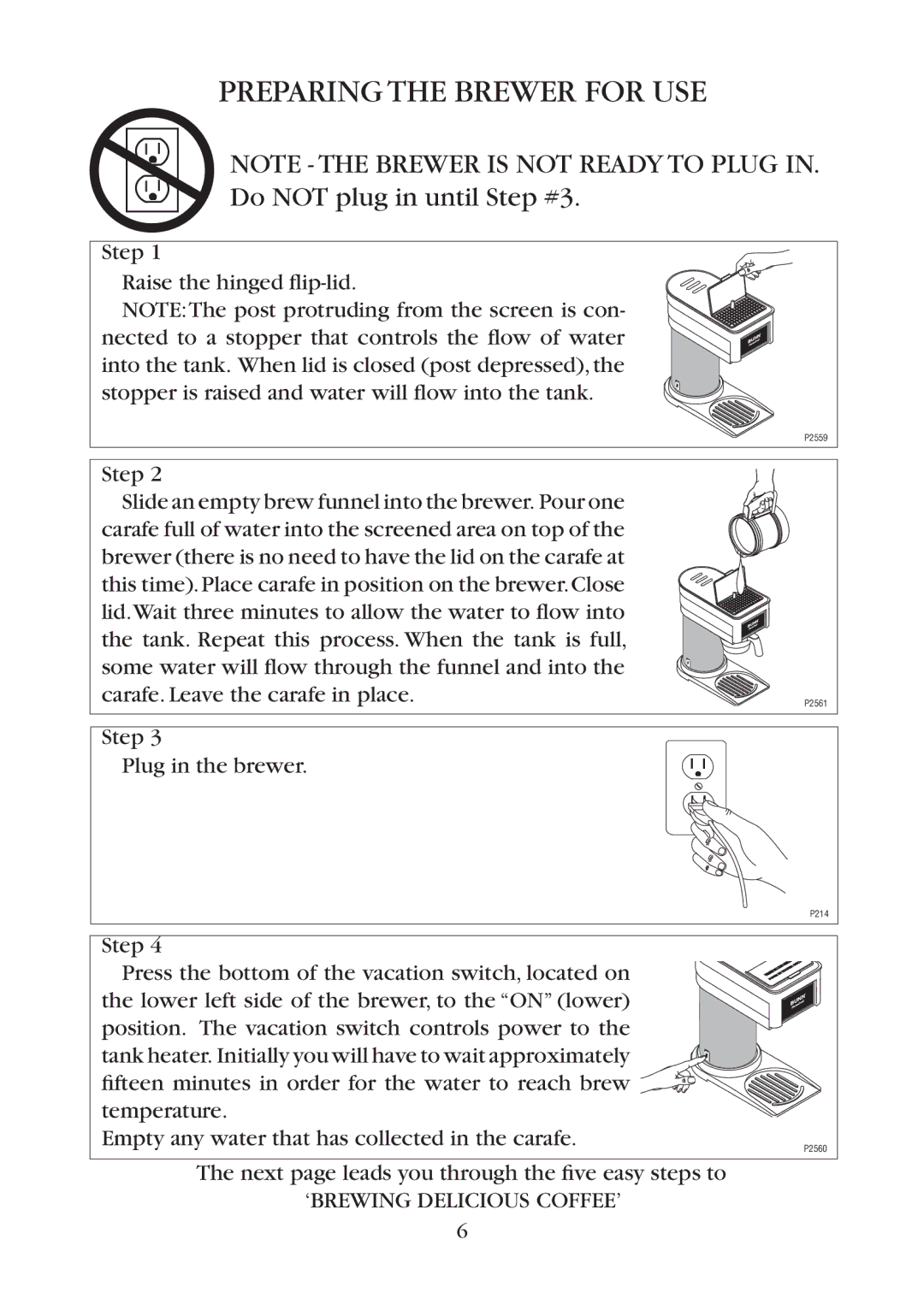BTC, BT10 specifications
The Bunn BT10 and BTC coffee brewers are renowned models designed for both commercial and home use, consolidating quality and convenience into a compact package. These brewers are ideal for those who require a reliable coffee-making solution that emphasizes speed and flavor integrity.One of the standout features of the Bunn BT10 is its ability to brew up to ten cups of coffee in a matter of minutes. This rapid brewing capability is attributed to its stainless steel water tank, which maintains optimal brew temperature for consistent and quality extraction. The BT10 is designed to heat water to the ideal brewing temperature of 200°F, which is crucial for extracting rich flavors and aromas from coffee grounds.
The BTC model is an enhanced version of the BT10, featuring a digital timer that allows users to program their brewing schedule. This feature is particularly convenient for those who appreciate having their coffee ready at a specific time. The BTC also includes a programmable warmer that keeps coffee at serving temperature without scorching it, a common issue with many brewers.
Construction quality is another hallmark of the Bunn BT series. Both the BT10 and BTC are designed with commercial-grade materials, ensuring durability and longevity even in high-demand scenarios. The sleek design is complemented by user-friendly controls that make operation straightforward, whether you're a seasoned barista or a home coffee enthusiast.
Both models feature a patented spray head design that allows for even distribution of water over coffee grounds, enhancing extraction and flavor. The coffee pots that accompany these brewers are designed for easy handling and pouring, equipped with a drip-free spout to minimize mess.
In terms of maintenance, the Bunn BT10 and BTC are easy to clean. The removable brew baskets and decanters are dishwasher safe, simplifying the cleanup process. Furthermore, the water reservoir can be easily accessed for descale cleaning to maintain optimal performance.
In summary, the Bunn BT10 and BTC offer users an efficient and effective way to brew coffee. With their rapid brewing times, innovative features, and robust design, these coffee brewers are adept at producing flavorful coffee while accommodating the needs of both casual drinkers and those who take their coffee seriously. Whether in a bustling office or a cozy kitchen, Bunn brewers promise quality and consistency with every cup.