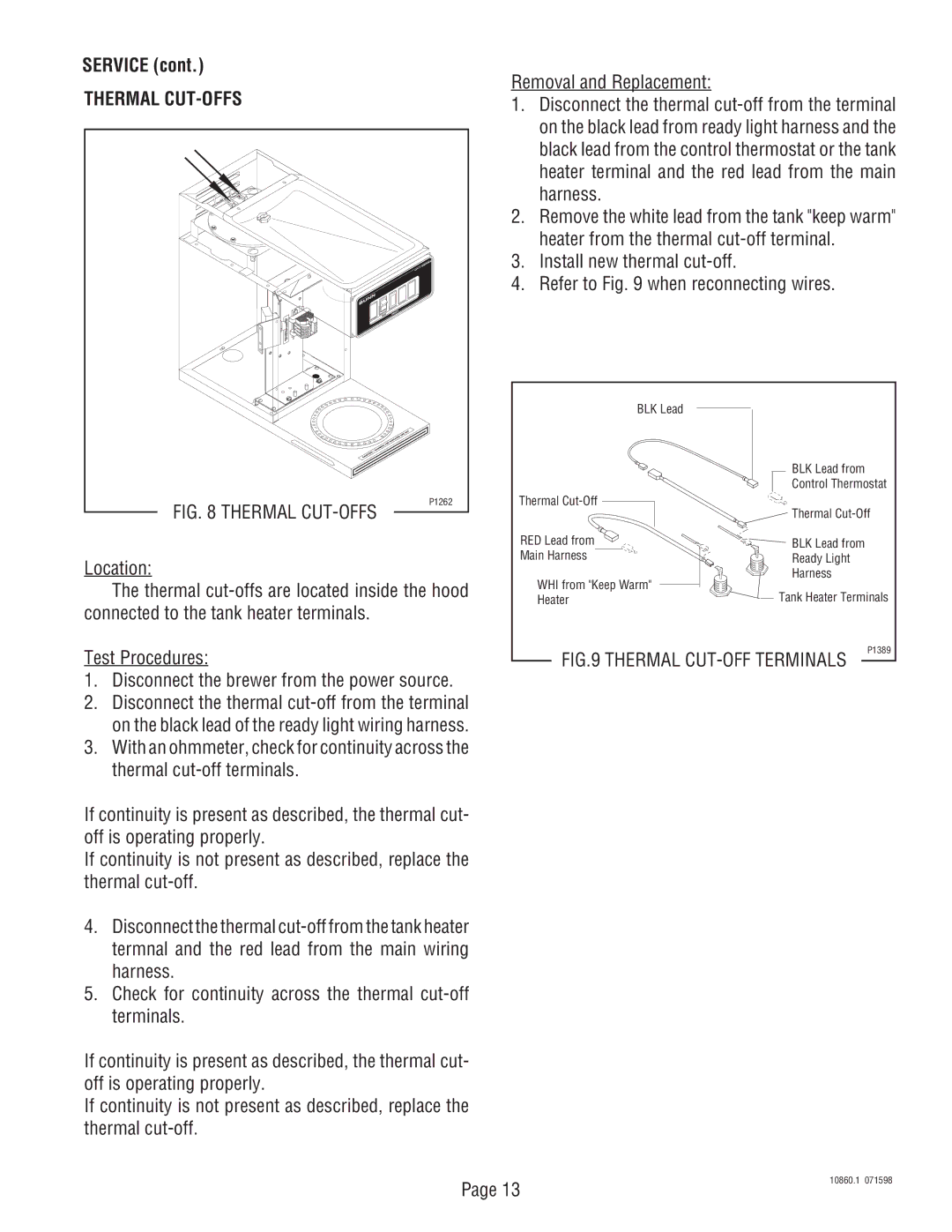VP17A specifications
The Bunn VP17A is a commercial-grade coffee brewer designed to meet the demands of high-volume environments, such as cafes, restaurants, and convenience stores. Renowned for its reliability and performance, the VP17A is engineered to deliver consistent quality coffee with every brew, ensuring that customers enjoy a fresh cup each time.One of the standout features of the Bunn VP17A is its dual voltage capability, accommodating both 120V and 240V electrical systems. This flexibility allows the brewer to be used in various settings without the need for extensive electrical modifications. Its stainless-steel construction not only enhances durability but also provides an elegant appearance that fits seamlessly into any commercial kitchen environment.
The machine is equipped with a large-capacity water tank that can brew multiple batches of coffee back-to-back. With a brewing capacity of up to 3.8 gallons per hour, the VP17A is ideal for busy establishments where speed is crucial. Its unique spray head design ensures uniform extraction of coffee grounds, resulting in a rich flavor profile and optimal strength in each brew.
Another significant characteristic of the Bunn VP17A is its simplicity of operation. The intuitive control panel allows baristas to easily select brew sizes and manage water flow, making it accessible even for beginners. The brewer features an automatic fill system, which maintains the proper water level for efficient brewing without requiring manual input.
For added convenience, the VP17A also includes a built-in pourover feature, enabling users to brew coffee even in the absence of a direct water line connection. This versatility makes the machine an excellent choice for temporary setups or events where traditional plumbing may not be available.
In terms of technology, the VP17A employs an advanced thermal coffee brewer design that optimizes extraction temperatures, resulting in a balanced flavor profile. The machine is also designed for easy cleaning and maintenance, which is essential for ensuring longevity and sustained performance in a commercial setting.
Ultimately, the Bunn VP17A stands out in the coffee brewing market for its powerful performance, durable construction, and user-friendly design. Its combination of speed, capacity, and innovative features makes it an ideal choice for businesses aiming to serve high-quality coffee quickly and efficiently. With the Bunn VP17A, operators can achieve a consistently excellent brew that keeps customers coming back for more.