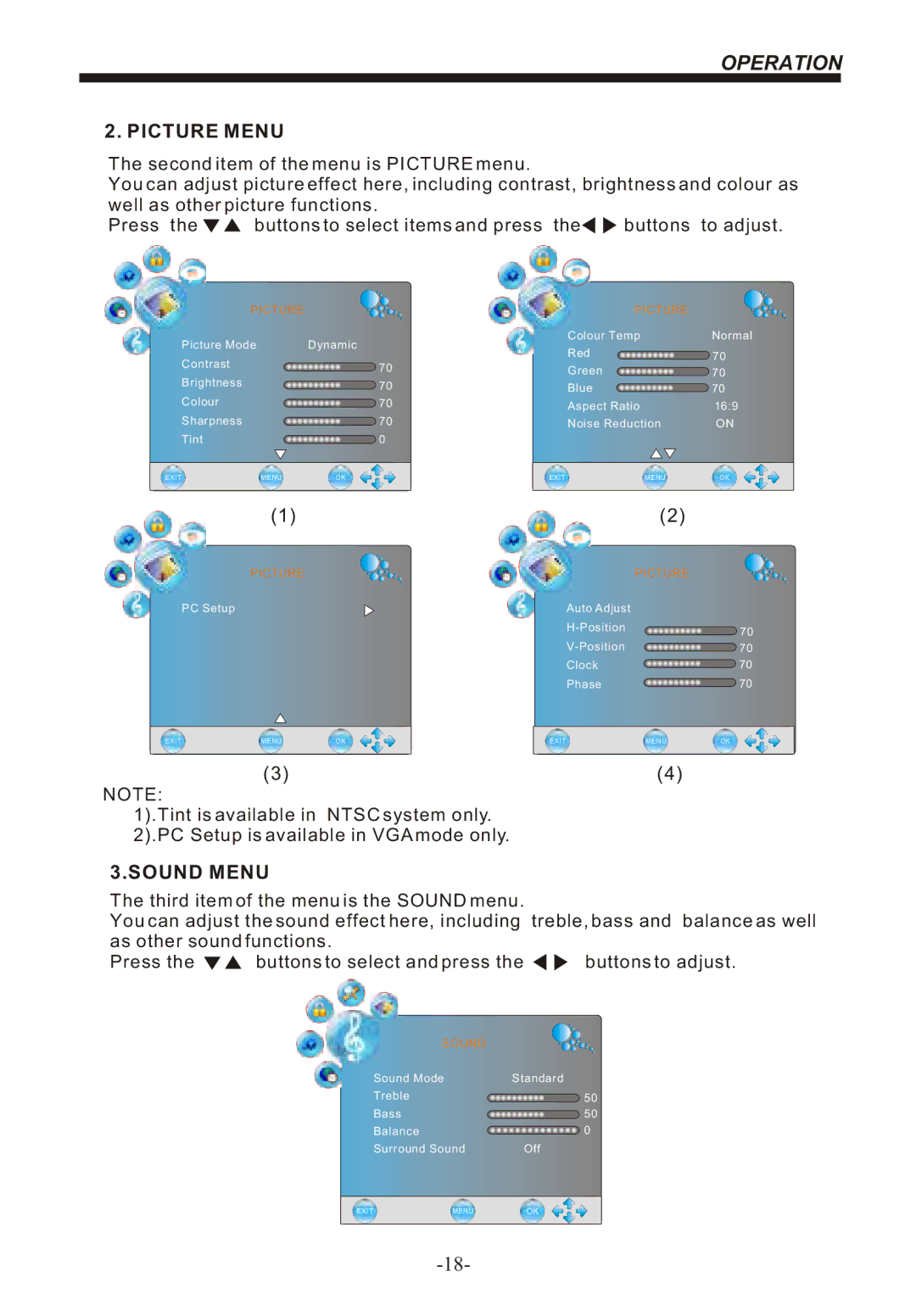OPERATION
2. PICTURE MENU
The second item of the menu is PICTURE menu.
You can adjust picture effect here, including contrast, brightness and colour as well as other picture functions.
Press the | buttons to select items and press the | buttons to adjust. |
PICTURE |
|
Picture Mode | Dynamic |
Contrast | 70 |
| |
Brightness | 70 |
| |
Colour | 70 |
Sharpness | 70 |
Tint | 0 |
PICTURE |
|
Colour Temp | Normal |
Red | 70 |
| |
Green | 70 |
Blue | 70 |
Aspect Ratio | 16:9 |
Noise Reduction | ON |
EXIT | MENU | OK |
| EXIT | MENU | OK |
| (1) |
|
|
| (2) | |
| PICTURE |
|
|
| PICTURE | |
PC Setup |
|
|
|
| Auto Adjust |
|
|
|
|
|
| 70 | |
|
|
|
|
|
| |
|
|
|
|
| 70 | |
|
|
|
|
| Clock | 70 |
|
|
|
|
| Phase | 70 |
EXIT | MENU | OK |
| EXIT | MENU | OK |
| (3) |
|
|
| (4) |
|
NOTE: |
|
|
|
|
|
|
1).Tint is available in | NTSC system only. |
|
|
| ||
2).PC Setup is available in VGA mode only. |
|
|
| |||
3.SOUND MENU |
|
|
|
|
| |
The third item of the menu is the SOUND menu. |
|
| ||||
You can adjust the sound effect here, including | treble, bass and | balance as well | ||||
as other sound functions. |
|
|
|
| ||
Press the | buttons to select and press the |
| buttons to adjust. | |||
|
| SOUND |
|
|
| |
|
| Sound Mode | Standard |
|
| |
|
| Treble |
|
| 50 |
|
|
| Bass |
|
| 50 |
|
|
| Balance |
|
| 0 |
|
|
| Surround Sound | Off |
|
| |
|
| EXIT | MENU | OK |
|
|