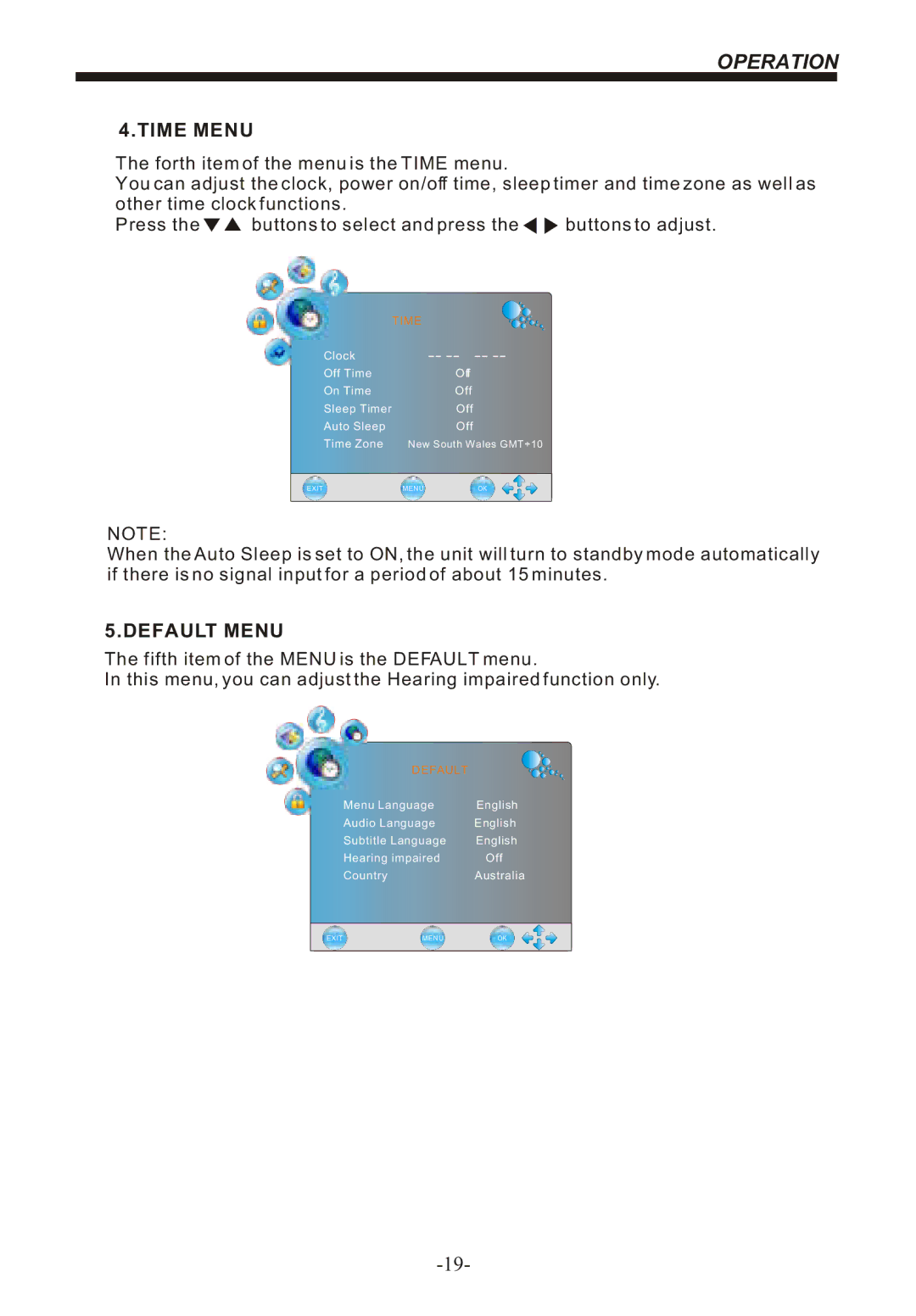OPERATION
4.TIME MENU
The forth item of the menu is the TIME menu.
You can adjust the clock, power on/off time, sleep timer and time zone as well as
other time clock functions. |
|
| ||
Press the | buttons to select and press the | buttons to adjust. | ||
|
| TIME |
|
|
|
| Clock |
|
|
|
| Off Time | Off |
|
|
| On Time | Off |
|
|
| Sleep Timer | Off |
|
|
| Auto Sleep | Off |
|
|
| Time Zone New South Wales GMT +10 |
| |
| EXIT | MENU | OK |
|
NOTE:
When the Auto Sleep is set to ON, the unit will if there is no signal input for a period of about
turn to standby mode automatically 15 minutes.
5.DEFAULT MENU
The fifth item of the MENU is the DEFAULT menu.
In this menu, you can adjust the Hearing impaired function only.
| DEFAULT |
|
| Menu Language | English |
| Audio Language | English |
| Subtitle Language | English |
| Hearing impaired | Off |
| Country | Australia |
EXIT | MENU | OK |