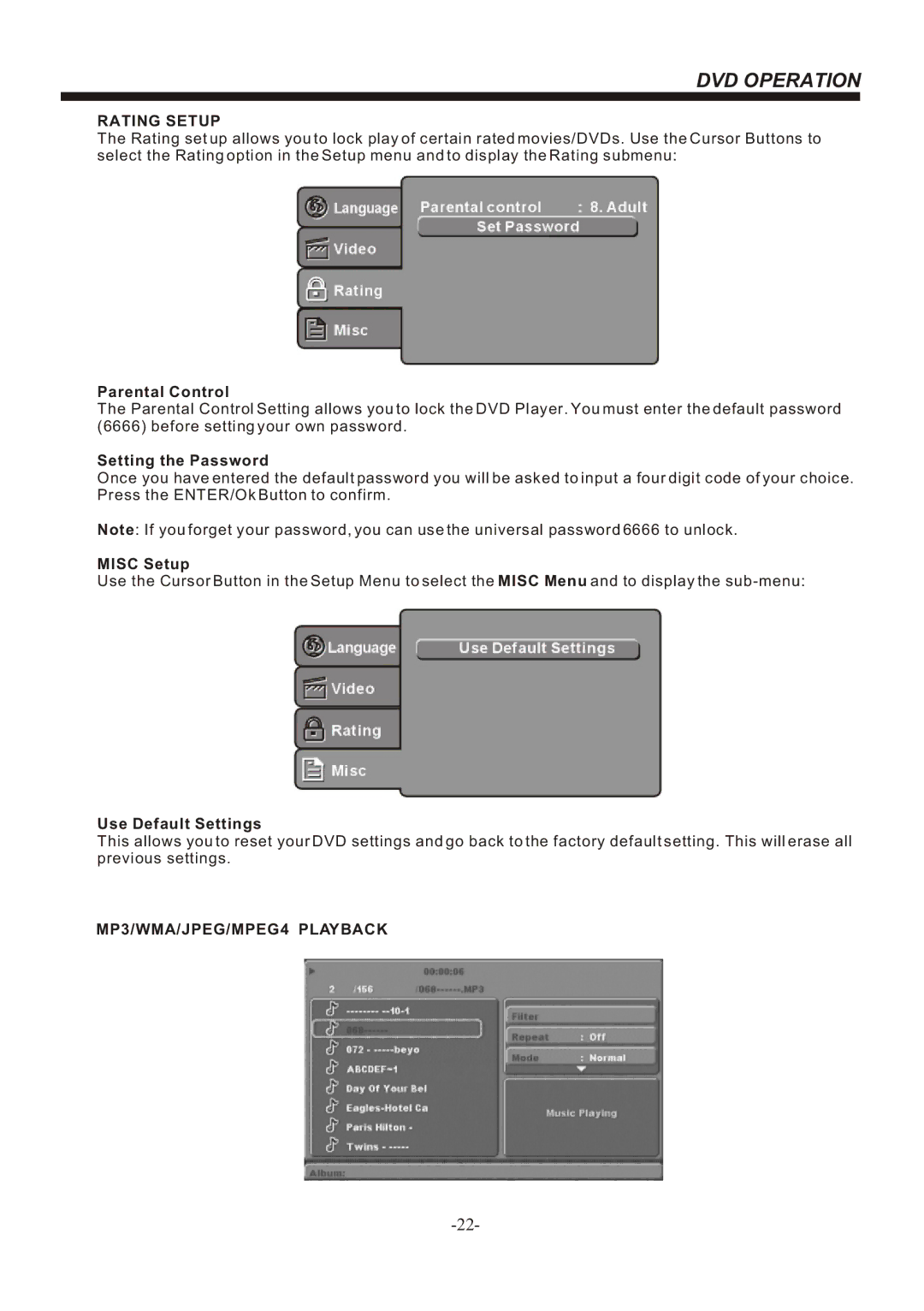DVD OPERATION
RATING SETUP
The Rating set up allows you to lock play of certain rated movies/DVDs. Use the Cursor Buttons to select the Rating option in the Setup menu and to display the Rating submenu:
Parental Control
The Parental Control Setting allows you to lock the DVD Player. You must enter the default password (6666) before setting your own password.
Setting the Password
Once you have entered the default password you will be asked to input a four digit code of your choice. Press the ENTER/Ok Button to confirm.
Note: If you forget your password, you can use the universal password 6666 to unlock.
MISC Setup
Use the Cursor Button in the Setup Menu to select the MISC Menu and to display the
Use Default Settings
This allows you to reset your DVD settings and go back to the factory default setting. This will erase all previous settings.