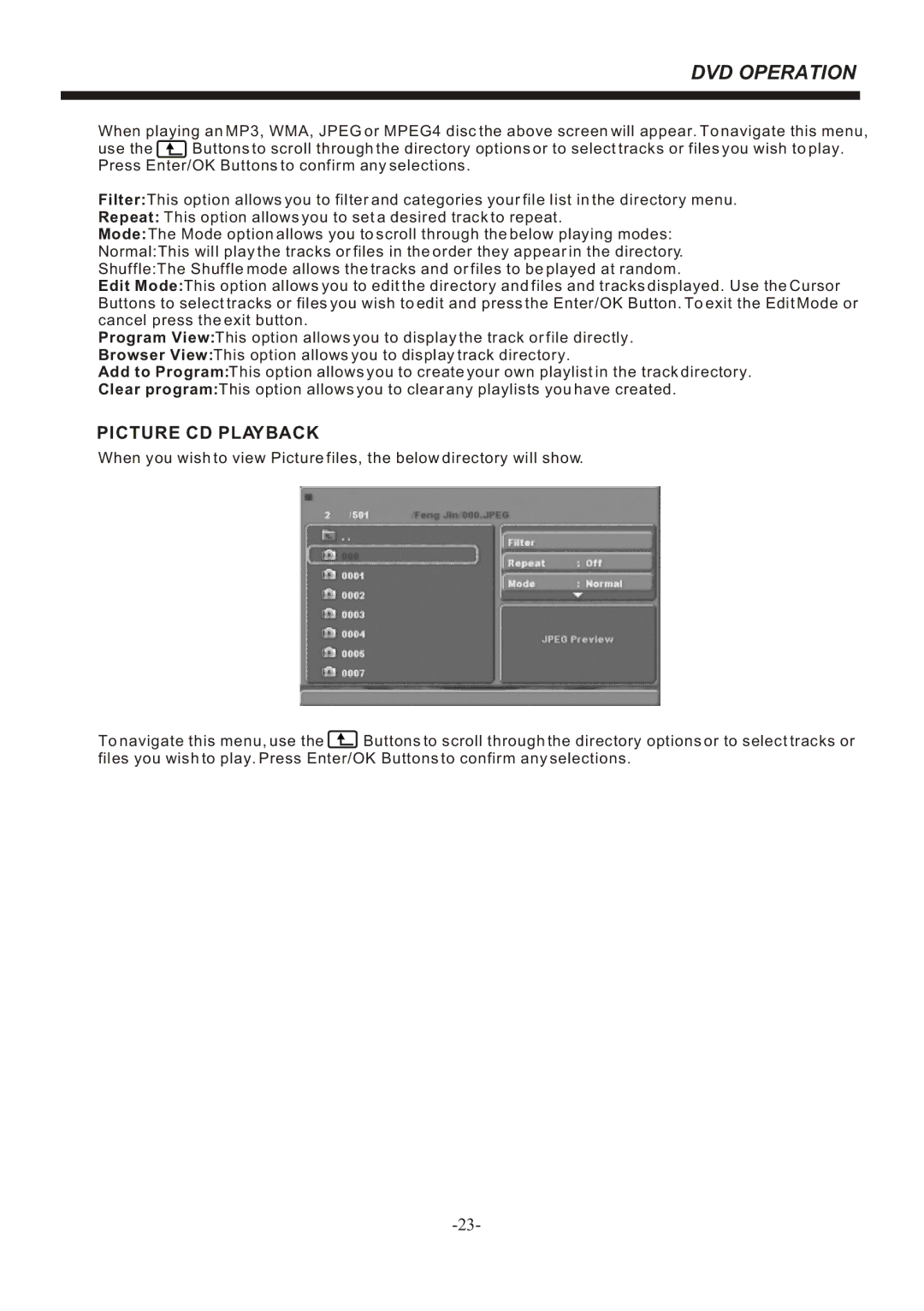DVD OPERATION
When playing an MP3, WMA, JPEG or MPEG4 disc the above screen will appear. To navigate this menu,
use the![]() Buttons to scroll through the directory options or to select tracks or files you wish to play. Press Enter/OK Buttons to confirm any selections.
Buttons to scroll through the directory options or to select tracks or files you wish to play. Press Enter/OK Buttons to confirm any selections.
Filter:This option allows you to filter and categories your file list in the directory menu.
Repeat: This option allows you to set a desired track to repeat.
Mode:The Mode option allows you to scroll through the below playing modes: Normal:This will play the tracks or files in the order they appear in the directory. Shuffle:The Shuffle mode allows the tracks and or files to be played at random.
Edit Mode:This option allows you to edit the directory and files and tracks displayed. Use the Cursor Buttons to select tracks or files you wish to edit and press the Enter/OK Button. To exit the Edit Mode or cancel press the exit button.
Program View:This option allows you to display the track or file directly.
Browser View:This option allows you to display track directory.
Add to Program:This option allows you to create your own playlist in the track directory.
Clear program:This option allows you to clear any playlists you have created.
PICTURE CD PLAYBACK
When you wish to view Picture files, the below directory will show.
To navigate this menu, use the![]() Buttons to scroll through the directory options or to select tracks or files you wish to play. Press Enter/OK Buttons to confirm any selections.
Buttons to scroll through the directory options or to select tracks or files you wish to play. Press Enter/OK Buttons to confirm any selections.