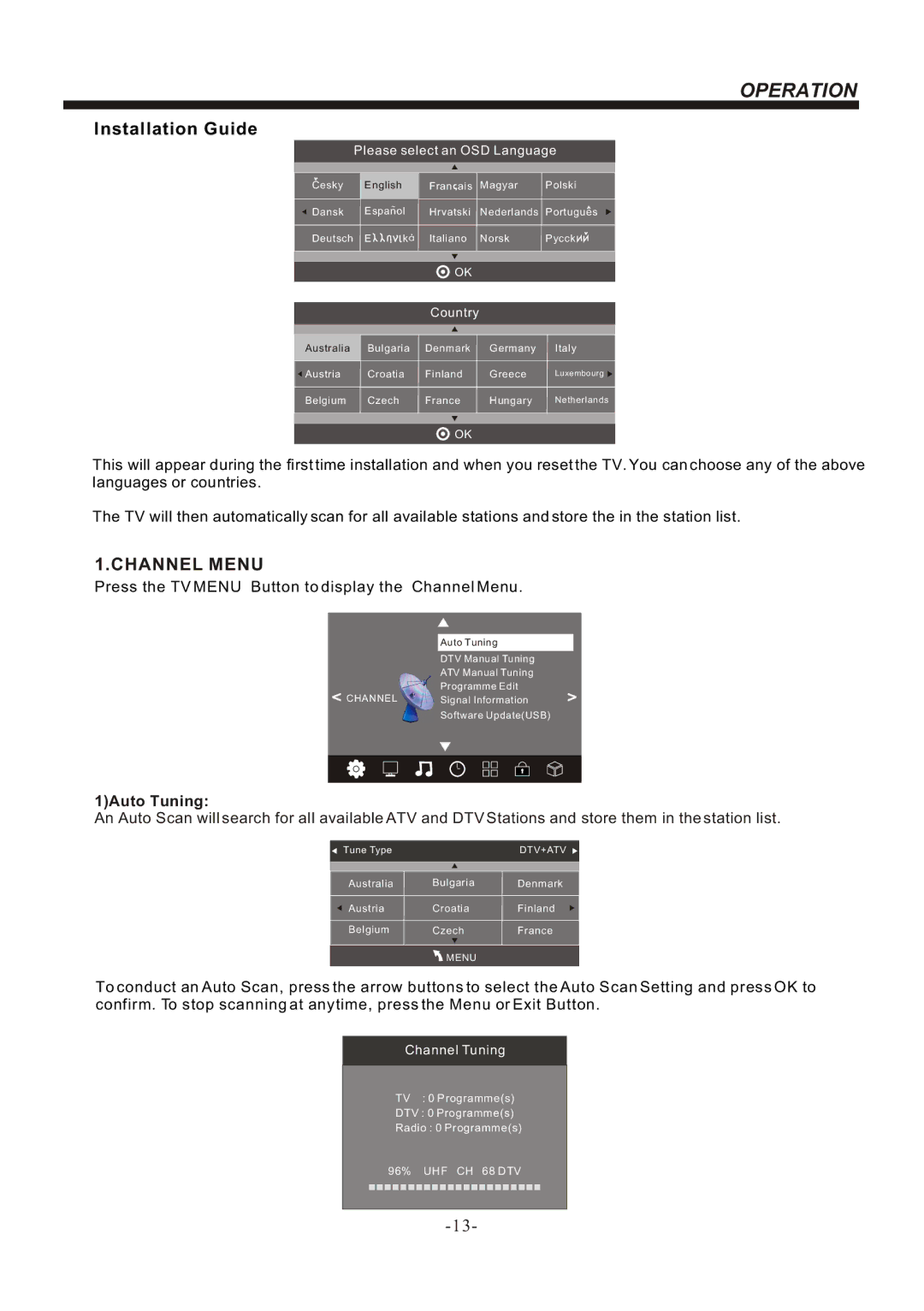OPERATION
Installation Guide
Please select an OSD Language
Cesky English Fran![]() ais Magyar Polski
ais Magyar Polski
~
Dansk Espanol Hrvatski Nederlands Portugues
Deutsch E![]()
![]()
![]()
![]()
![]() k
k![]() Italiano Norsk Pycck
Italiano Norsk Pycck![]()
![]() OK
OK
Country
Australia Bulgaria Denmark Germany Italy
![]() Austria Croatia Finland Greece Luxembourg
Austria Croatia Finland Greece Luxembourg ![]()
Belgium Czech France Hungary Netherlands
![]() OK
OK
This will appear during the first time installation and when you reset the TV. You can choose any of the above languages or countries.
The TV will then automatically scan for all available stations and store the in the station list.
1.CHANNEL MENU
Press the TV MENU Button to display the Channel Menu.
Auto Tuning
DTV Manual Tuning
ATV Manual Tuning
Programme Edit
< CHANNEL Signal Information >
Software Update(USB)
1)Auto Tuning:
An Auto Scan will search for all available ATV and DTV Stations and store them in the station list.
Tune Type | DTV+ATV |
Australia Bulgaria Denmark
AustriaCroatiaFinland
Belgium CzechFrance
![]() MENU
MENU
To conduct an Auto Scan, press the arrow buttons to select the Auto Scan Setting and press OK to confirm. To stop scanning at anytime, press the Menu or Exit Button.
Channel Tuning
TV : 0 Programme(s)
DTV : 0 Programme(s)
Radio : 0 Programme(s)
96% UHF CH 68 DTV