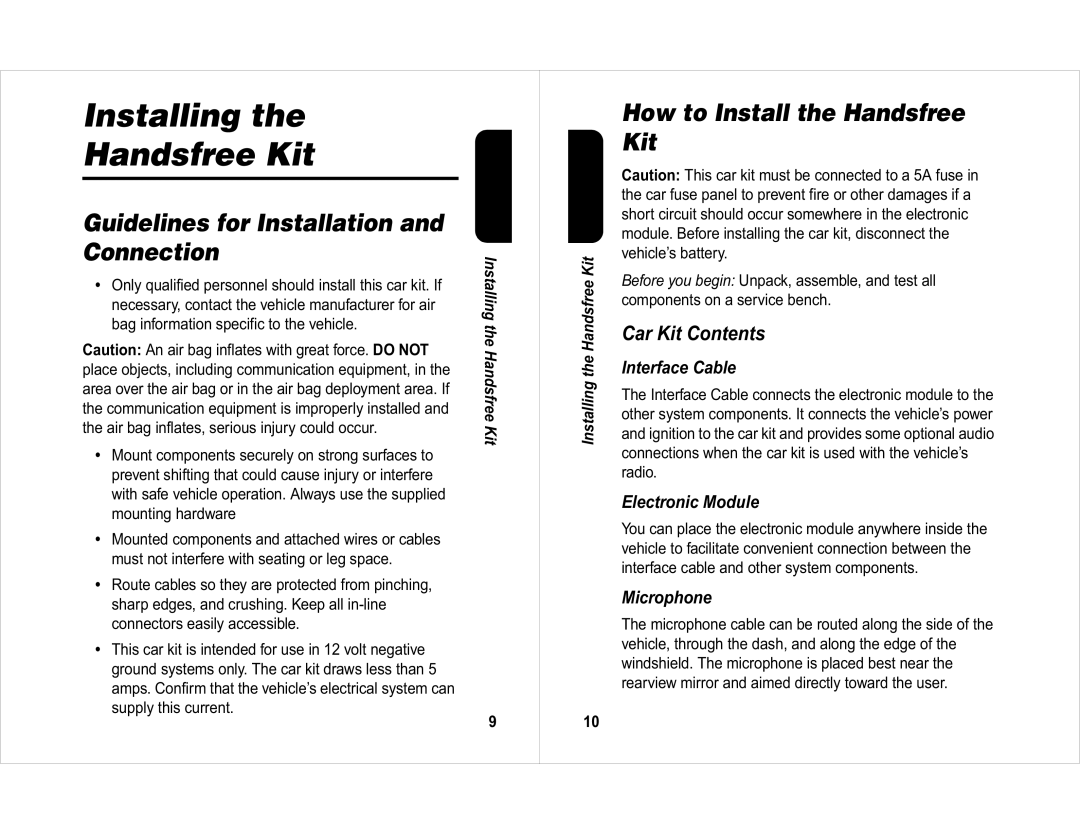Installing the
Handsfree Kit
Guidelines for Installation and Connection
•Only qualified personnel should install this car kit. If necessary, contact the vehicle manufacturer for air bag information specific to the vehicle.
Caution: An air bag inflates with great force. DO NOT place objects, including communication equipment, in the area over the air bag or in the air bag deployment area. If the communication equipment is improperly installed and the air bag inflates, serious injury could occur.
•Mount components securely on strong surfaces to prevent shifting that could cause injury or interfere with safe vehicle operation. Always use the supplied mounting hardware
•Mounted components and attached wires or cables must not interfere with seating or leg space.
•Route cables so they are protected from pinching, sharp edges, and crushing. Keep all
•This car kit is intended for use in 12 volt negative ground systems only. The car kit draws less than 5 amps. Confirm that the vehicle’s electrical system can supply this current.
Installing the Handsfree Kit
9
How to Install the Handsfree Kit
| Caution: This car kit must be connected to a 5A fuse in | |
| the car fuse panel to prevent fire or other damages if a | |
| short circuit should occur somewhere in the electronic | |
| module. Before installing the car kit, disconnect the | |
Kit | vehicle’s battery. | |
Before you begin: Unpack, assemble, and test all | ||
Handsfreethe | ||
Interface Cable | ||
| components on a service bench. | |
Installing | Car Kit Contents | |
and ignition to the car kit and provides some optional audio | ||
| The Interface Cable connects the electronic module to the | |
| other system components. It connects the vehicle’s power | |
| connections when the car kit is used with the vehicle’s | |
| radio. | |
| Electronic Module | |
| You can place the electronic module anywhere inside the | |
| vehicle to facilitate convenient connection between the | |
| interface cable and other system components. | |
| Microphone | |
| The microphone cable can be routed along the side of the | |
| vehicle, through the dash, and along the edge of the | |
| windshield. The microphone is placed best near the | |
| rearview mirror and aimed directly toward the user. | |
10 |
|