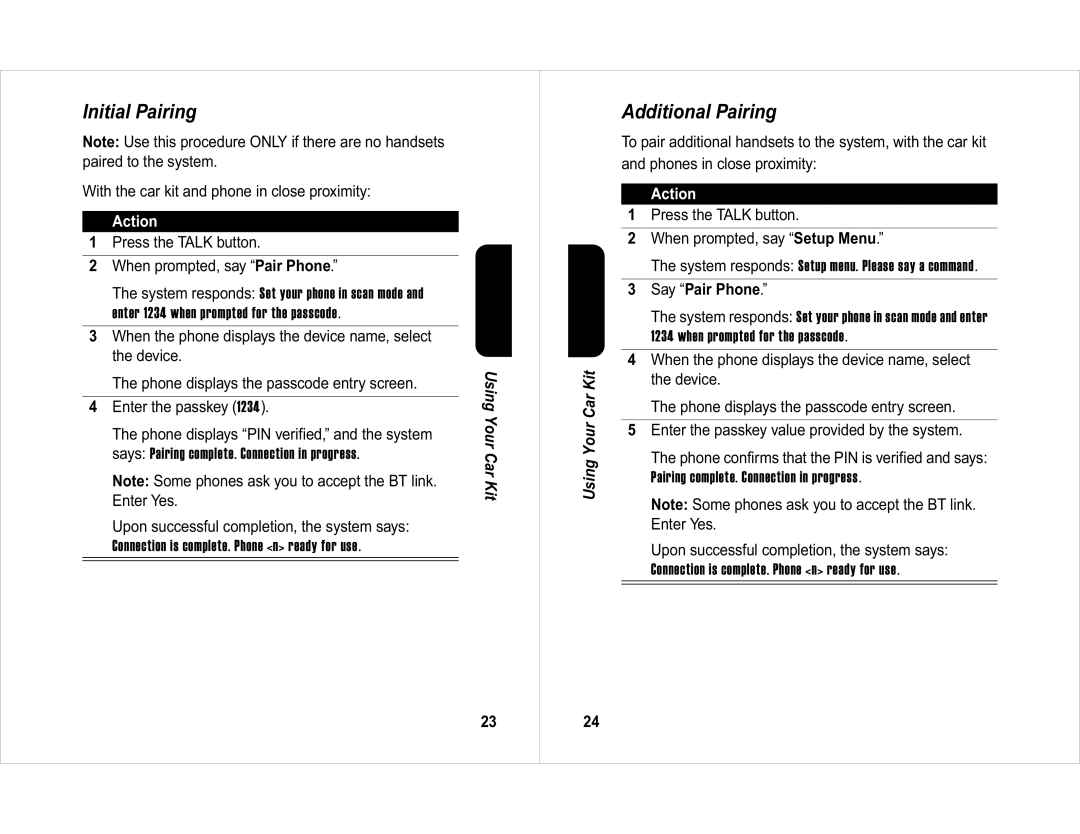Initial Pairing
Note: Use this procedure ONLY if there are no handsets paired to the system.
With the car kit and phone in close proximity:
Action
1Press the TALK button.
2When prompted, say “Pair Phone.”
The system responds: Set your phone in scan mode and enter 1234 when prompted for the passcode.
3When the phone displays the device name, select the device.
The phone displays the passcode entry screen.
4Enter the passkey (1234).
The phone displays “PIN verified,” and the system says: Pairing complete. Connection in progress.
Note: Some phones ask you to accept the BT link. Enter Yes.
Upon successful completion, the system says:
Connection is complete. Phone <n> ready for use.
Using Your Car Kit
23
Using Your Car Kit
24
Additional Pairing
To pair additional handsets to the system, with the car kit and phones in close proximity:
Action
1Press the TALK button.
2When prompted, say “Setup Menu.”
The system responds: Setup menu. Please say a command.
3Say “Pair Phone.”
The system responds: Set your phone in scan mode and enter 1234 when prompted for the passcode.
4When the phone displays the device name, select the device.
The phone displays the passcode entry screen.
5Enter the passkey value provided by the system.
The phone confirms that the PIN is verified and says:
Pairing complete. Connection in progress.
Note: Some phones ask you to accept the BT link. Enter Yes.
Upon successful completion, the system says:
Connection is complete. Phone <n> ready for use.