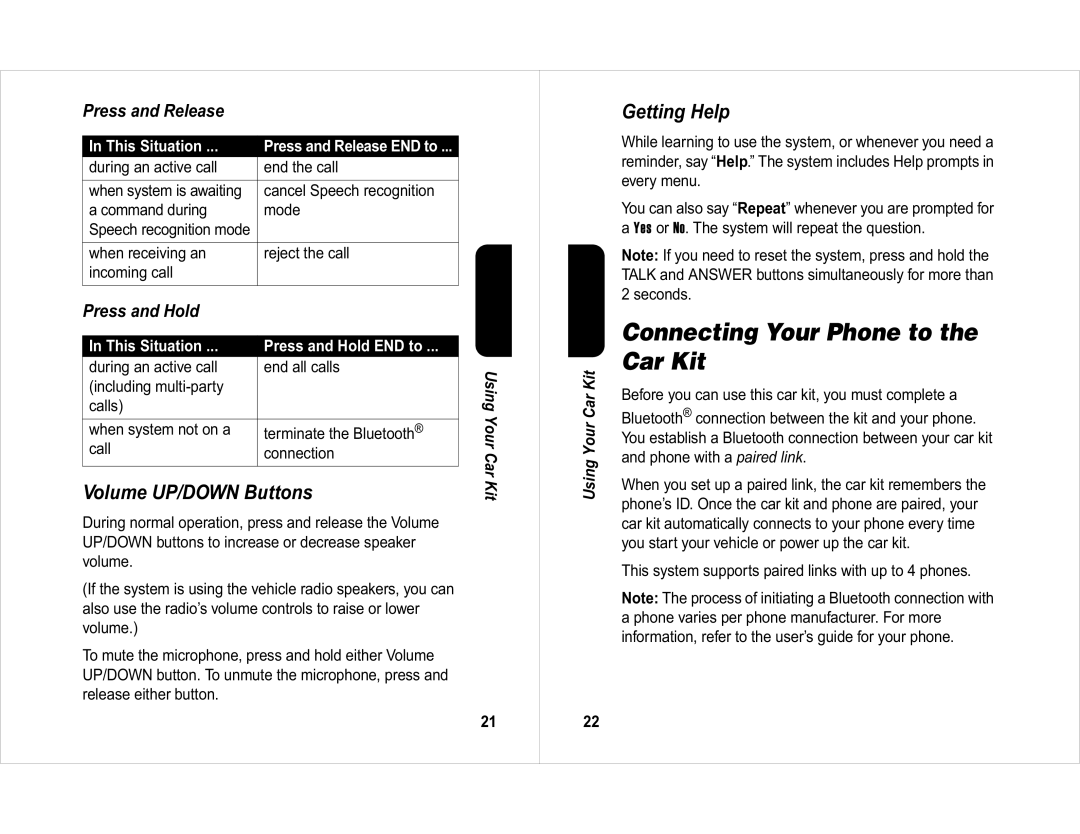Press and Release
In This Situation ... | Press and Release END to ... |
during an active call | end the call |
|
|
when system is awaiting | cancel Speech recognition |
a command during | mode |
Speech recognition mode |
|
when receiving an | reject the call |
incoming call |
|
Press and Hold
In This Situation ... | Press and Hold END to ... |
during an active call | end all calls |
(including |
|
calls) |
|
|
|
when system not on a | terminate the Bluetooth® |
call | connection |
|
|
Volume UP/DOWN Buttons
During normal operation, press and release the Volume UP/DOWN buttons to increase or decrease speaker volume.
(If the system is using the vehicle radio speakers, you can also use the radio’s volume controls to raise or lower volume.)
To mute the microphone, press and hold either Volume UP/DOWN button. To unmute the microphone, press and release either button.
Using Your Car Kit
21
Using Your Car Kit
22
Getting Help
While learning to use the system, or whenever you need a reminder, say “Help.” The system includes Help prompts in every menu.
You can also say “Repeat” whenever you are prompted for a Yes or No. The system will repeat the question.
Note: If you need to reset the system, press and hold the TALK and ANSWER buttons simultaneously for more than 2 seconds.
Connecting Your Phone to the Car Kit
Before you can use this car kit, you must complete a
Bluetooth® connection between the kit and your phone. You establish a Bluetooth connection between your car kit and phone with a paired link.
When you set up a paired link, the car kit remembers the phone’s ID. Once the car kit and phone are paired, your car kit automatically connects to your phone every time you start your vehicle or power up the car kit.
This system supports paired links with up to 4 phones.
Note: The process of initiating a Bluetooth connection with a phone varies per phone manufacturer. For more information, refer to the user’s guide for your phone.