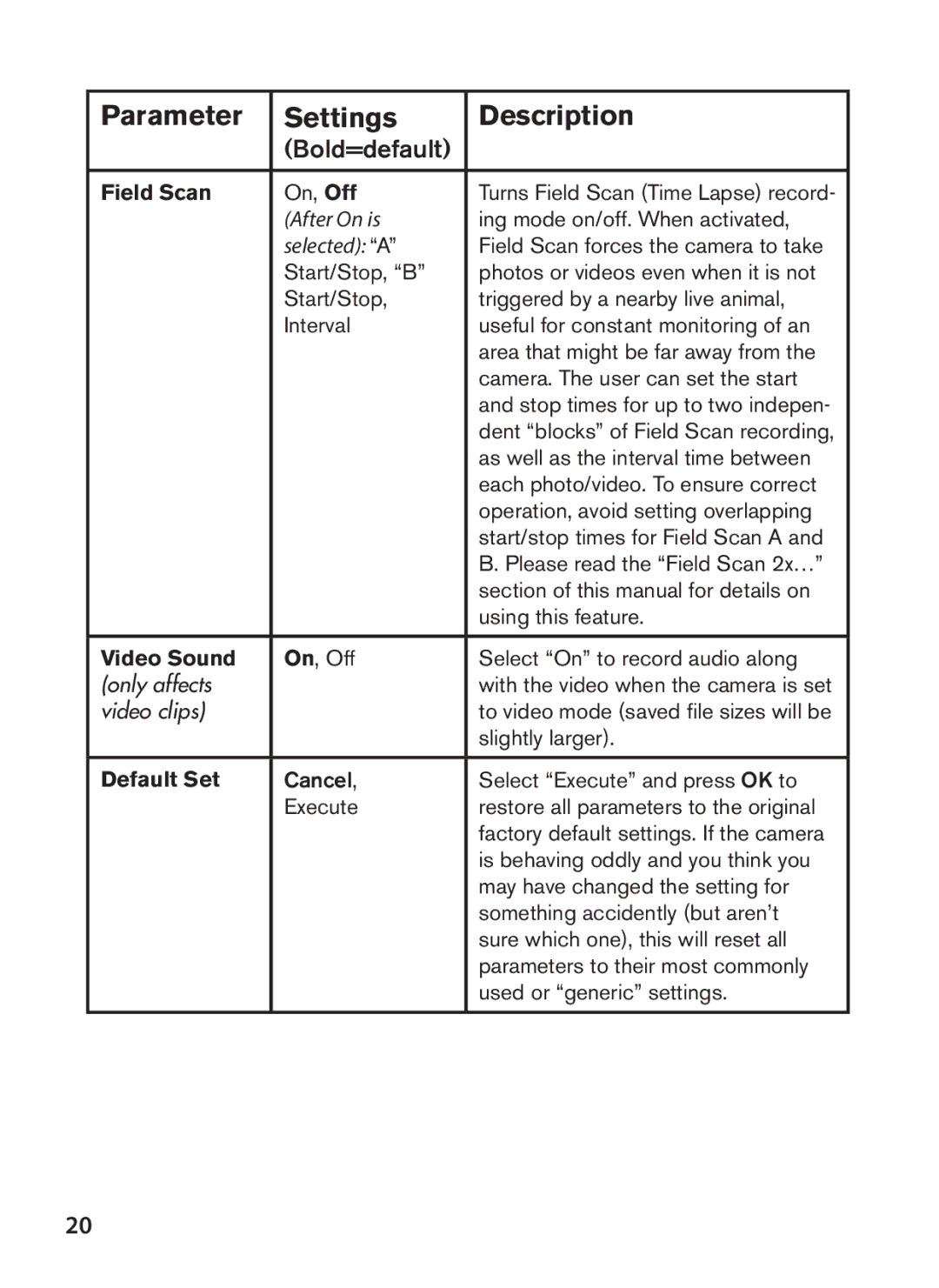Parameter | Settings | Description |
| (Bold=default) |
|
|
|
|
Field Scan | On, Off | Turns Field Scan (Time Lapse) record- |
| (After On is | ing mode on/off. When activated, |
| selected): “A” | Field Scan forces the camera to take |
| Start/Stop, “B” | photos or videos even when it is not |
| Start/Stop, | triggered by a nearby live animal, |
| Interval | useful for constant monitoring of an |
|
| area that might be far away from the |
|
| camera. The user can set the start |
|
| and stop times for up to two indepen- |
|
| dent “blocks” of Field Scan recording, |
|
| as well as the interval time between |
|
| each photo/video. To ensure correct |
|
| operation, avoid setting overlapping |
|
| start/stop times for Field Scan A and |
|
| B. Please read the “Field Scan 2x…” |
|
| section of this manual for details on |
|
| using this feature. |
|
|
|
Video Sound | On, Off | Select “On” to record audio along |
(only affects |
| with the video when the camera is set |
video clips) |
| to video mode (saved file sizes will be |
|
| slightly larger). |
|
|
|
Default Set | Cancel, | Select “Execute” and press OK to |
| Execute | restore all parameters to the original |
|
| factory default settings. If the camera |
|
| is behaving oddly and you think you |
|
| may have changed the setting for |
|
| something accidently (but aren’t |
|
| sure which one), this will reset all |
|
| parameters to their most commonly |
|
| used or “generic” settings. |
|
|
|
20