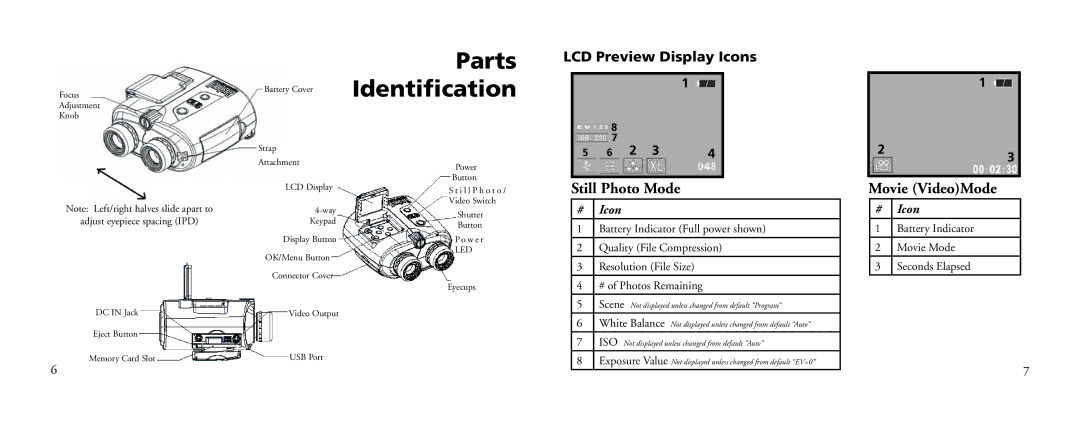Focus
Adjustment
Knob
Note: Left/right halves slide apart to
adjust eyepiece spacing (IPD)
DC IN Jack
Eject Button
Memory Card Slot
6
Battery Cover
Strap
Attachment
LCD Display
Display Button
OK/Menu Button
Connector Cover
Video Output
USB Port
Parts Identification
Power
Button
S t i l l P h o t o /
Video Switch
Shutter
Button
P o w e r
LED
Eyecups
LCD Preview Display Icons
|
|
|
| 1 |
|
| 8 |
|
|
|
|
| 7 | 2 | 3 |
|
|
5 | 6 | 4 |
| ||
|
| ||||
Still Photo Mode | |||||
# | Icon |
|
|
|
|
1 | Battery Indicator (Full power shown) | ||||
|
|
| |||
2 | Quality (File Compression) | ||||
3 | Resolution (File Size) | ||||
|
|
| |||
4 | # of Photos Remaining | ||||
5 | Scene Not displayed unless changed from default “Program” | ||||
6 | White Balance | Not displayed unless changed from default “Auto” | |||
|
|
| |||
7 | ISO Not displayed unless changed from default “Auto” | ||||
8 | Exposure Value Not displayed unless changed from default “EV=0” | ||||
|
|
|
|
|
|
1
23
Movie (Video)Mode
#Icon
1Battery Indicator
2 Movie Mode
3 Seconds Elapsed
7