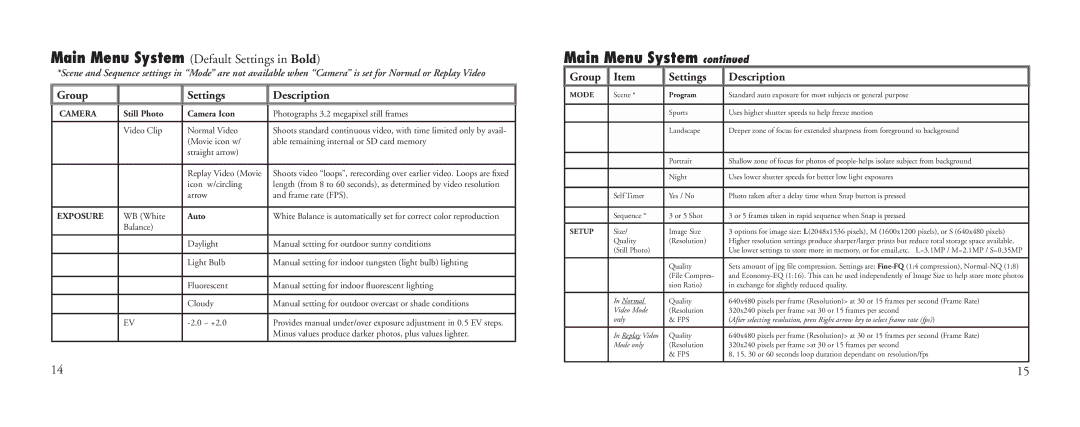Main Menu System (Default Settings in Bold)
*Scene and Sequence settings in “Mode” are not available when “Camera” is set for Normal or Replay Video
Group |
| Settings | Description |
CAMERA | Still Photo | Camera Icon | Photographs 3.2 megapixel still frames |
|
|
|
|
| Video Clip | Normal Video | Shoots standard continuous video, with time limited only by avail- |
|
| (Movie icon w/ | able remaining internal or SD card memory |
|
| straight arrow) |
|
|
|
|
|
|
| Replay Video (Movie | Shoots video “loops”, rerecording over earlier video. Loops are fixed |
|
| icon w/circling | length (from 8 to 60 seconds), as determined by video resolution |
|
| arrow | and frame rate (FPS). |
|
|
|
|
EXPOSURE | WB (White | Auto | White Balance is automatically set for correct color reproduction |
| Balance) |
|
|
|
|
|
|
|
| Daylight | Manual setting for outdoor sunny conditions |
|
|
|
|
|
| Light Bulb | Manual setting for indoor tungsten (light bulb) lighting |
|
|
|
|
|
| Fluorescent | Manual setting for indoor fluorescent lighting |
|
|
|
|
|
| Cloudy | Manual setting for outdoor overcast or shade conditions |
|
|
|
|
| EV | Provides manual under/over exposure adjustment in 0.5 EV steps. | |
|
|
| Minus values produce darker photos, plus values lighter. |
|
|
|
|
Main Menu System continued
Group | Item | Settings | Description |
MODE | Scene * | Program | Standard auto exposure for most subjects or general purpose |
|
|
|
|
|
| Sports | Uses higher shutter speeds to help freeze motion |
|
|
|
|
|
| Landscape | Deeper zone of focus for extended sharpness from foreground to background |
|
|
|
|
|
| Portrait | Shallow zone of focus for photos of |
|
|
|
|
|
| Night | Uses lower shutter speeds for better low light exposures |
|
|
|
|
| Self Timer | Yes / No | Photo taken after a delay time when Snap button is pressed |
|
|
|
|
| Sequence * | 3 or 5 Shot | 3 or 5 frames taken in rapid sequence when Snap is pressed |
|
|
|
|
SETUP | Size/ | Image Size | 3 options for image size: L(2048x1536 pixels), M (1600x1200 pixels), or S (640x480 pixels) |
| Quality | (Resolution) | Higher resolution settings produce sharper/larger prints but reduce total storage space available. |
| (Still Photo) |
| Use lower settings to store more in memory, or for email,etc. L=3.1MP / M=2.1MP / S=0.35MP |
|
|
|
|
|
| Quality | Sets amount of jpg file compression. Settings are: |
|
| (File Compres- | and |
|
| sion Ratio) | in exchange for slightly reduced quality. |
|
|
|
|
| In Normal | Quality | 640x480 pixels per frame (Resolution)> at 30 or 15 frames per second (Frame Rate) |
| Video Mode | (Resolution | 320x240 pixels per frame >at 30 or 15 frames per second |
| only | & FPS | (After selecting resolution, press Right arrow key to select frame rate (fps)) |
|
|
|
|
| In Replay Video | Quality | 640x480 pixels per frame (Resolution)> at 30 or 15 frames per second (Frame Rate) |
| Mode only | (Resolution | 320x240 pixels per frame >at 30 or 15 frames per second |
|
| & FPS | 8, 15, 30 or 60 seconds loop duration dependant on resolution/fps |
|
|
|
|
14 | 15 |