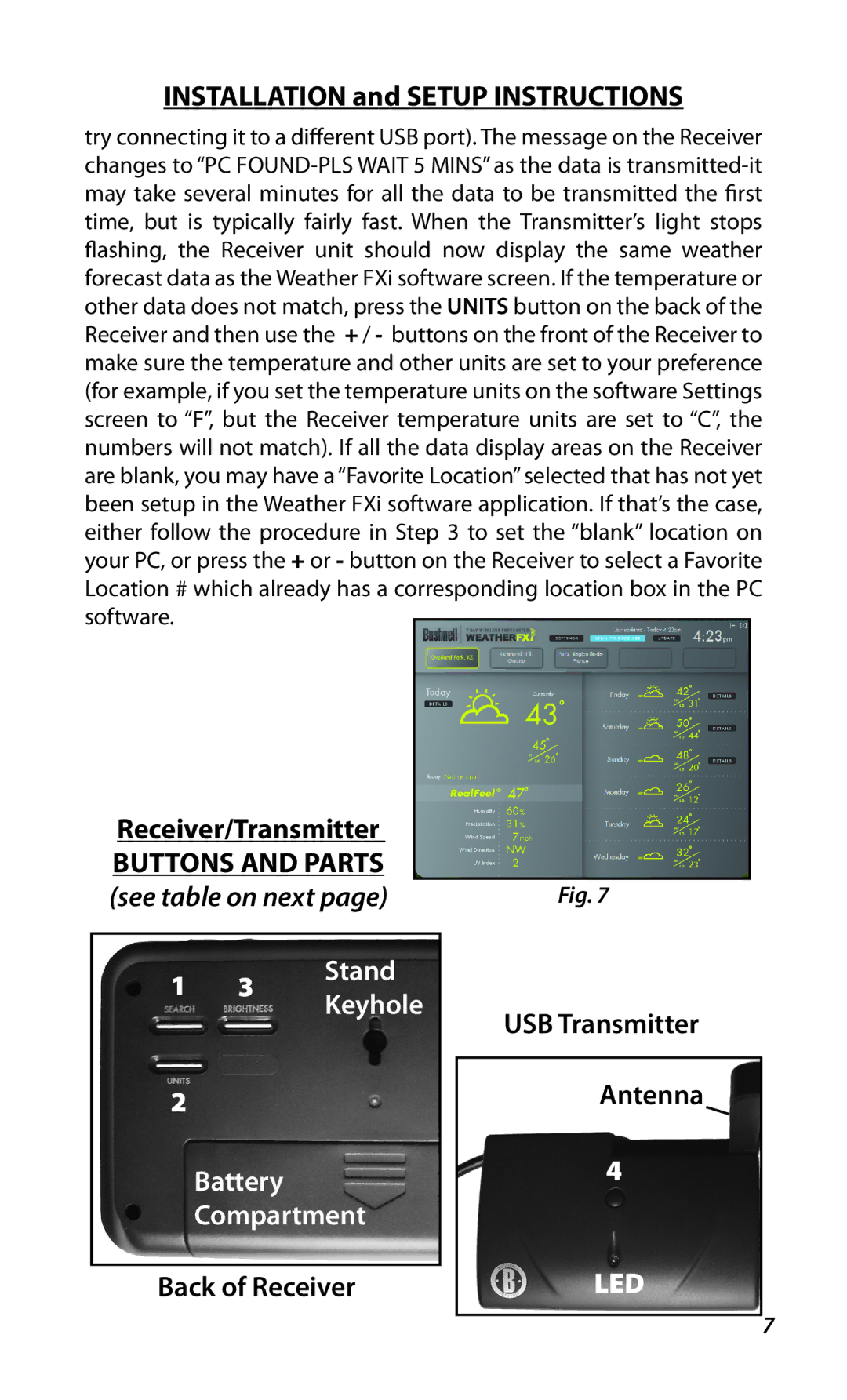INSTALLATION and SETUP INSTRUCTIONS
try connecting it to a different USB port). The message on the Receiver changes to “PC FOUND-PLS WAIT 5 MINS” as the data is transmitted-it may take several minutes for all the data to be transmitted the first time, but is typically fairly fast. When the Transmitter’s light stops flashing, the Receiver unit should now display the same weather forecast data as the Weather FXi software screen. If the temperature or other data does not match, press the UNITS button on the back of the Receiver and then use the + / - buttons on the front of the Receiver to make sure the temperature and other units are set to your preference (for example, if you set the temperature units on the software Settings screen to “F”, but the Receiver temperature units are set to “C”, the numbers will not match). If all the data display areas on the Receiver are blank, you may have a “Favorite Location” selected that has not yet been setup in the Weather FXi software application. If that’s the case, either follow the procedure in Step 3 to set the “blank” location on your PC, or press the + or - button on the Receiver to select a Favorite Location # which already has a corresponding location box in the PC software.
Receiver/Transmitter | | | |
BUTTONS AND PARTS | | | |
(see table on next page) | | | Fig. 7 | |
| | | | | |
1 | 3 | Stand | | | |
Keyhole | | | |
| | | USB Transmitter | |
| | | | | |
| | | | | | |
2 | | | | | Antenna | |
| Battery | | | 4 | |
| | | | | |
| Compartment | | | |
| | LED | |
Back of Receiver | | |
7