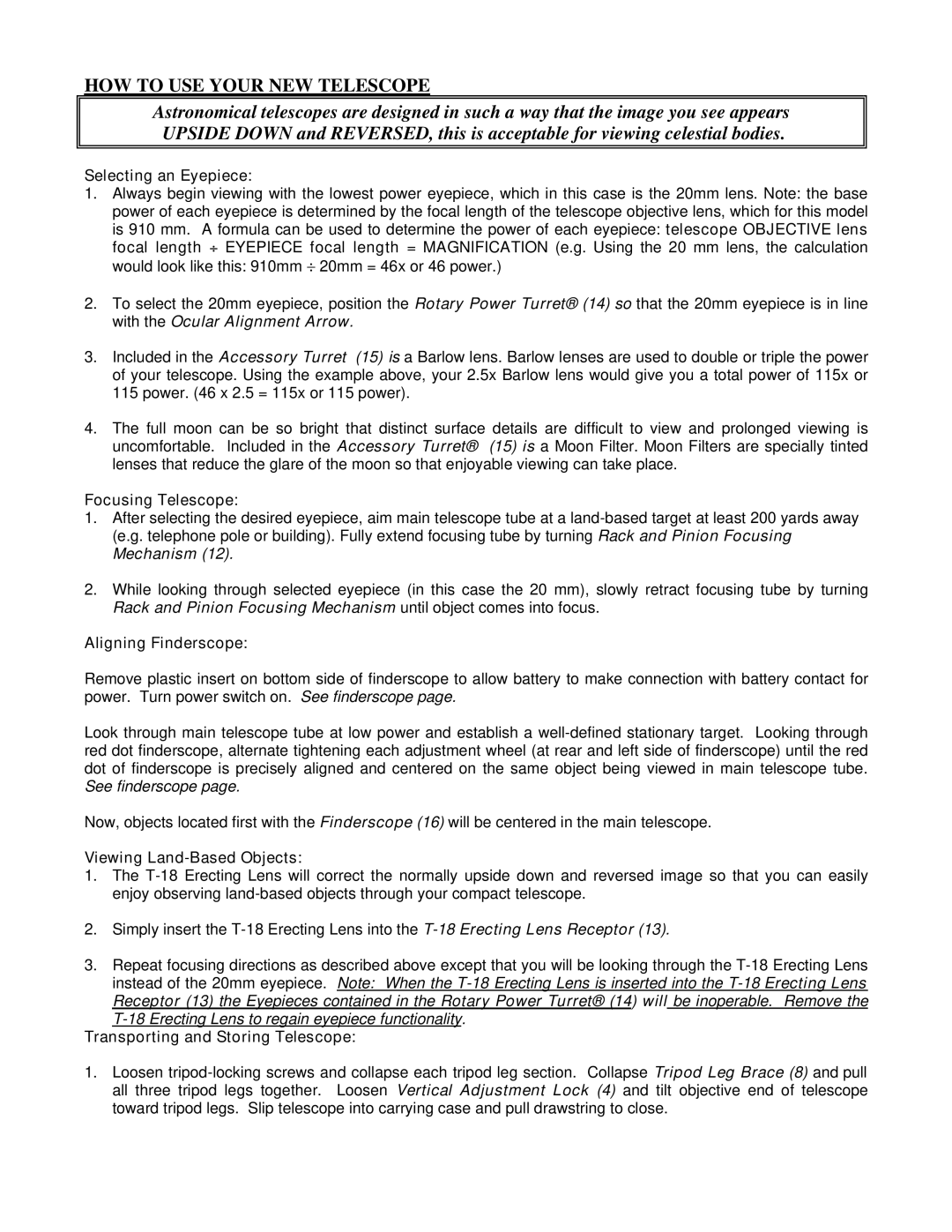HOW TO USE YOUR NEW TELESCOPE
Astronomical telescopes are designed in such a way that the image you see appears UPSIDE DOWN and REVERSED, this is acceptable for viewing celestial bodies.
Selecting an Eyepiece:
1.Always begin viewing with the lowest power eyepiece, which in this case is the 20mm lens. Note: the base power of each eyepiece is determined by the focal length of the telescope objective lens, which for this model is 910 mm. A formula can be used to determine the power of each eyepiece: telescope OBJECTIVE lens focal length ![]() EYEPIECE focal length = MAGNIFICATION (e.g. Using the 20 mm lens, the calculation would look like this: 910mm ÷ 20mm = 46x or 46 power.)
EYEPIECE focal length = MAGNIFICATION (e.g. Using the 20 mm lens, the calculation would look like this: 910mm ÷ 20mm = 46x or 46 power.)
2.To select the 20mm eyepiece, position the Rotary Power Turret® (14) so that the 20mm eyepiece is in line with the Ocular Alignment Arrow.
3.Included in the Accessory Turret (15) is a Barlow lens. Barlow lenses are used to double or triple the power of your telescope. Using the example above, your 2.5x Barlow lens would give you a total power of 115x or 115 power. (46 x 2.5 = 115x or 115 power).
4.The full moon can be so bright that distinct surface details are difficult to view and prolonged viewing is uncomfortable. Included in the Accessory Turret® (15) is a Moon Filter. Moon Filters are specially tinted lenses that reduce the glare of the moon so that enjoyable viewing can take place.
Focusing Telescope:
1.After selecting the desired eyepiece, aim main telescope tube at a
Mechanism (12).
2.While looking through selected eyepiece (in this case the 20 mm), slowly retract focusing tube by turning Rack and Pinion Focusing Mechanism until object comes into focus.
Aligning Finderscope:
Remove plastic insert on bottom side of finderscope to allow battery to make connection with battery contact for power. Turn power switch on. See finderscope page.
Look through main telescope tube at low power and establish a
Now, objects located first with the Finderscope (16) will be centered in the main telescope.
Viewing Land-Based Objects:
1.The
2.Simply insert the
3.Repeat focusing directions as described above except that you will be looking through the
Transporting and Storing Telescope:
1.Loosen