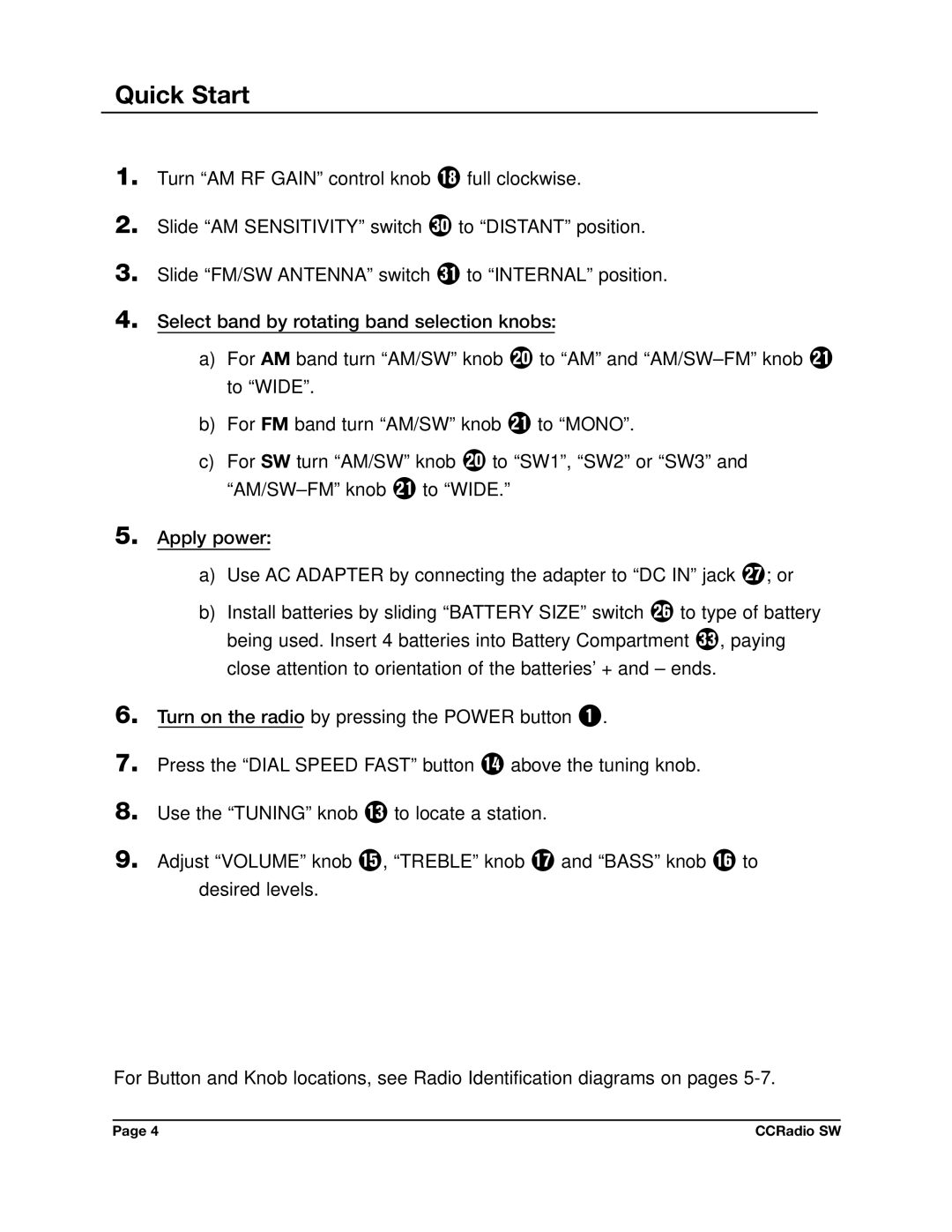CCRadio SW
Page 4
For Button and Knob locations, see Radio Identification diagrams on pages 5-7.
Use the “TUNING” knob q to locate a station.
Press the “DIAL SPEED FAST” button w above the tuning knob.
Turn on the radio by pressing the POWER button Q.
6.
7.
8.
9. Adjust “VOLUME” knob e, “TREBLE” knob t and “BASS” knob r to desired levels.
Apply power:
a) Use AC ADAPTER by connecting the adapter to “DC IN” jack D; or
b) Install batteries by sliding “BATTERY SIZE” switch S to type of battery being used. Insert 4 batteries into Battery Compartment L, paying close attention to orientation of the batteries’ + and – ends.
5.
Turn “AM RF GAIN” control knob y full clockwise.
Slide “AM SENSITIVITY” switch H to “DISTANT” position.
Slide “FM/SW ANTENNA” switch J to “INTERNAL” position.
Select band by rotating band selection knobs:
a) For AM band turn “AM/SW” knob i to “AM” and “AM/SW–FM” knob o to “WIDE”.
b) For FM band turn “AM/SW” knob o to “MONO”.
c) For SW turn “AM/SW” knob i to “SW1”, “SW2” or “SW3” and “AM/SW–FM” knob o to “WIDE.”
1.
2.
3.
4.
Quick Start