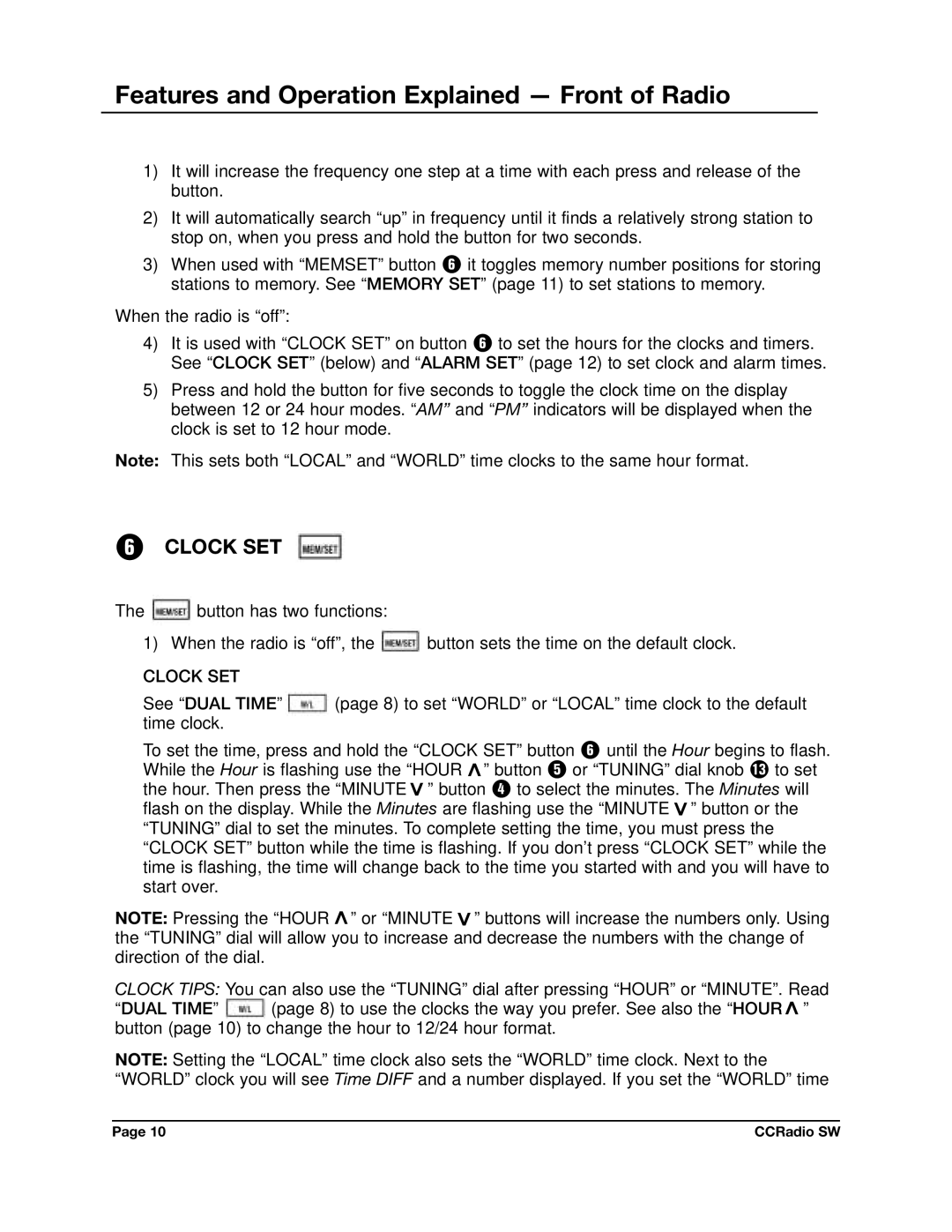Features and Operation Explained — Front of Radio
1)It will increase the frequency one step at a time with each press and release of the button.
2)It will automatically search “up” in frequency until it finds a relatively strong station to stop on, when you press and hold the button for two seconds.
3)When used with “MEMSET” button Y it toggles memory number positions for storing stations to memory. See “MEMORY SET” (page 11) to set stations to memory.
When the radio is “off”:
4)It is used with “CLOCK SET” on button Y to set the hours for the clocks and timers. See “CLOCK SET” (below) and “ALARM SET” (page 12) to set clock and alarm times.
5)Press and hold the button for five seconds to toggle the clock time on the display between 12 or 24 hour modes. “AM” and “PM” indicators will be displayed when the clock is set to 12 hour mode.
Note: This sets both “LOCAL” and “WORLD” time clocks to the same hour format.
Y CLOCK SET
The ![]() button has two functions:
button has two functions:
1) When the radio is “off”, the ![]() button sets the time on the default clock.
button sets the time on the default clock.
CLOCK SET
See “DUAL TIME” ![]() (page 8) to set “WORLD” or “LOCAL” time clock to the default time clock.
(page 8) to set “WORLD” or “LOCAL” time clock to the default time clock.
To set the time, press and hold the “CLOCK SET” button Y until the Hour begins to flash. While the Hour is flashing use the “HOUR <” button T or “TUNING” dial knob q to set the hour. Then press the “MINUTE< ” button R to select the minutes. The Minutes will flash on the display. While the Minutes are flashing use the “MINUTE< ” button or the “TUNING” dial to set the minutes. To complete setting the time, you must press the “CLOCK SET” button while the time is flashing. If you don’t press “CLOCK SET” while the time is flashing, the time will change back to the time you started with and you will have to start over.
NOTE: Pressing the “HOUR <” or “MINUTE< ” buttons will increase the numbers only. Using the “TUNING” dial will allow you to increase and decrease the numbers with the change of direction of the dial.
CLOCK TIPS: You can also use the “TUNING” dial after pressing “HOUR” or “MINUTE”. Read
“DUAL TIME” | (page 8) to use the clocks the way you prefer. See also the “HOUR<” |
button (page 10) to change the hour to 12/24 hour format.
NOTE: Setting the “LOCAL” time clock also sets the “WORLD” time clock. Next to the “WORLD” clock you will see Time DIFF and a number displayed. If you set the “WORLD” time
Page 10 | CCRadio SW |